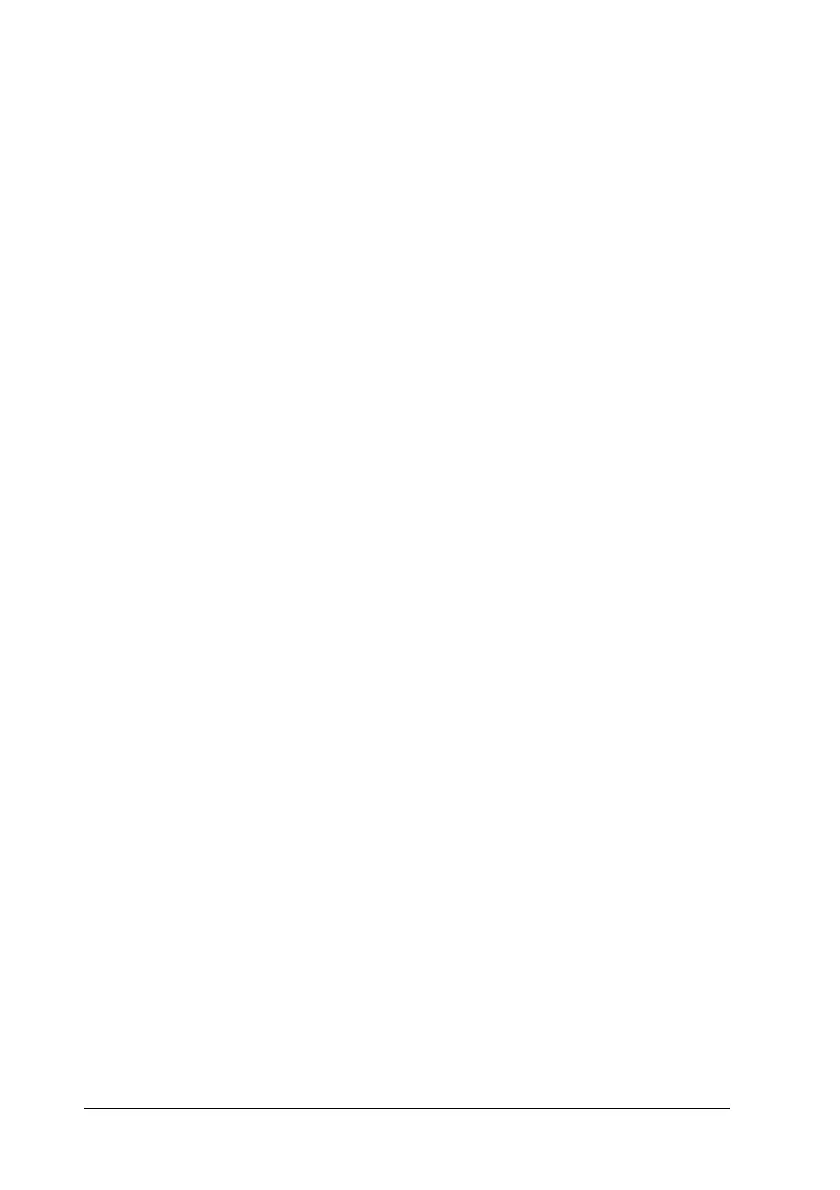94 Using the Printer Software with Windows
❏ When the NetWare connections do not support the Job Management
function.
❏ When the printing jobs from NetWare and NetBEUI are displayed
as “Unknown” on the Job Management menu.
❏ Note that if the user account used to log on to a client is different
from the user account used to connect to the server, the Job
Management function is not available.
Setting to notify when printing is completed
When the Notify when printing completed check box is selected,
the Notify when printing completed function can be used.
To use this function, click the specified print job from the print job
list on the Job Information menu in the EPSON Status Monitor 3
dialog box. When the target job is completed, the Notify when
printing completed dialog box appears.
Note:
When you canceled the target job, the Notify when printing completed
dialog box does not appear.