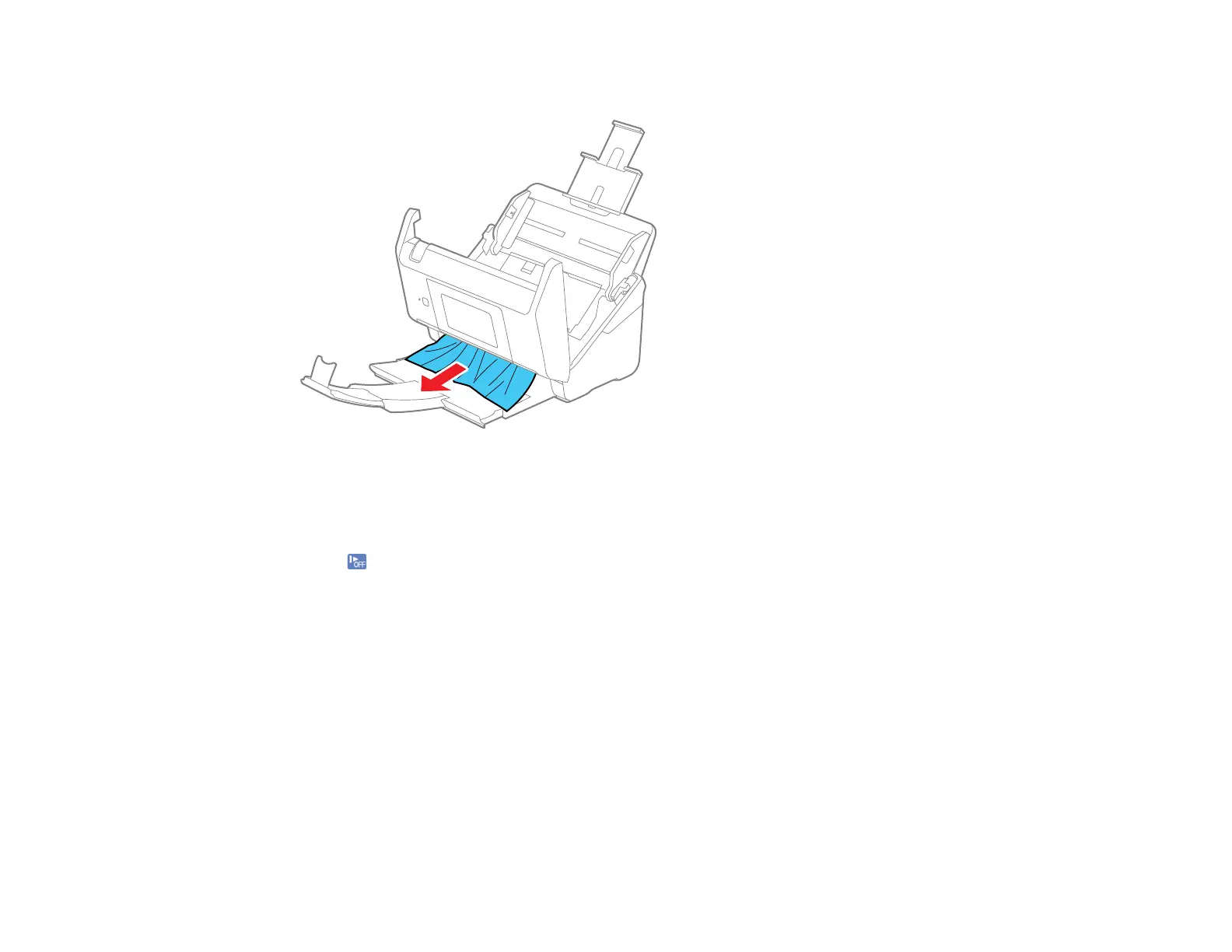164
5. Gently pull out any jammed originals from the output tray.
6. Close the scanner cover.
7. Carefully follow all loading instructions when you reload originals.
If originals jam in the product frequently, try the following:
• Select on the product control panel to slow down the scanning speed.
• Turn off the Detect Double Feed setting.
• Clean inside the product and clean the rollers.
• Close the output tray and let the originals fall freely onto the surface below the scanner.
• If the roller counter is nearing end of life, replace the roller assembly kit.
Parent topic: Solving Scanning Problems
Related references
Original Document Specifications
Plastic and Laminated Card Specifications
Special Original Specifications
Where to Get Help (U.S. and Canada)
Where to Get Help (Latin America)
