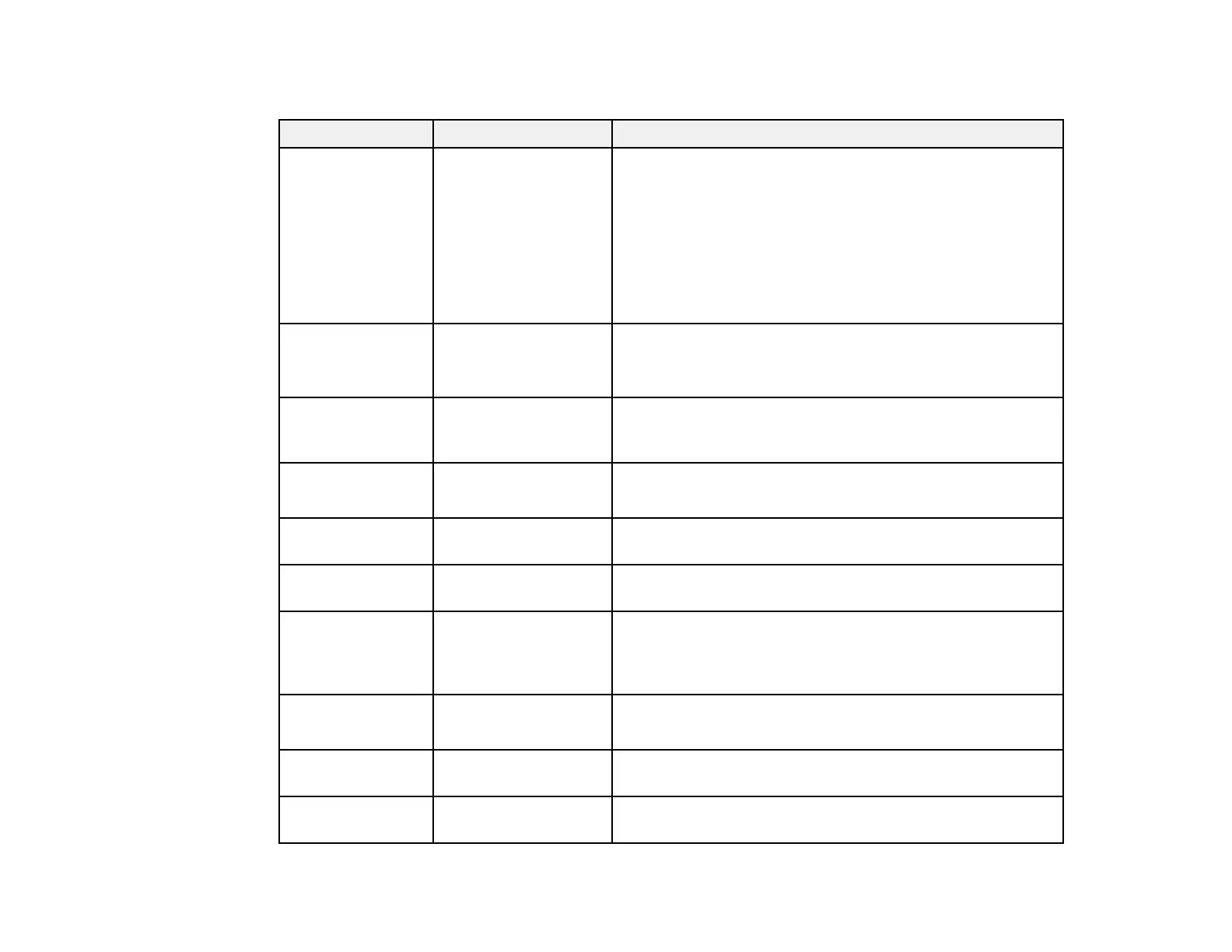77
Email Server Settings
Setting name Available options Description
Authentication
Method
Off
SMTP AUTH
POP before SMTP
Selects the authentication method for the scanner to
access the mail server.
SMTP AUTH: Authenticates on the SMTP server
(outgoing mail server) when sending the email. The mail
server needs to support SMTP authentication.
POP before SMTP Authenticates on the POP3 server
(receiving mail server) before sending the email. When
you select this item, set the POP3 server.
Authenticated
Account
—
Lets you enter a user name or email address for the mail
server. Used with the POP before SMTP and SMTP
AUTH methods.
Authenticated
Password
— Lets you enter a password for the authenticated account.
Used with the POP before SMTP and SMTP AUTH
methods.
Sender's Email
Address
—
Lets you enter the email address to be displayed to the
sender
SMTP Server
Address
— Lets you enter the address of the SMTP server
SMTP Server Port
Number
— Lets you enter the port number of the SMTP server. The
default port is 25.
Secure
Connection
None
STARTTLS
SSL/TLS
Selects the encryption protocol used by the email server.
Used with the SMTP AUTH or Off authentication methods.
Certificate
Validation
Enable
Disable
Determines whether the CA Certificate is validated. You
must import a CA certificate to use this setting.
POP3 Server
Address
— Lets you enter the address of the POP3 server using IPv4
or FQDN format.
POP3 Server Port
Number
— Lets you enter the port number of the POP3 server. The
default port is 25.
