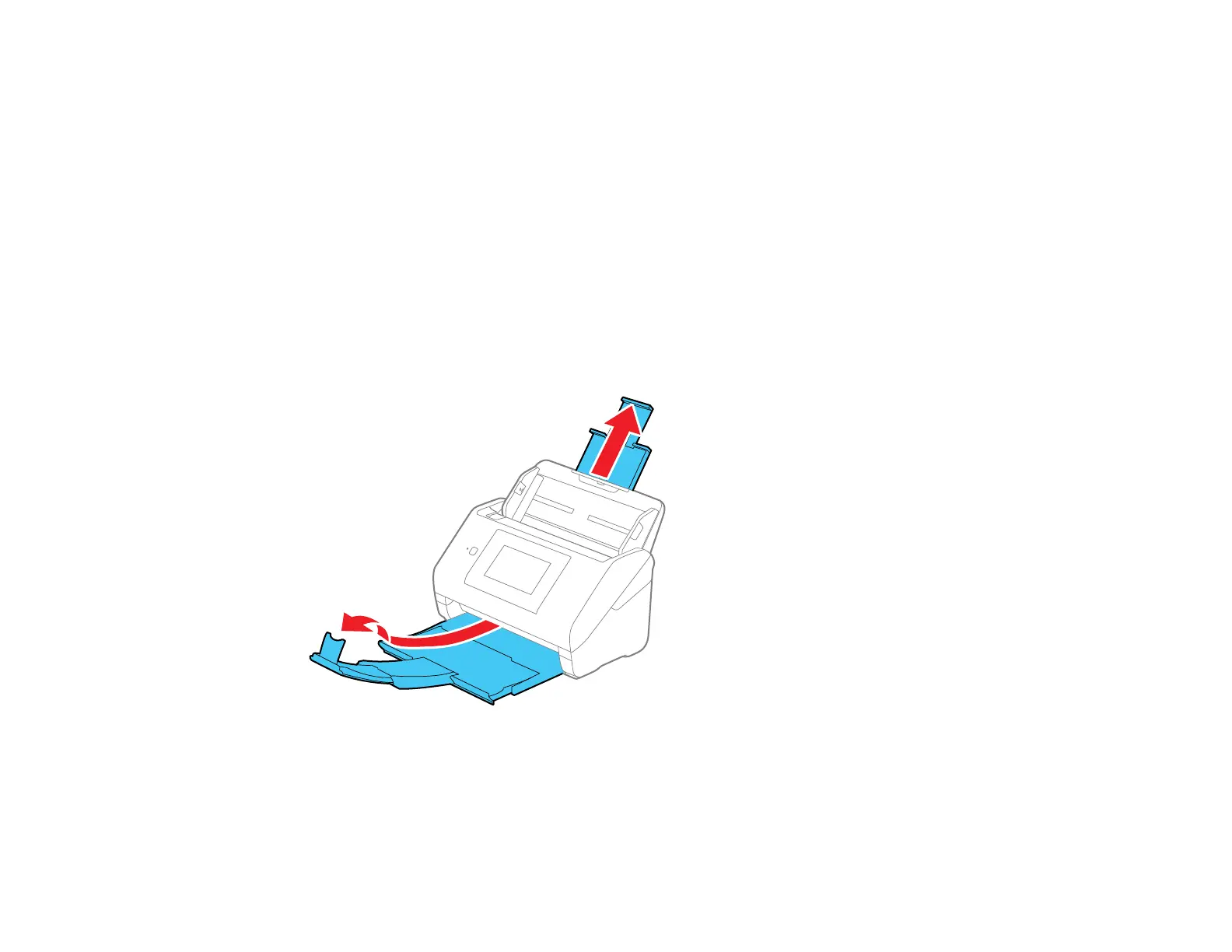54
Note: Plastic cards with glossy surfaces may not scan properly.
Parent topic: Loading Plastic and Laminated Cards in the Input Tray
Loading Special Originals
You can load photos or large, thick, or folded originals in the input tray using one or more carrier sheets.
You can also load envelopes. Make sure the originals meet the specifications for special originals before
loading them.
Note: Photos scanned using a document scanner may not have the same color depth as the original.
Use a flatbed photo scanner to achieve the best color reproduction of photos.
1. Pull up the input tray extension.
2. Pull out the output tray and its extension, and open the stopper.
Note: If you are loading originals that are 15.5 inches (393.8 mm) or longer, do not pull out the input
or output tray extensions and do not open the stopper.
