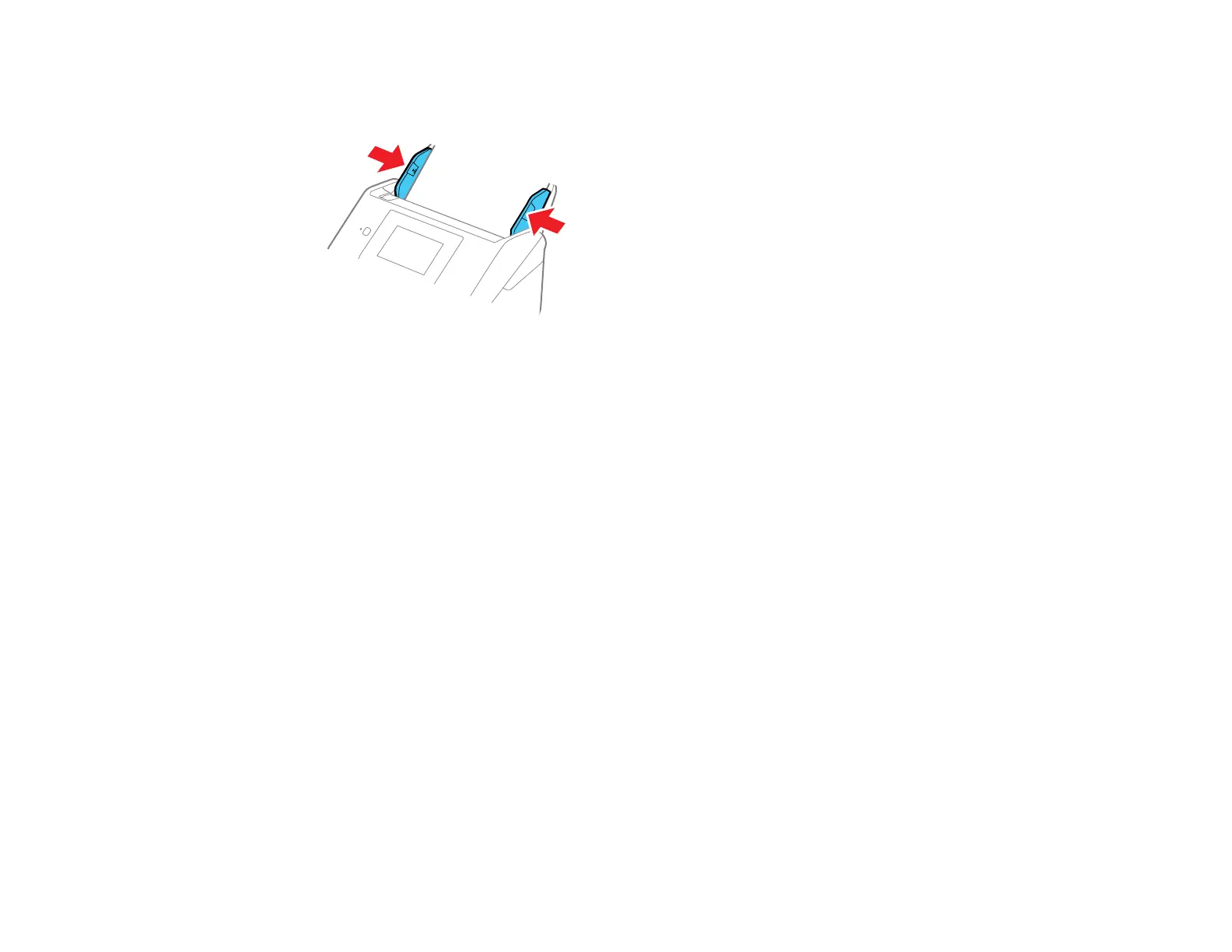40
7. Slide the edge guides against the edges of the original.
Note: If you are scanning originals that are 15.5 inches (393.8 mm) or longer, support the original as
it enters into and ejects from the product as shown and use the following resolutions:
• 15.5 to 53 inches (393.8 to 1346.2 mm): 600 dpi or less
• 53 to 215 inches (1346.2 to 5461 mm): 300 dpi or less
