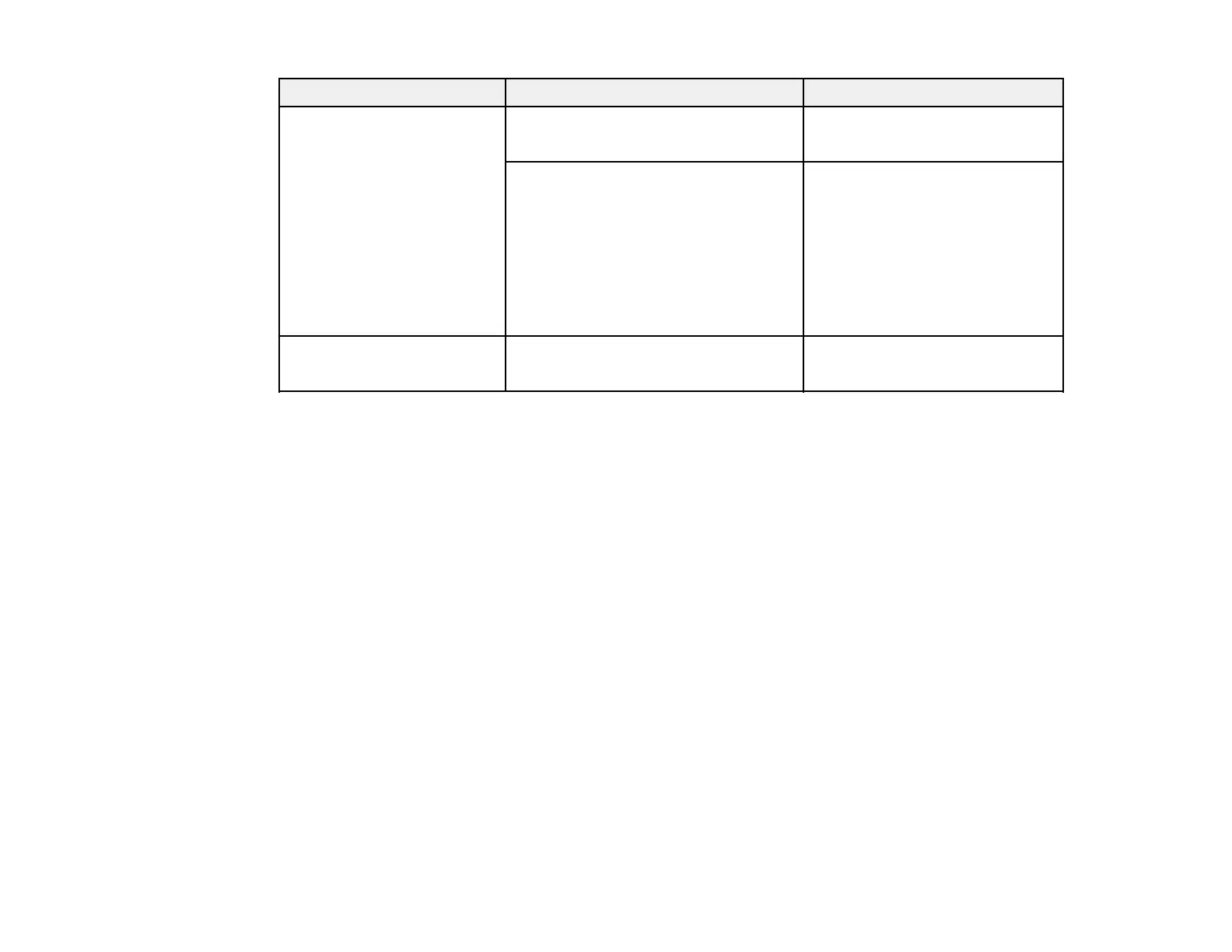48
Scanning Option Resolution Maximum Length
Scanning from the control
panel using the following
options:
• Network Folder/FTP
• Email
• Cloud
• USB Drive
• Scan to My Email
• Scan to My Folder
200 dpi
300 dpi
36 inches (914 mm)
600 dpi Not supported
Scanning from the control
panel using the WSD option
100 dpi
300 dpi
Not supported
Note: Epson Smart Panel does not support scanning for originals that are 15.5 inches (393.8 mm) or
longer.
The following types of originals may not be successfully scanned or may require special attention:
• Originals with uneven surfaces, such as embossed documents or letterhead
• Originals with wrinkles or fold lines
• Perforated originals
• Originals with labels or stickers
• Carbonless paper
• Curled originals
• Coated paper
Note: Lightly wrinkled paper may scan better if you slow down the feeding speed during scanning or
smooth out the wrinkles before loading. Use a carrier sheet to scan delicate originals or originals that are
easily wrinkled. To scan originals that are incorrectly detected as double feeds, select Settings >
Scanner Settings > DFDS Function on the LCD screen and set it to On to disable the Detect Double
Feed setting for the next scan, or set the Detect Double Feed setting to Off on the Main Settings tab in
the Epson Scan 2 window.
