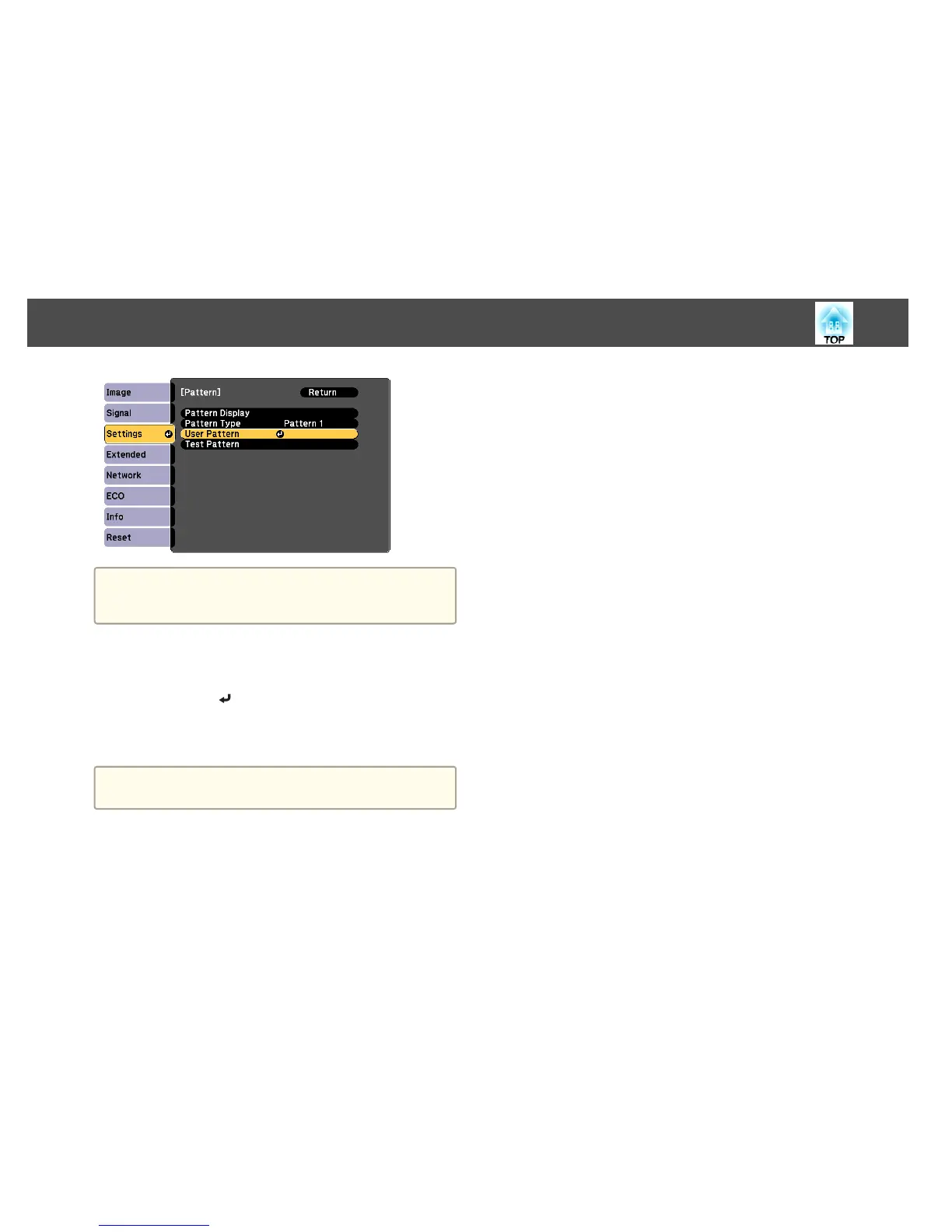a
If User Pattern is selected when Keystone, E-Zoom, Aspect,
Adjust Zoom, or Image Shift are being performed, the function
currently being performed is temporarily canceled.
d
When "Do you want to use the currently projected image as the
User Pattern?" is displayed, select Yes.
e
When you press the [ ] button, the message "Do you save this
image as the User Pattern?" is displayed. Select Yes.
The image is saved. After the image has been saved, the message
"The User Pattern setting is complete." is displayed.
a
Once a User Pattern has been saved, User Pattern cannot be
returned to the factory default.
Projection Functions
100