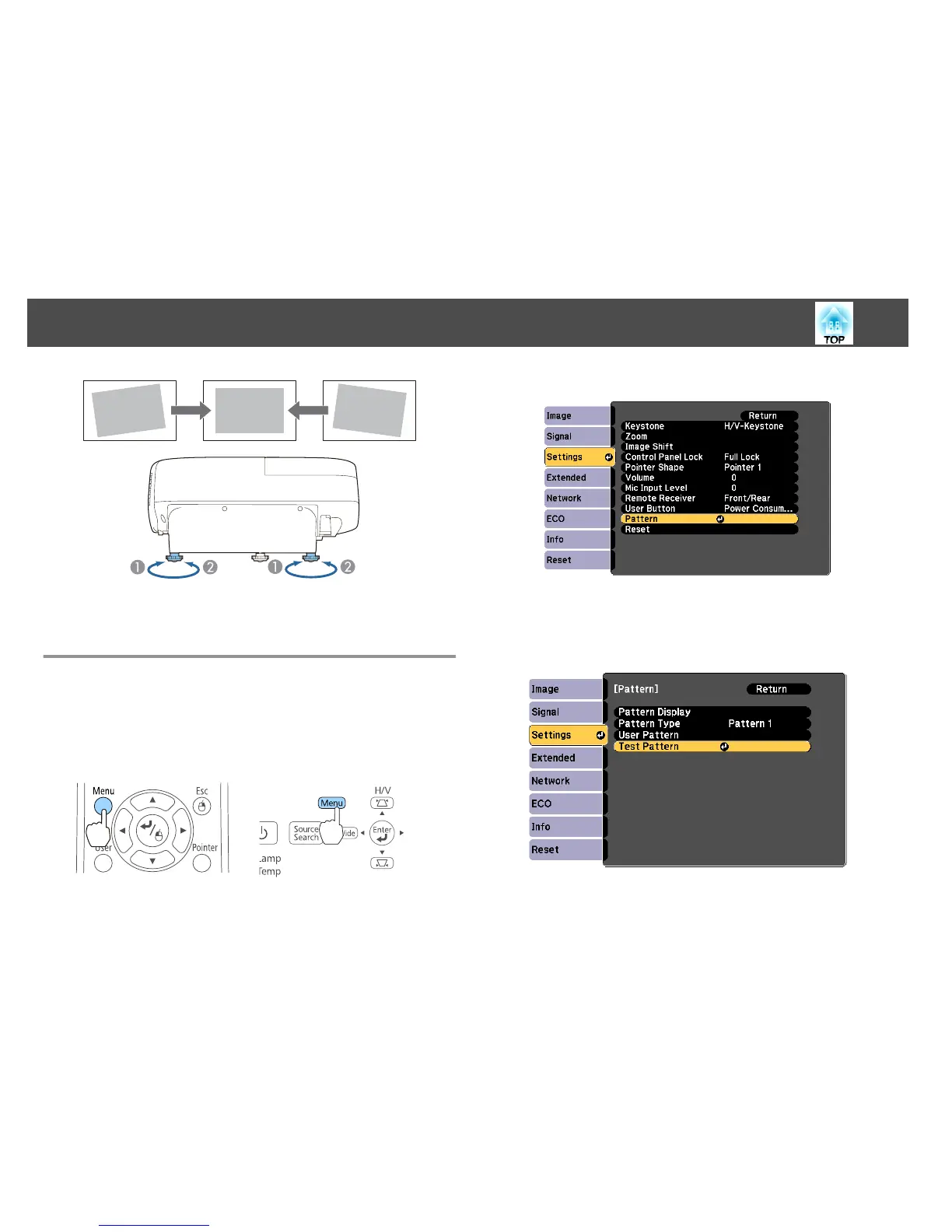A
Extend the rear foot.
B
Retract the rear foot.
Correcting the Focus
Display the test pattern, and then adjust the focus.
a
Press the [Menu] button.
s "Using the Configuration Menu" p.116
Using Remote Control Using the Control Panel
b
Select Pattern from Settings.
c
Select Test Pattern, and then press the [Enter] button.
When projecting images on a 4:3 screen using a wide-screen
projector, select Pattern 5 from Pattern Type.
s Settings - Pattern - Pattern Type p.122
Adjusting Projected Images
55