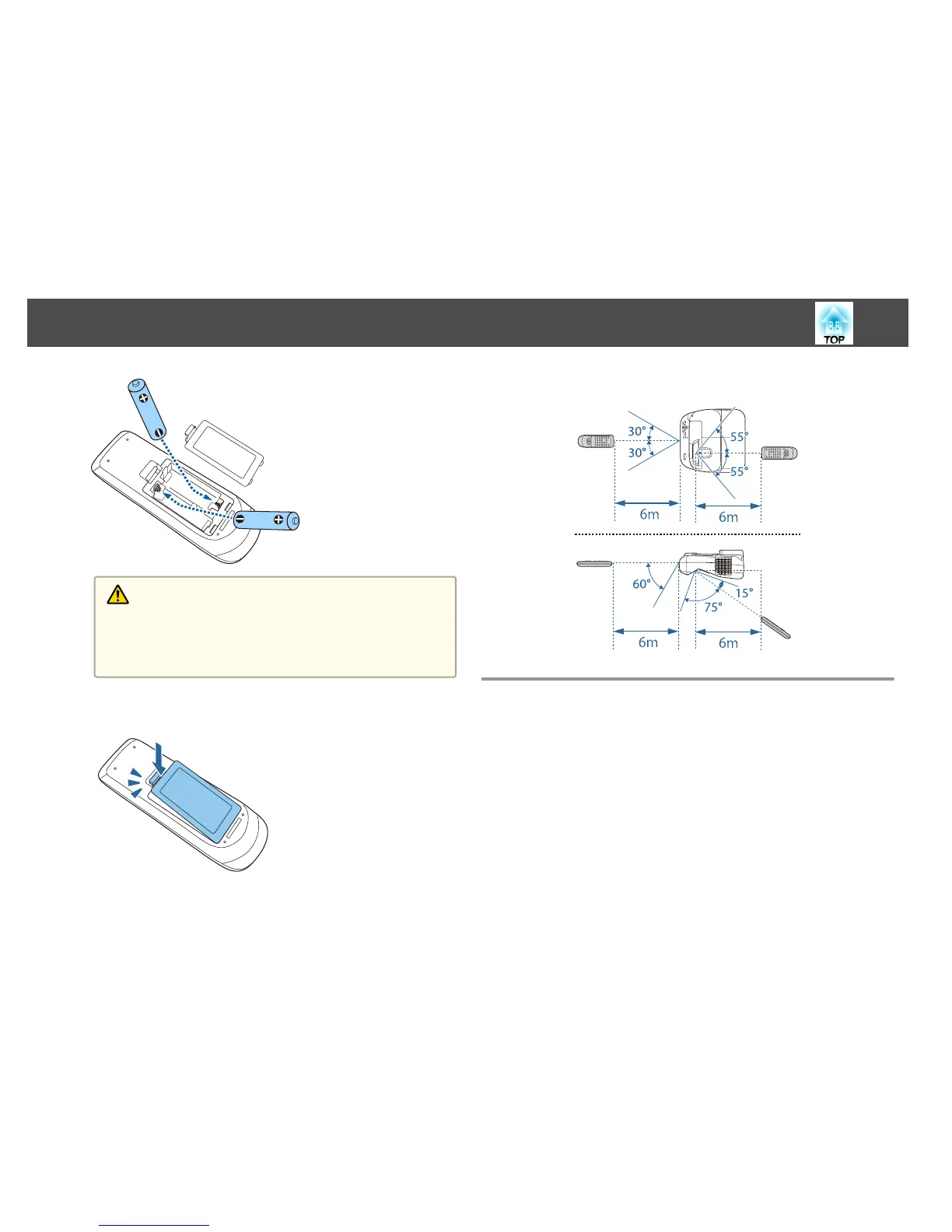Caution
Check the positions of the (+) and (-) marks inside the battery holder to
ensure the battery is inserted the correct way.
If the batteries are not used correctly, they could explode or leak causing
a fire, injury, or damage to the product.
c
Reattach the battery cover.
Press the battery cover until it clicks into place.
Remote Control Operating Range
Interactive Pen (EB-585Wi/EB-575Wi only)
There are two types of interactive pens with different colored bottom
sections. You cannot use interactive pens with the same colored bottom
sections at the same time.
s "Optional Accessories" p.174
Part Names and Functions
20
