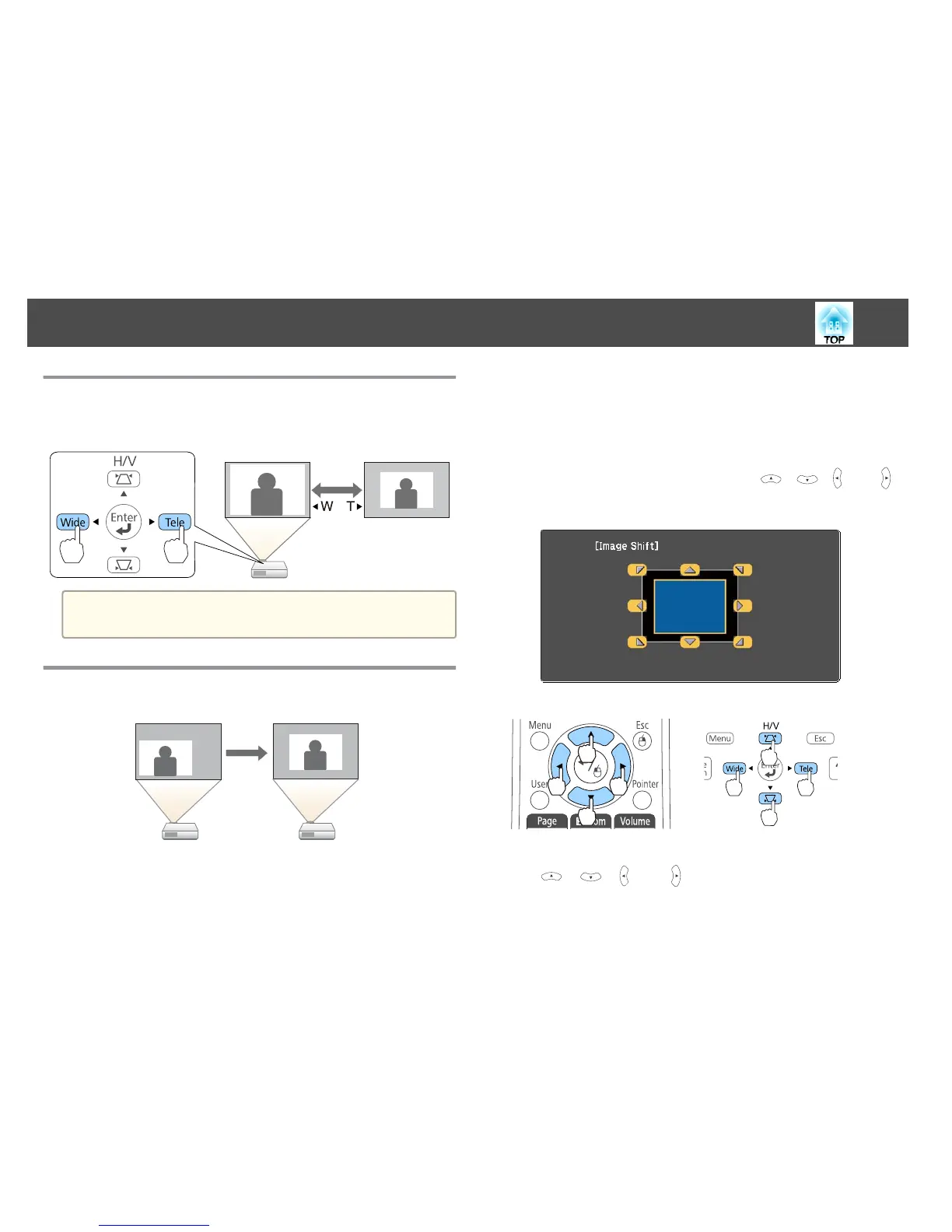Adjusting the Image Size
Press the [Wide] and [Tele] buttons on the control panel to adjust the size
of the projected image.
a
You can also make adjustments from the Configuration menu.
s Settings - Zoom p.122
Adjusting the Position of the Image (Image Shift)
You can fine tune the position of the image without moving the projector.
a
Perform Adjust Zoom or Keystone.
s "Adjusting the Image Size" p.53
s
"Correcting Keystone Distortion" p.50
The Image Shift screen is displayed after you have made adjustments.
b
Adjust the projection position using the [ ], [ ], [ ], and [ ]
buttons on the remote control, or the [
w
], [
v
], [Wide], and [Tele]
buttons on the control panel.
Using Remote Control Using the control panel
You can shift the image diagonally by pressing any pair of adjacent
[
], [ ], [ ], and [ ] buttons, or a combination
of [
w], [v], [Wide], and [Tele] buttons on the remote control or
control panel.
Adjusting Projected Images
53
