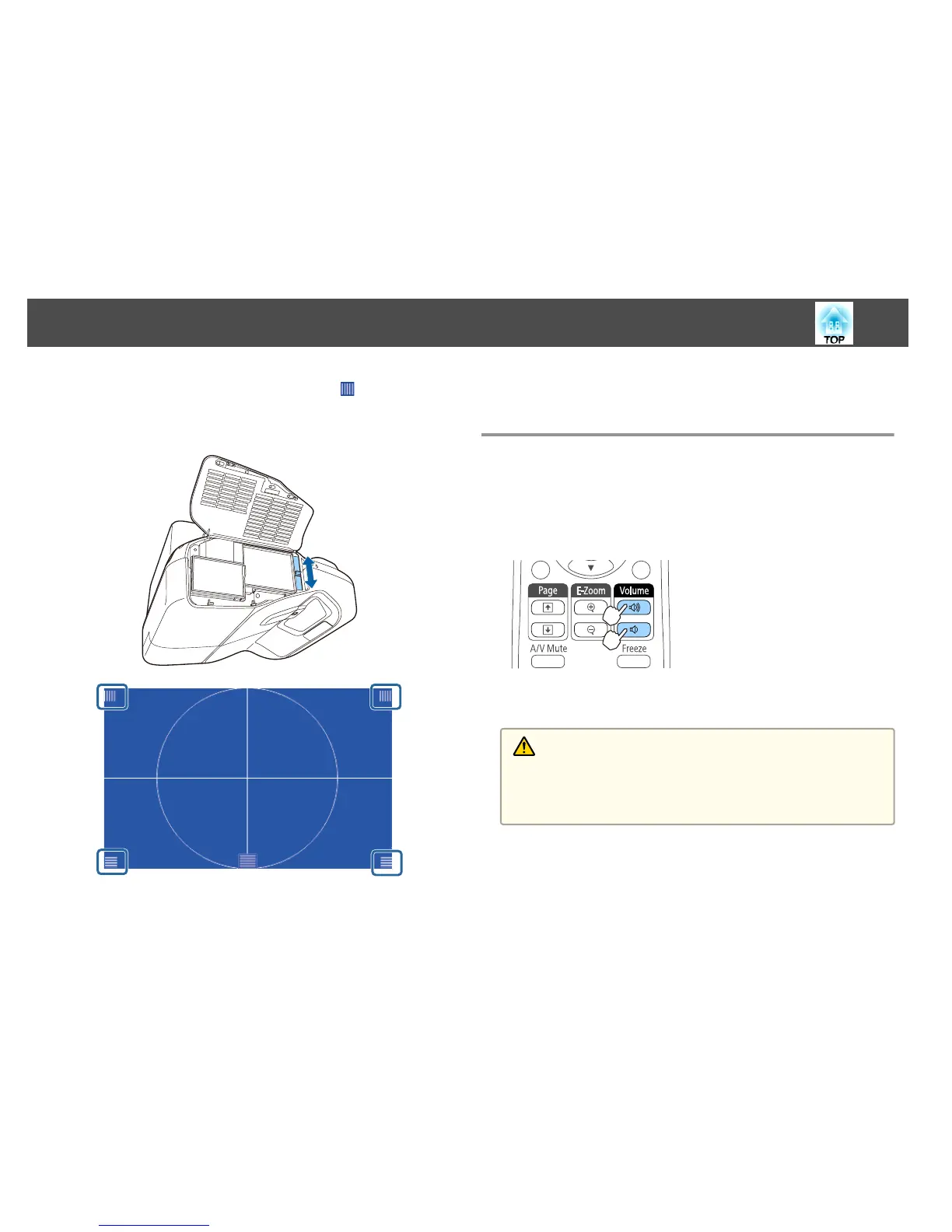f
Check that the focus matches the corners ( ) of the projected
screen.
If any areas are out of focus, use the focus lever to adjust until the
corners are the same focus.
g
To remove the Test Pattern, press the [Esc] button on the remote
control or the control panel.
Adjusting the Volume
You can adjust the volume using one of the following methods.
• Press the [Volume] buttons on the remote control to adjust the volume.
[
a] Decreases the volume.
[
b] Increases the volume.
Remote control
• Adjust the volume from the Configuration menu.
s Settings - Volume p.122
Caution
Do not start when the volume is set too high.
A sudden increase in volume may cause loss of hearing. Always lower the
volume before powering off, so that you can power on and then gradually
increase the volume.
Adjusting Projected Images
57