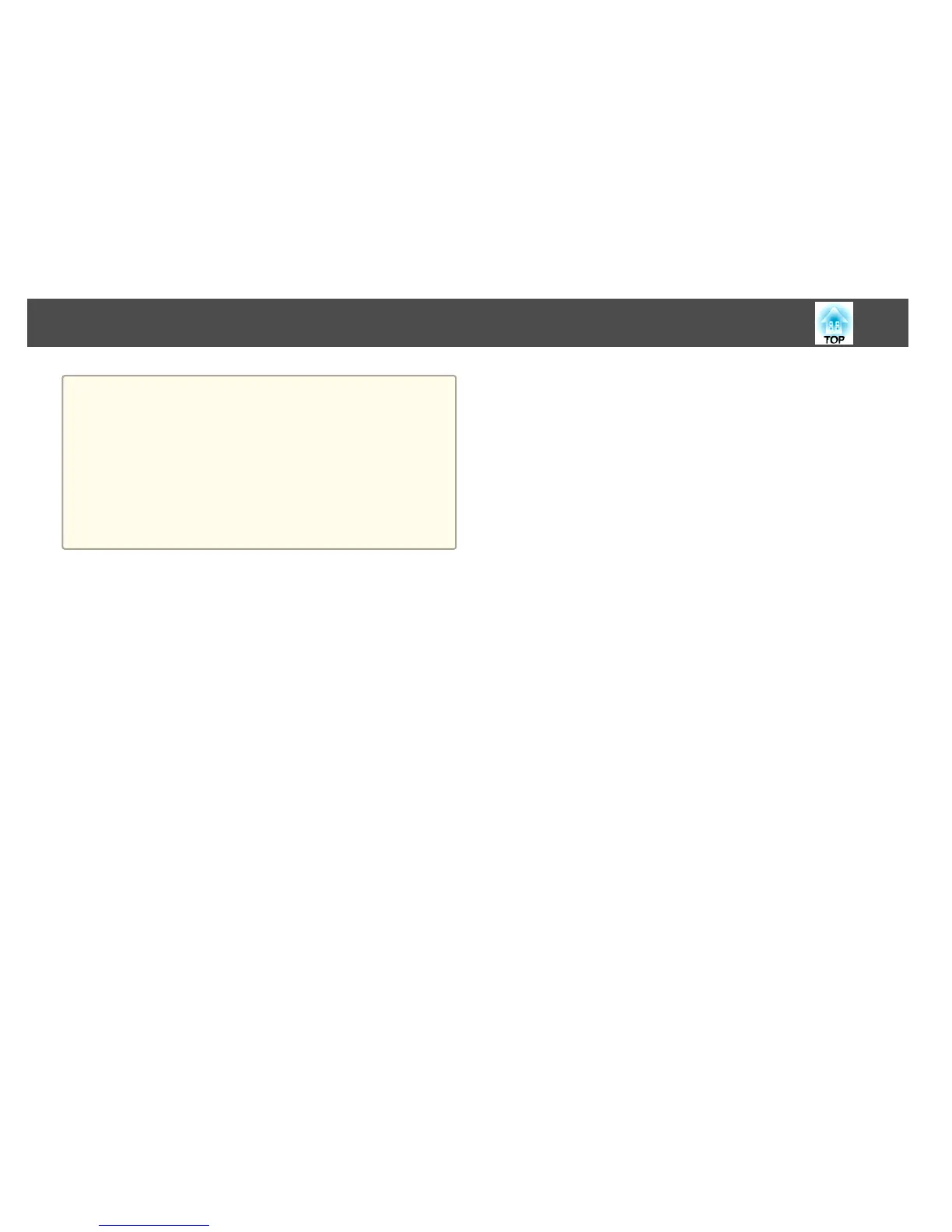a
• When using the interactive features, install so that the projected
screen is a rectangle without any distortion.
• When using the interactive features in the same room as multiple
projectors, interactive pen operations may become unstable. In this
situation, connect the optional remote control cable set (ELPKC28)
to the projectors, and change Sync of Projectors to Wired from the
Configuration menu.
s
"Connecting Multiple Projectors (EB-585Wi/EB-575Wi only)"
p.41
s Extended - Easy Interactive Function - Advanced - Sync of
Projectors p.126
Installing the Projector
27