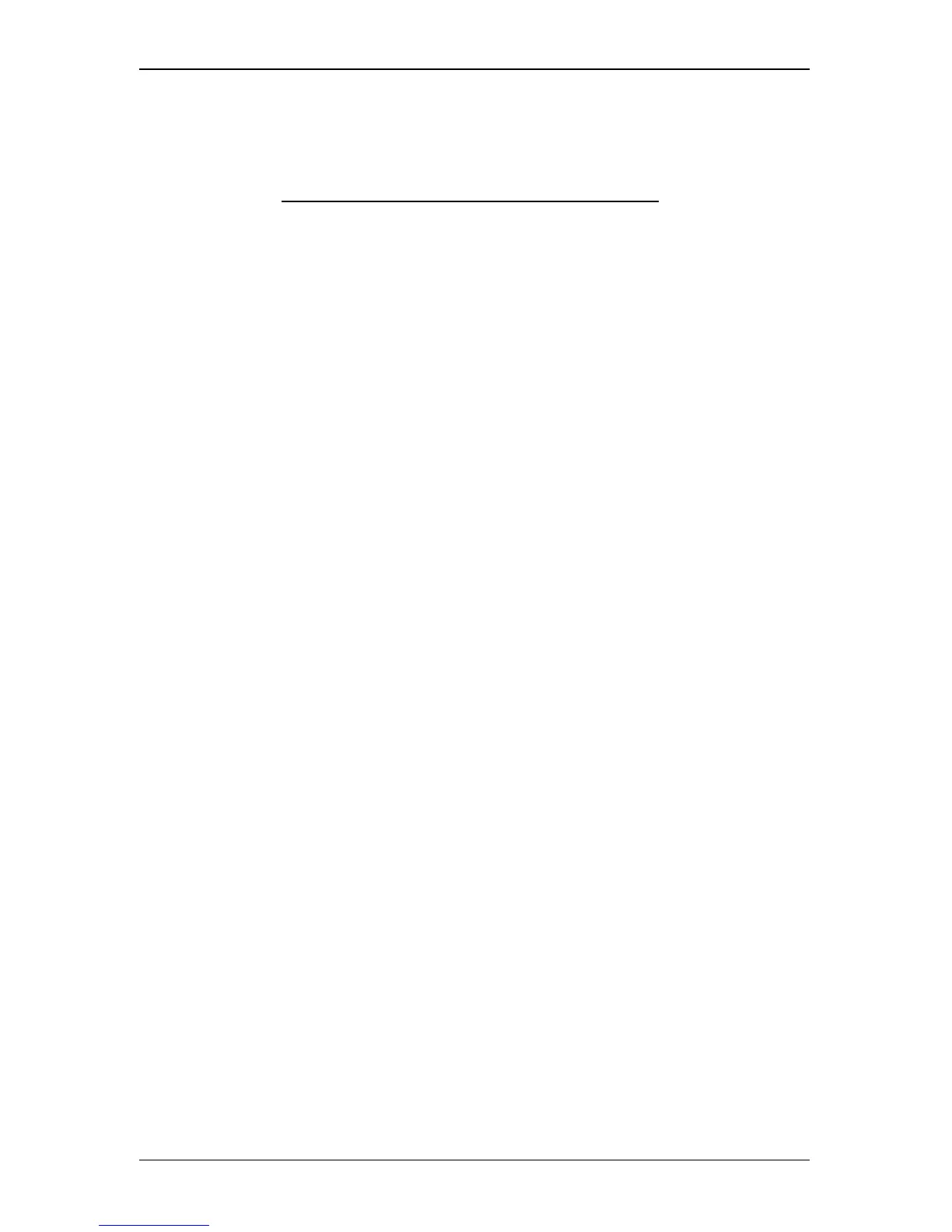0-12
EMP-TW1000
SEIKO EPSON Revision:C
3.2.6 Remote control operation............................................................ 3-11
3.2.7 Other ........................................................................................... 3-12
Chapter 4 Disassembly/Assembly
4.1 Overview .................................................................................................. 4-2
4.1.1 Precautions ................................................................................... 4-2
4.1.2 Tools and Equipment .................................................................... 4-4
4.1.3 Projector-Specific Service Precautions ......................................... 4-4
4.2 Projector Disassembly and Assembly...................................................... 4-6
4.2.1 Removing the EMP-TW1000 Model Name Plate
and EPSON 32H Logo Plate......................................................... 4-9
4.2.2 Removing the Air Filter Lid and Air Filter..................................... 4-10
4.2.3 Removing the Lamp Unit Lid and Lamp Unit............................... 4-11
4.2.4 Removing the Foot; A10, Foot Holder; A, and Foot Rubber ....... 4-12
4.2.5 Removing the Upper Case; B...................................................... 4-13
4.2.6 Removing the SW Board Assy., Cable SW;Au, and SW Button . 4-15
4.2.7 Removing the Focus Ring; B, Zoom Ring; B,
Zoom Ring Shade, Zoom Ring Cushion, Front Case Unit; F,
RC Board Assy., RCR Cable; FIF, RC Filter,
and Exhaust Duct Cushion.......................................................... 4-17
4.2.8 Removing the MA Ground Plate and MA-IF Board Assy. ........... 4-19
4.2.9 Removing the IF Case, IF Label; A, IF Shade Sheet,
and IF Shade Cushion................................................................. 4-24
4.2.10 Removing the IF Panel, RC Board Assy., RCR Cable; FIF,
IF Board Assy.............................................................................. 4-25
4.2.11 Removing the PS Ballast Assy.................................................... 4-29
4.2.12 Removing the Lamp Plate, PS Shade Plate,
MA Fasten Plate Left, MA Fasten Plate Right,
Shielding Gasket, MA Fasten Support Plate,
Lamp Insulation Sheet and Optical Engine ................................. 4-30
4.2.13 Removing the Motor CF Assy., CF SW Assy.,
Micro SW Assy., Top ML Fasten Spring, Frame CF Assy.,
and Auto Iris Assy. ...................................................................... 4-34
4.2.14 Removing the Exhaust Fan; B, Exhaust Duct,
Inshulock T-18S, TH Board Assy., C Cable; 170,
MA Fasten Plate; PS, and Fasten Plate; A ................................. 4-36
4.2.15 Removing the Light Valve Duct, PBS Duct Sheet,
Light Valve Intake Duct, Light Valve Sheet, Intake Fan,
and Light Valve Cushion ............................................................. 4-38
4.2.16 Removing the LMP Intake Duct, Lamp Fan,
and Lamp Fan Guard .................................................................. 4-39
4.2.17 Removing the AC Cable, and Lensbase Ground Plate; A........... 4-40
4.2.18 Removing the PS Duct, PS Intake Duct, Intake Fan,
Intake Fan Frame, Ballast Duct Sheet, PS Duct Sheet,
and Light Valve Cushion ............................................................. 4-41
4.2.19 Removing the Lamp Lid Detection Switch,
Lamp Lid Detection Switch Plate, Plate PS Conduction A,
Plate PS Conduction B, RC Filter, Heatresistant Sheet; A,
Heatresistant Sheet; B, and Lower Case .................................... 4-42
