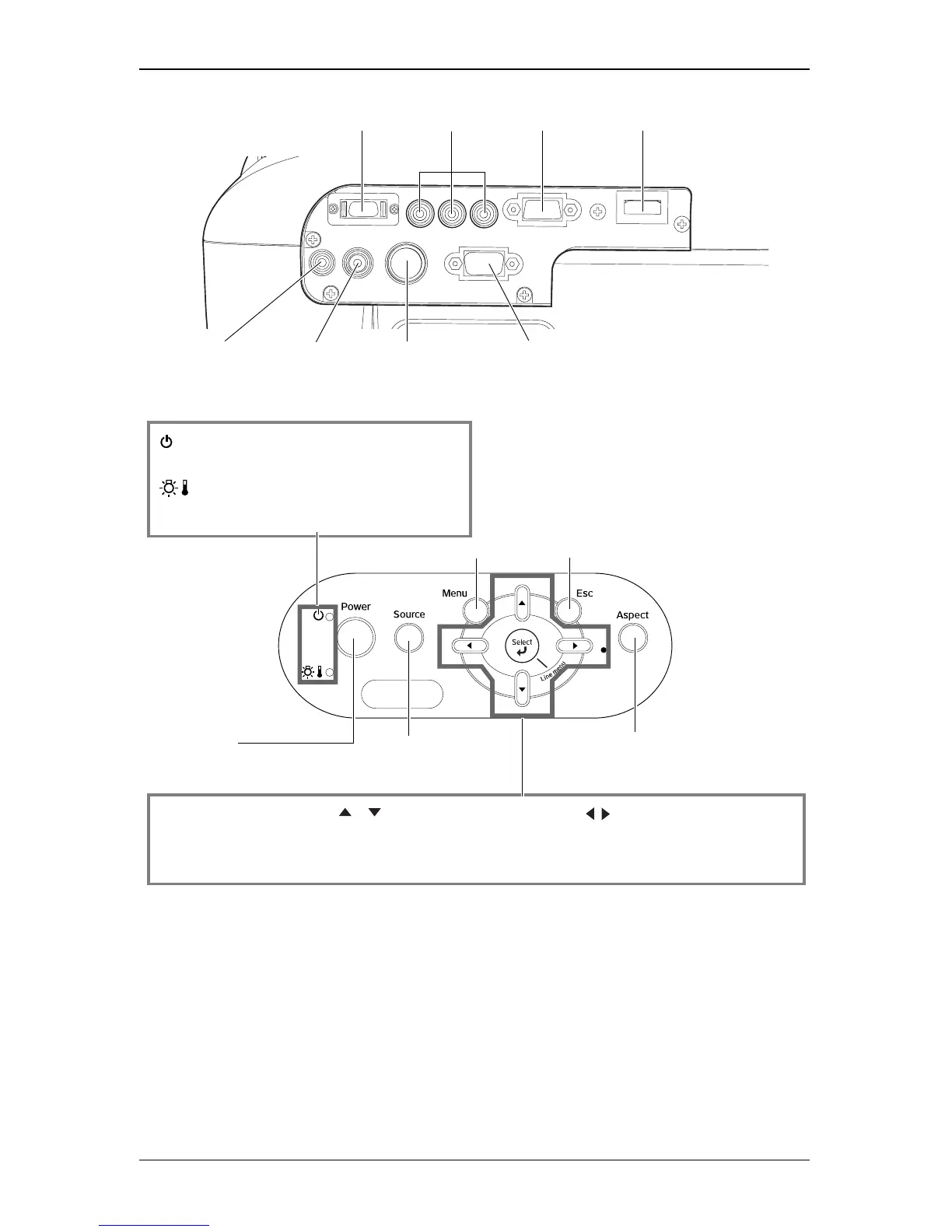1-4
EMP-TW1000
SEIKO EPSON Revision:A
Figure 1-3. Input and Output Connectors
Figure 1-4. Control Panel
D Port
Rs-232c PortS-video PortVideo PortTrigger Out Port
HDMI PortPC PortComponent Port
(Operation) indicator
Flashes or lights in different colors to indicate the operating sta-
tus of the projector.
(Warning) indicator
Flashes or lights in different colors to indicate problems with the
projector.
Select/Line menu button
buttons
Used as right/left buttons to select adjustment
values in menus.
buttons
Used as up/down buttons to select items in
menus and select menus.
Source button
Selects the image source.
Esc button
Aspect button
Menu button
Power button
Turns the projector power on or
off.
