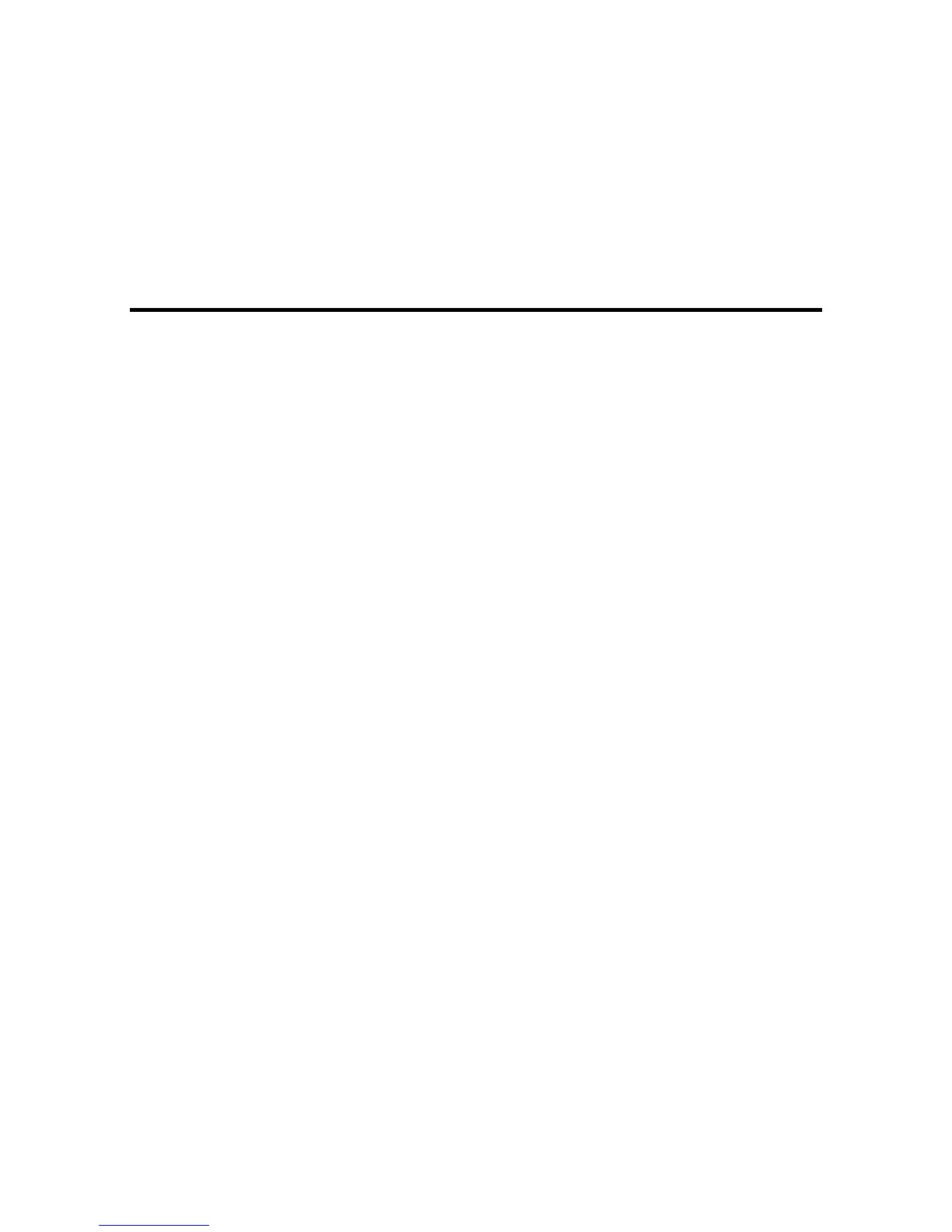Contents
XP-960 User's Guide.................................................................................................................................. 13
Product Basics .......................................................................................................................................... 14
Using the Control Panel ..................................................................................................................... 14
Control Panel Buttons and Lights .................................................................................................. 15
Using the LCD Screen................................................................................................................... 16
Adjusting Control Panel Position ................................................................................................... 16
Changing LCD Screen Language.................................................................................................. 17
Turning Off Control Panel Sounds................................................................................................. 17
Turning Off Auto Selection Mode................................................................................................... 17
Turning Off the Document Alert ..................................................................................................... 18
Turning On Quiet Mode ................................................................................................................. 19
Product Parts Locations ..................................................................................................................... 19
Product Parts - Top........................................................................................................................ 20
Product Parts - Front ..................................................................................................................... 22
Product Parts - Inside .................................................................................................................... 23
Product Parts - Back...................................................................................................................... 23
The Power Off and Sleep Timers ....................................................................................................... 24
Changing the Power Off Timer Setting From the Control Panel .................................................... 24
Changing the Sleep Timer Setting From the Control Panel ........................................................... 25
Changing the Power and Sleep Timer Settings - Windows............................................................ 27
Changing the Power and Sleep Timer Settings - OS X.................................................................. 28
Epson Connect Solutions for Smartphones, Tablets, and More ......................................................... 29
Using Epson Email Print ............................................................................................................... 29
Using the Epson iPrint Mobile App ................................................................................................ 30
Using Epson Remote Print ........................................................................................................... 30
Using Epson Scan to Cloud........................................................................................................... 30
Using AirPrint .................................................................................................................................... 31
Using Google Cloud Print................................................................................................................... 32
Setting Up Google Cloud Print on a Chromebook ......................................................................... 33
Using the Mopria Print Service .......................................................................................................... 34
3
