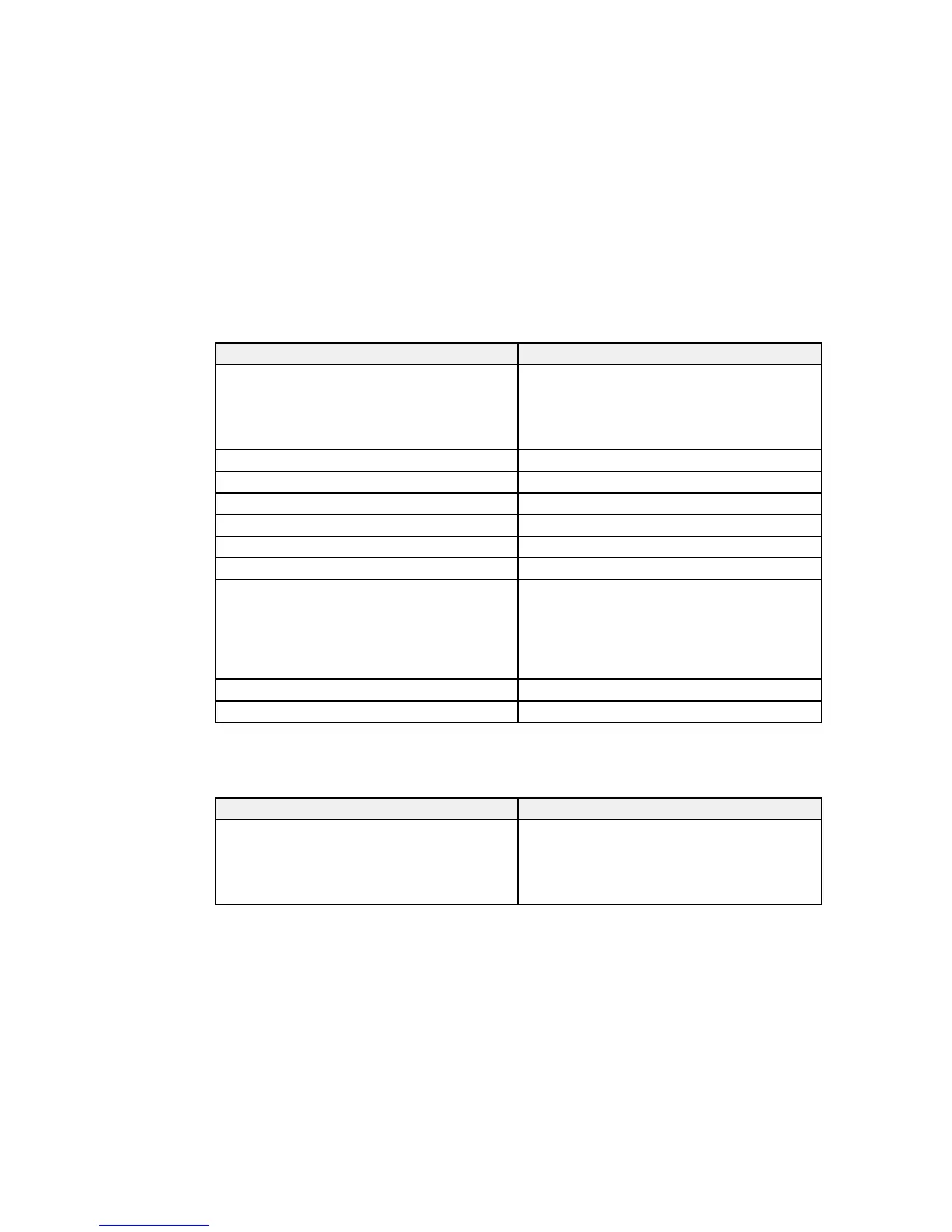Paper or Media Type Settings - Control Panel
For this paper Select this Paper Type setting
Plain paper Plain Paper
Epson Bright White Paper
Epson Iron-on Cool Peel Transfer paper
Epson Photo Quality Self-adhesive Sheets
Epson Ultra Premium Photo Paper Glossy Ultra Glossy
Epson Premium Photo Paper Glossy Prem. Glossy
Epson Photo Paper Glossy Glossy
Epson Presentation Paper Matte Presentation Matte
Epson Premium Photo Paper Semi-gloss Prem. Semi-Gloss
Epson Ultra Premium Photo Paper Luster Ultra Luster
Epson Premium Presentation Paper Matte Prem. Matte
Epson Premium Presentation Paper Matte Double-
sided
Epson Ultra Premium Presentation Paper Matte
Epson Brochure & Flyer Paper Matte Double-sided
Epson Velvet Fine Art Paper Velvet Fine Art Paper
Envelopes Envelope
Parent topic: Loading Paper
Paper or Media Type Settings - Printer Software
For this paper Select this paper Type or Media Type setting
Plain paper Plain Paper/Bright White Paper
Epson Bright White Paper
Epson Iron-on Cool Peel Transfer paper
Epson Photo Quality Self-adhesive Sheets
73
