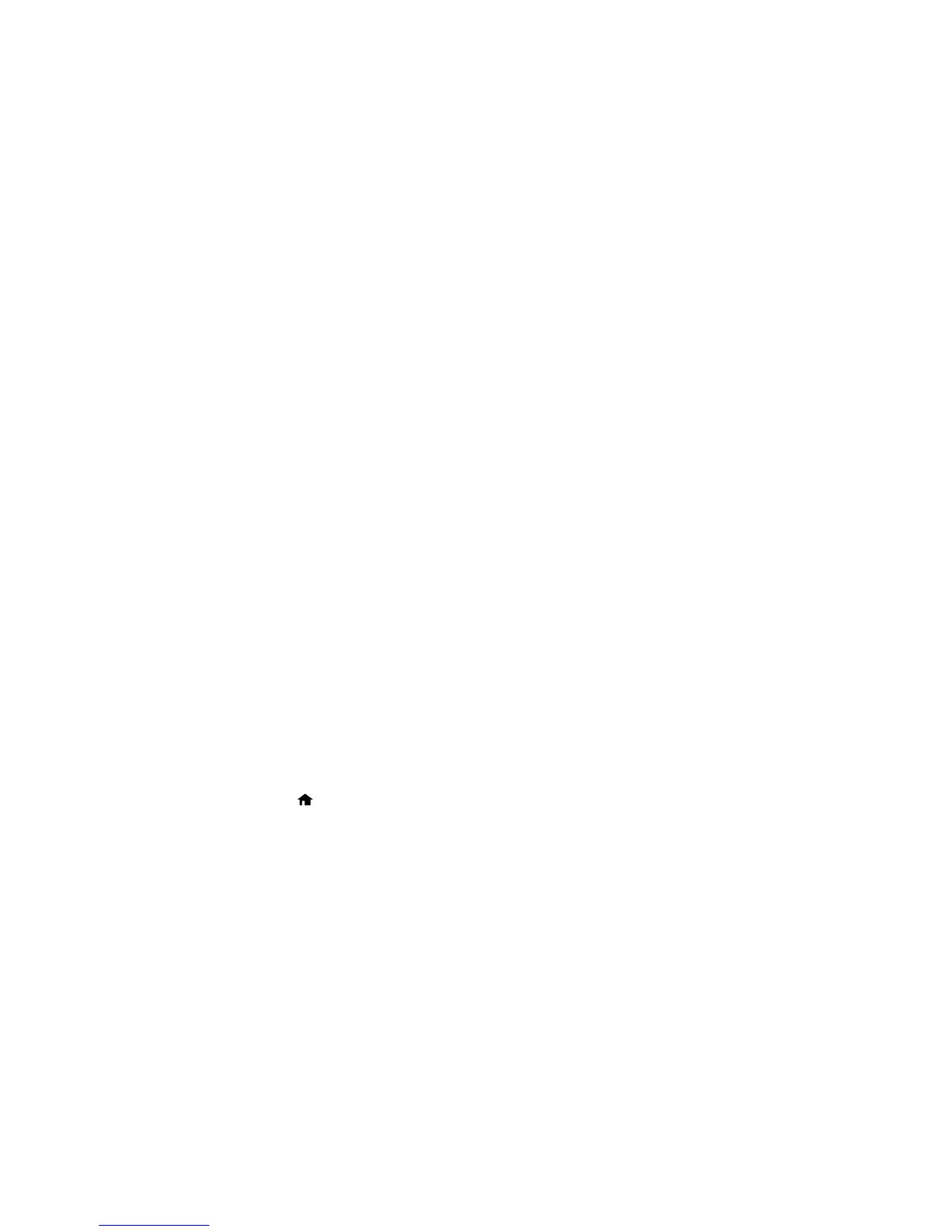Photo Layout Options
Select the layout you want to use when printing your photos in a layout.
Picture Package
Prints one photo in multiple sizes on one sheet.
2-up, 4-up, 8-up, or 20-up
Print 2, 4, 8, or 20 photos on one sheet.
Upper ½ or Lower ½
Print one photo in the upper or lower half of the sheet.
Photo ID
Prints 4 ID-sized photos on one sheet.
Jewel Upper
Prints one photo on the upper half of a folded jewel case insert.
Jewel Index
Prints 24 to 48 thumbnail images on a folded jewel case insert.
Parent topic: Printing Photo Layouts from a Memory Card
Printing Photo Greeting Cards
You can create custom greeting cards using photos on your memory card or other device, and add your
own handwritten or printed text.
First you select your photo and print a template on plain paper. Then you fill out the template, add your
message, and print your cards.
Creating and Printing a Greeting Card Template
Printing a Greeting Card from a Template
Parent topic: Printing from a Memory Card
Creating and Printing a Greeting Card Template
Before you start, make sure plain paper is loaded and your memory card is inserted.
1. Press the home button, if necessary.
198
