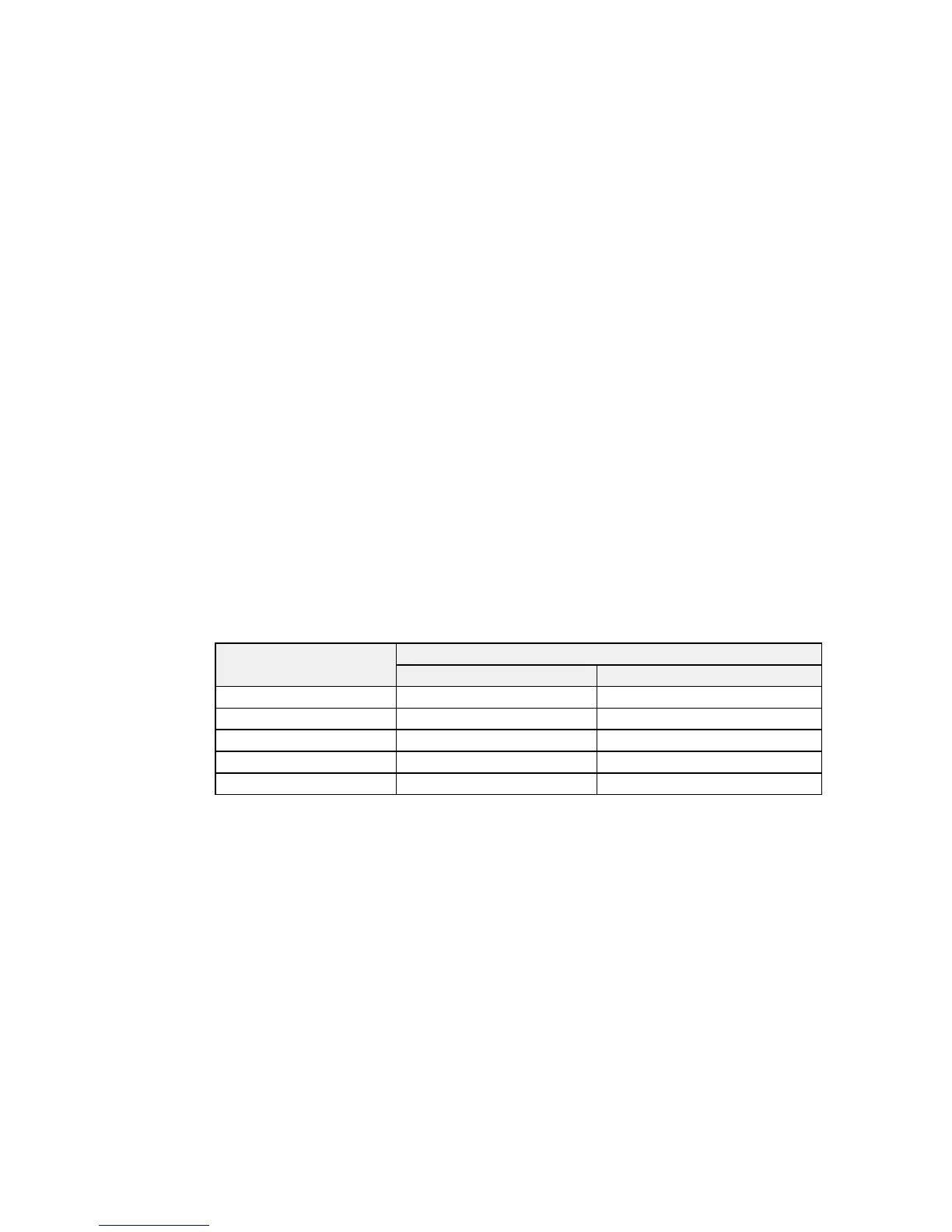Purchase Epson Ink Cartridges
You can purchase genuine Epson ink and paper at epson.com/ink3 (U.S. sales) or epson.ca (Canadian
sales). You can also purchase supplies from an Epson authorized reseller. To find the nearest one, call
800-GO-EPSON (800-463-7766).
Note: This product uses only genuine Epson-brand cartridges. Other brands of ink cartridges and ink
supplies are not compatible and, even if described as compatible, may not function properly.
The cartridges included with the printer are designed for printer setup and not for resale. After some ink
is used for charging, the rest is available for printing. Yields vary considerably based on images printed,
print settings, paper type, frequency of use, and temperature. For print quality, a variable amount of ink
remains in the cartridge after the "replace cartridge" indicator comes on.
Ink Cartridge Part Numbers
Parent topic: Replacing Ink Cartridges
Ink Cartridge Part Numbers
Use these part numbers when you order or purchase new ink cartridges.
Note: For best printing results, use up a cartridge within 6 months of opening the package.
Ink color Part number
Standard-capacity High-capacity
Photo Black (PBK) 277 277XL
Black (BK) 277 277XL
Cyan 277 277XL
Magenta 277 277XL
Yellow 277 277XL
Parent topic: Purchase Epson Ink Cartridges
Removing and Installing Ink Cartridges
Make sure you have your replacement cartridges handy before you begin. You must install new
cartridges immediately after removing the old ones.
242
