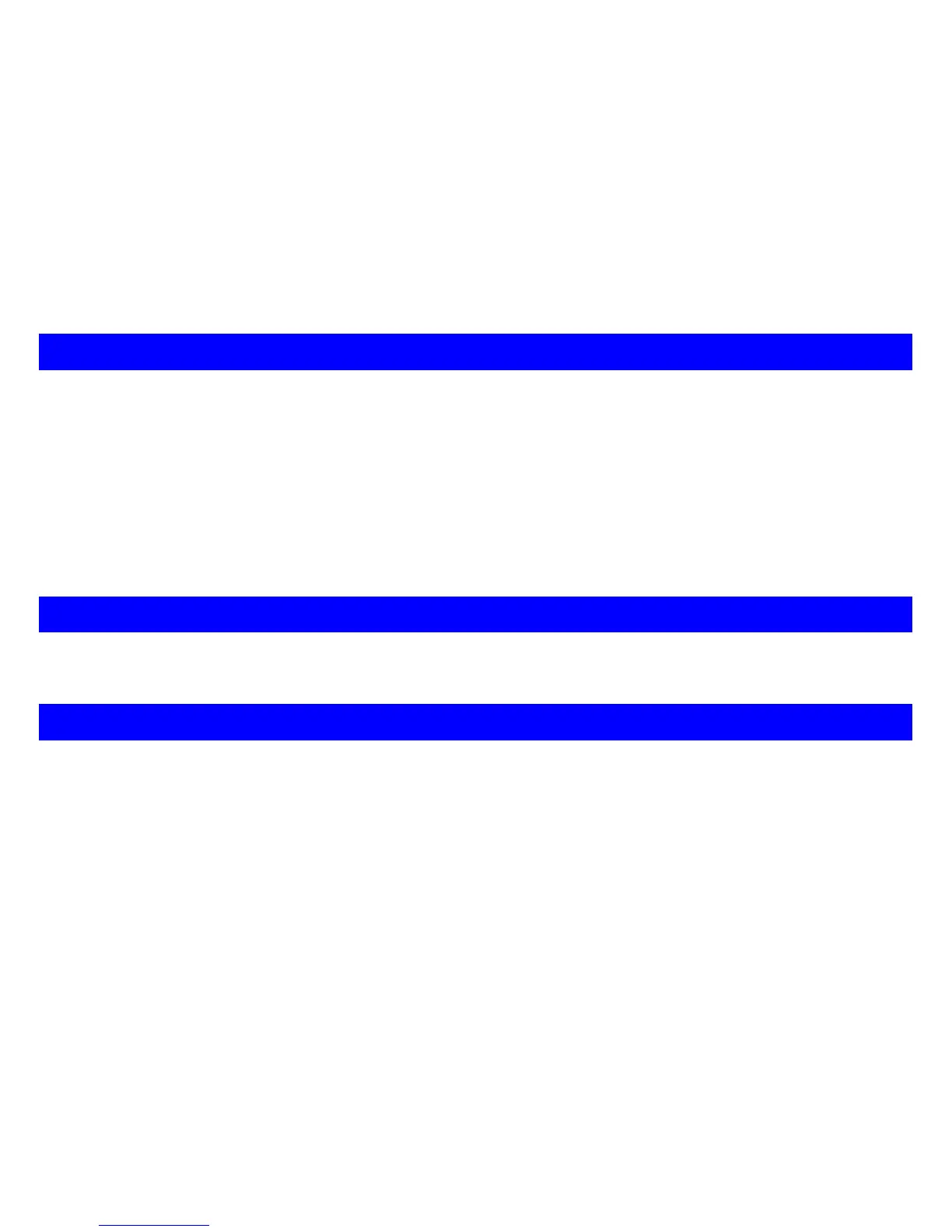ADJUSTMENT
5.1 ADJUSTMENT OVERVIEW...........................................................................................................................................5-1
5.1.1 Required Adjustment..........................................................................................................................................................................5-1
5.1.2 Required Adjustment Tools...............................................................................................................................................................5-1
5.2 ADJUSTMENT AND RESETTING.................................................................................................................................5-2
5.2.1 Platen Gap Adjustment ......................................................................................................................................................................5-2
5.2.2 Bi-directional Print Alignment (Bi-d) Adjustment.............................................................................................................................5-4
5.2.2.1 Bi-d Adjustment using the Setting Diskette ...............................................................................................................................5-4
5.2.2.2 Bi-D Adjustment from the Control Panel ...................................................................................................................................5-6
5.2.3 Factory Settings..................................................................................................................................................................................5-7
5.2.4 TPE Level Reset..................................................................................................................................................................................5-8
MAINTENANCE
6.1 PREVENTIVE MAINTENANCE .....................................................................................................................................6-1
6.2 APPLYING LUBRICATION ...........................................................................................................................................6-1
APPENDIX
7.1 CONNECTOR SUMMARY.............................................................................................................................................7-1
7.2 CIRCUIT BOARD COMPONENT LAYOUT...................................................................................................................7-5
7.3 EXPLODED DIAGRAMS ...............................................................................................................................................7-7
7.4 CIRCUIT BOARD DIAGRAMS ....................................................................................................................................7-11
