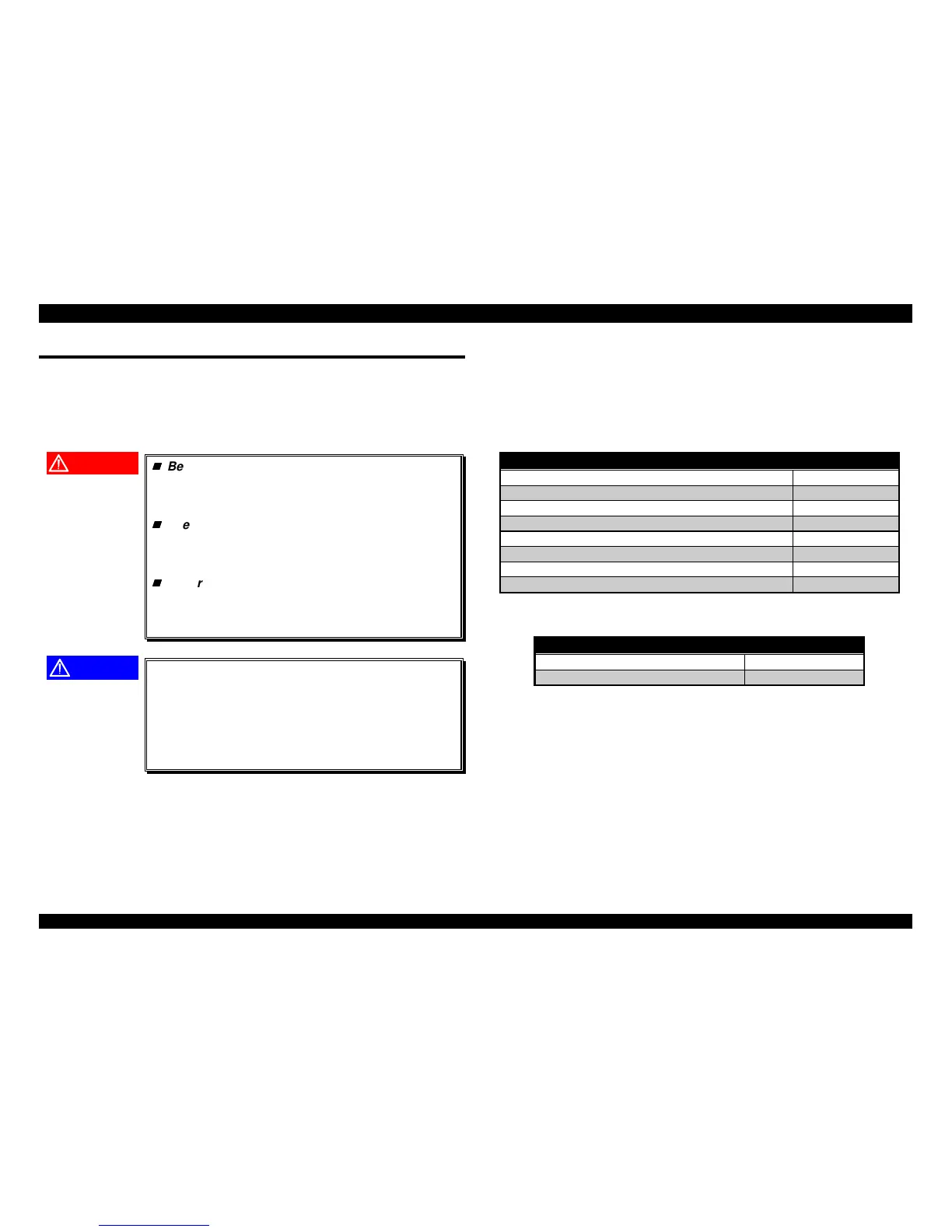FX-2180 Service Manual Disassembly and Assembly
Rev. A
4-1
4.1 OVERVIEW
This section describes various points to note when disassembling and
assembling the printer.
4.1.1 Precaution
Following the precautions below for disassembly or assembly.
WARNING
Before disassembling, assembling, or adjusting
the printer, disconnect the power supply cable
from the AC power socket. Failure to do so can
cause physical injury.
The power switch is wired in the secondary
circuitry. Therefore, the printer’s primary
circuitry remains live even after the power
switch is turned off.
Never touch primary parts of the power supply
unit (including the heat sink) while the power
supply cable is connected to the AC power
socket.
CAUTION
To maintain efficient printer operation:
•• Use only recommended tools for maintenance
work.
•• Use only recommended lubricants and
adhesives. (Refer to Chapter 6.)
•• Adjust the printer only in the manner described in
this manual.
4.1.2 Tools
The following tables list the tools recommended for disassembling,
assembling, or adjusting the printer. Use only tools that meet these
specifications.
Table 4-1. Recommended Tools
Tool Part No.
Round-nose pliers B740400100
Nippers B740500100
Tweezers B741000100
Soldering iron B740200100
E-ring holder #2.5 B740800400
Phillips screwdriver No.2 B743800200
Standard screwdriver B743000100
Thickness gauge B776702201
Note: All tools are commercially available.
Table 4-2. Equipment Required for Maintenance
Description Specification
Multimeter —
Oscilloscope 50MHz
Note: An oscilloscope is required only for servicers who repair to the
component level.
