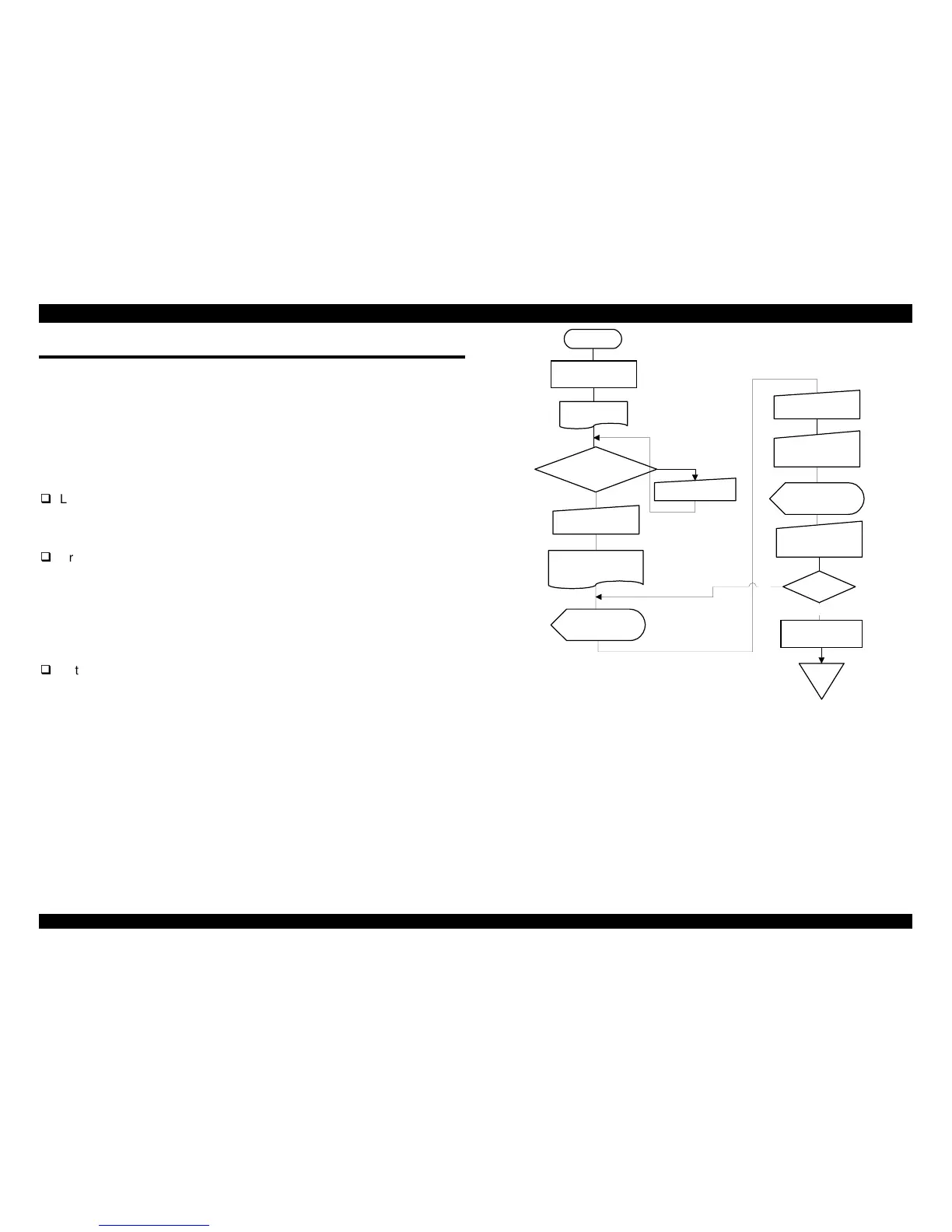1.3 SPECIAL FUNCTION
This printer provides the special functions to extend the printer abilities for
customers as followings,
1.3.1 Operation at power on
This function is executed when one or more switches are holding down and
power on continue at same time. Then, the printer performs special function.
1.3.1.1 Self Test
This function is useful to check the printing function on itself.
LNQ Self Test
Turning on the printer while holding down
Load / Eject
switch, the printer
prints self test pattern with NLQ fonts. If desire to stop it, turn off the
printer once.
Draft Self Test
Turning on the printer while holding down
FF / LF
switch, the printer
prints self test pattern with NLQ fonts. If desire to stop it, turn off the
printer once.
1.3.1.2 Default Setting
Several printer settings loaded at power-on can be changed in this
operation.
Setting Method
The setting method is shown in the flowchart as following,
START
Holding down
Pitch
switch, turn on.
Language menu
If change language,
press
Pitch
switch
NO
Setting sheet is
printed
by the language.
Pitch
switch selects
Main menu.
Press
Font
switch
Press
Pitch
switch
.
Tear-off / Bin
switch
change submenu
indication
.
Pitch LED indicates
Main Menu.
Tear-off/ Bin, Pause
LED indicates
submenu.
Tear-off / Bin
switch
change submenu
.
Finish
setting?
END
Power off the pprinter
once.
YES
YES
NO
Figure 1-7. Default Setting Flowchart
