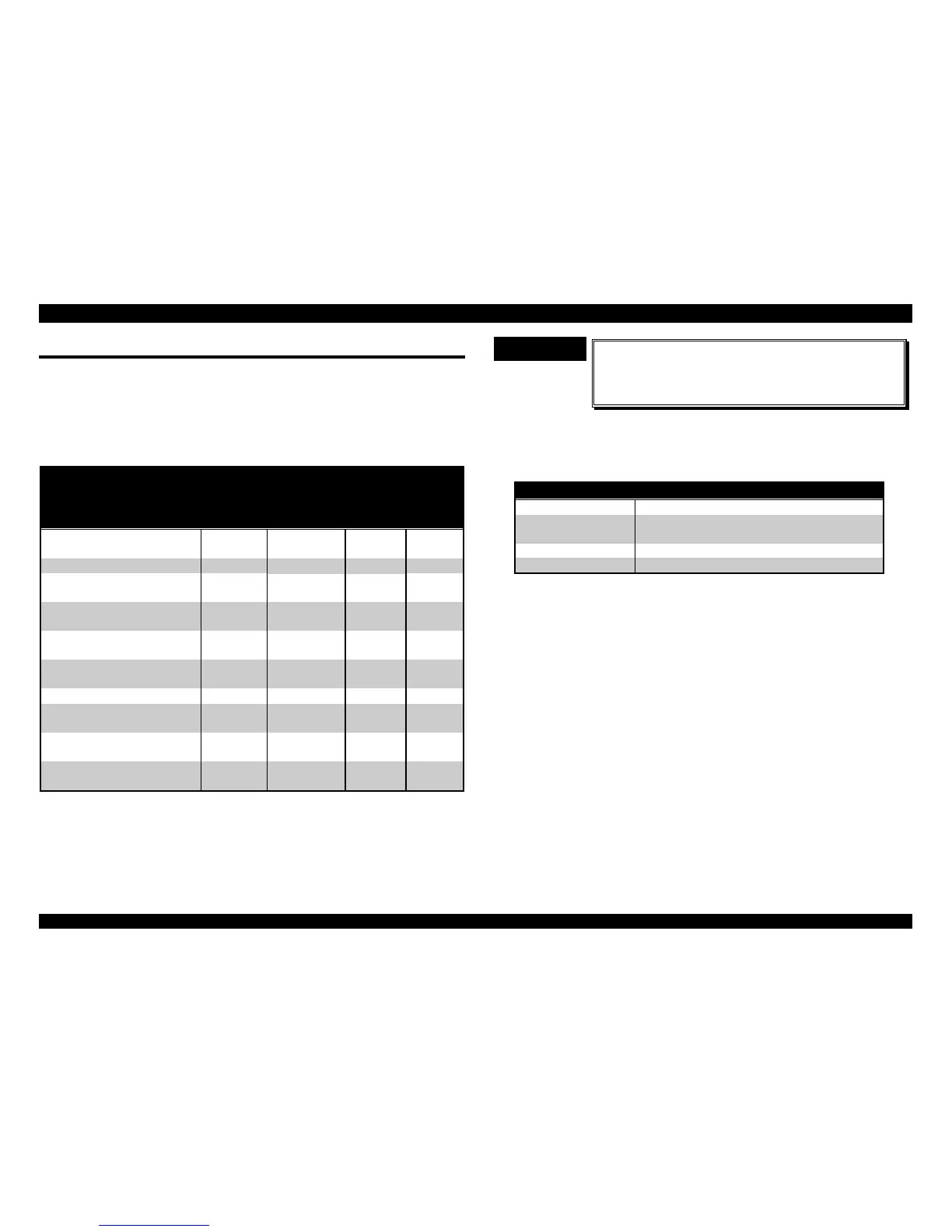FX-2180 Service Manual Adjustment
Rev. A
5-1
5.1 ADJUSTMENT OVERVIEW
5.1.1 Required Adjustment
This section describes what adjustments are required after any part is
removed or replaced. The following table shows the relationship between
the repaired item and the adjustment.
Table 5-1. Required Adjustment
Required Item /
Adjustment
Platen
Gap
Bi-
directional
Print
Alignment
Factory
Setting
TPE
Level
Reset
Printer Mechanism
Replacement
❍
❍
Main Board Replacement
❍ ❍
PW Sensor Assembly
Replacement
❍
Platen Assembly
Replacement or Removal
❍
CR Motor Assembly
Replacement or Removal
❍
Right Frame Assembly
Replacement or Removal
❍ ❍
Right Frame Disassembly
❍
Left Frame Replacement
or Removal
❍ ❍
RD Assembly
Replacement or Removal
❍❍
CR Assembly
Replacement or Removal
❍ ❍
Note 1 : “ “ means adjustment is not required.
Note 2 : “❍❍” means adjustment is required.
CHECK POINT
9
When any part is replaced or reassembled, use the
Check Program included on the Settings Diskette
to check the performance and settings of various
check pattern.
5.1.2 Required Adjustment Tools
The following table shows the tools required for each adjustment.
Table 5-2. Required Adjustment Tools
Adjustment Required Tool
Platen Gap Thickness Gauge (B776702201)
Bi-directional Print
Alignment
Settings Diskette or Remote Utility or
Panel Operation
Factory Settings Settings Diskette
TPE Level Reset Settings Diskette
