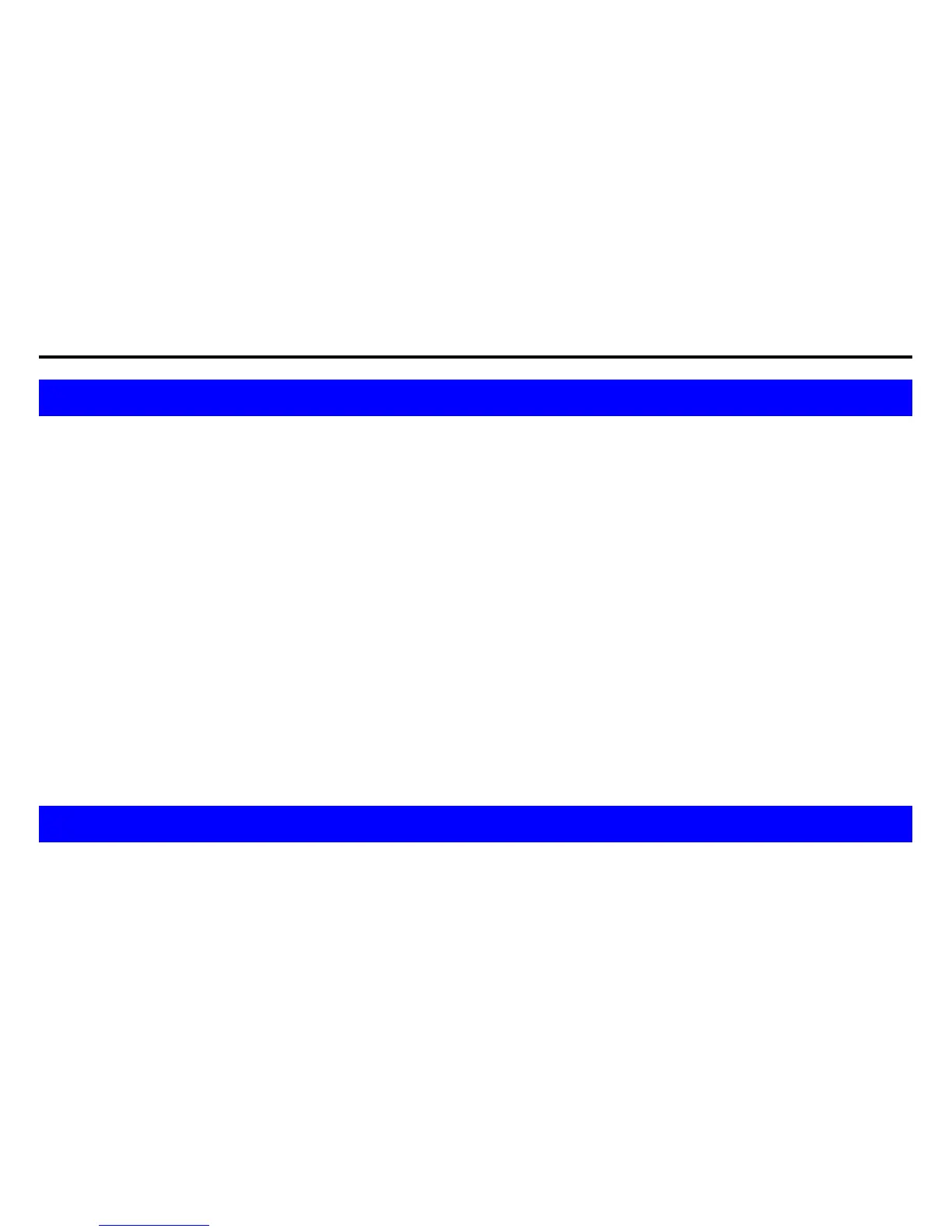TABLE OF CONTENTS
PRODUCT DESCRIPTIONS
1.1 SPECIFICATIONS.........................................................................................................................................................1-1
1.2 OPERATION..................................................................................................................................................................1-8
1.2.1 Control Panel Operation.....................................................................................................................................................................1-8
1.2.1.1 Switches....................................................................................................................................................................................1-8
1.2.1.2 Lamps .......................................................................................................................................................................................1-9
1.2.2 Buzzer..................................................................................................................................................................................................1-9
1.3 SPECIAL FUNCTION ..................................................................................................................................................1-10
1.3.1 Operation at power on......................................................................................................................................................................1-10
1.3.1.1 Self Test..................................................................................................................................................................................1-10
1.3.1.2 Default Setting.........................................................................................................................................................................1-10
1.3.1.3 Data Dump..............................................................................................................................................................................1-11
1.3.1.4 Clear EEPROM .......................................................................................................................................................................1-11
1.3.1.5 Clear EEPROM for driving line counter for ribbon changing timing.........................................................................................1-11
1.3.1.6 Alternate copy mode ..............................................................................................................................................................1-11
1.3.1.7 Bi-D Adjustment ......................................................................................................................................................................1-12
1.4 CONSUMABLES & OPTIONS.....................................................................................................................................1-12
1.4.1 Consumables ....................................................................................................................................................................................1-12
1.4.2 Options ..............................................................................................................................................................................................1-12
OPERATING PRINCIPLES
2.1 OVERVIEW....................................................................................................................................................................2-1
2.1.1 Printer Mechanism..............................................................................................................................................................................2-1
