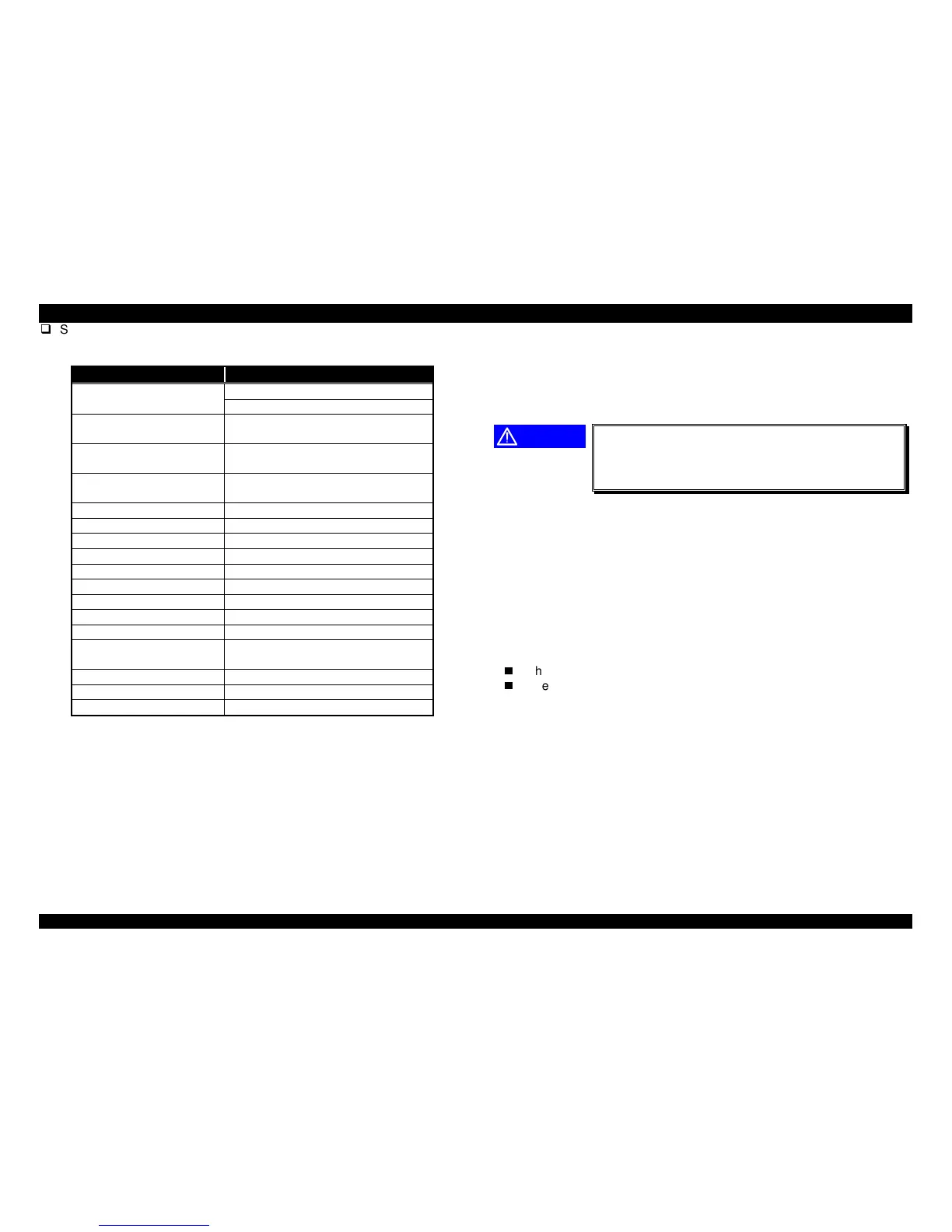FX-2180 Service Manual Product Descriptions
Rev. A
1-11
Setting menu
Table 1-13. Factory setting
Item Factory Setting Value
Character Table Standard version: PC437
NLSP version: PC437
International character
set for Italic table
Italic U.S.A
Page length for front
tractor
11inch
Page length for rear
tractor
11inch
High Speed Draft On
Print direction Bi-D
Software ESC/P
I/F mode Auto
Auto I/F Wait Time 10sec.
Input Buffer On
Skip Over Perforation Off
Auto Tear off Off
Auto Line Feed Off
Auto CR Return
(IBM 2381 Plus only)
Off
0 Slash Off
Buzzer On
IBM Character Table Table 2
1.3.1.3 Data Dump
Turning on the printer while holding down Load / Eject and LF / FF
switches, the printer starts Hex. Data printing. desire to return normal print
mode, turn off the printer once.
This mode is useful to check data translation between the printer and the
host computer.
1.3.1.4 Clear EEPROM
Turning on the printer while holding down Font and Tear off/ Bin switches,
The data of EEPROM Area 1 are reset to the factory setting without driving
line count, driving hour, driving line counter for ribbon changing timing,
starting year, starting month and starting date. (Refer to the FX-2180
Specifications.)
CAUTION
This printer always stores driving line count,
driving hour, driving line counter for ribbon
changing timing, starting year, starting month and
starting date in EEPROM on the main board
1.3.1.5 Clear EEPROM for driving line counter for ribbon
changing timing
Turning on the printer while holding down LF / FF and Tear off/ Bin
switches, The driving line counter for ribbon changing timing of EEPROM is
reset to zero.
1.3.1.6 Alternate copy mode
Turning on the printer while holding down Font switch, the printer alternates
copy mode on or off.
When “off” is selected, beeps one time.
When “on” is selected, beeps two times.
When the printer gets into copy mode in pull tractor feed, normal
temperature and paper thickness lever position 4 or more, it prints draft and
bit image with double strike printing. But it may not become two pass
printing
