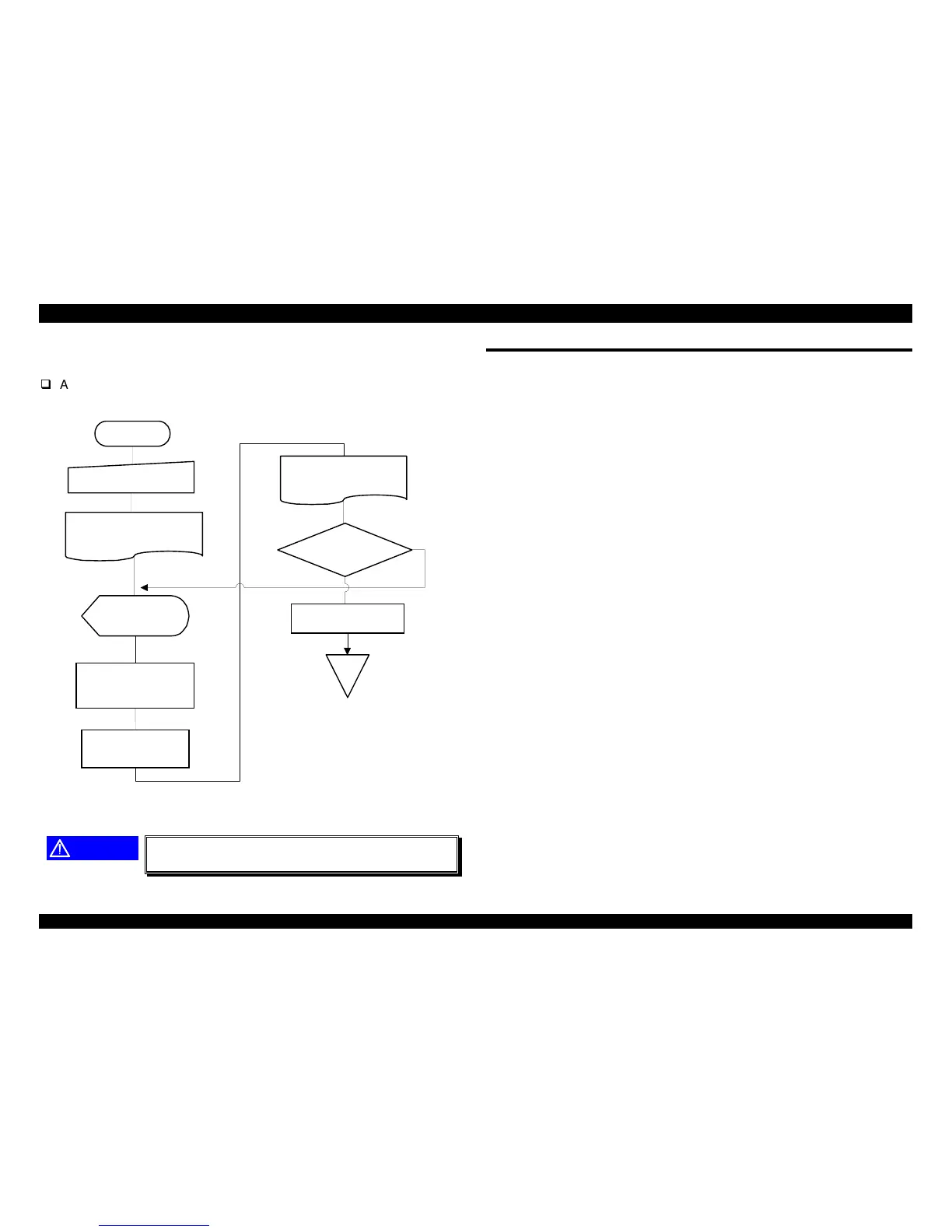1.3.1.7 Bi-D Adjustment
Using this function, the customer can performs Bi-directional adjustment
easily.
Adjusting Method
The setting method is shown in the flowchart as following,
START
Pressing
Pause
switch, turn
on
Guidance and 1st alignment
pattern printing
Next alignment pattern
printing
Pitch LED
indicates Bi-D
setting value
Change Bi-d setting value
by
LF /LF
or
Load/ Eject
switches.
Press
Font
switch to fix
the value.
NLQ Bi-D adjustment
finish?
Turn off the printer.
END
YES
NO
Figure 1-8. Bi-D Adjustment Method
CAUTION
Bi-D adjust value is not reset by clearing
EEPROM.
1.4 CONSUMABLES & OPTIONS
1.4.1 Consumables
Ribbon cartridge S015086
Ribbon pack S010033
1.4.2 Options
High capacity cut sheet feeder (bin 1) C80673*
Second bin cut sheet feeder C80674*
Pull tractor unit C80032*
Roll paper holder #8310
Serial I/F card C82305* / C82306*
32KB intelligent serial I/F card C82307* / C82308*
32KB intelligent parallel I/F card C82310* / C82311*
Local Talk I/F card C82312*
32KB IEEE-488 I/F card C82313*
Coax I/F card C82314*
Twinax I/F card C82315*
IEEE-1284 parallel I/F card C82345*
Ethernet I/F card C82357*
