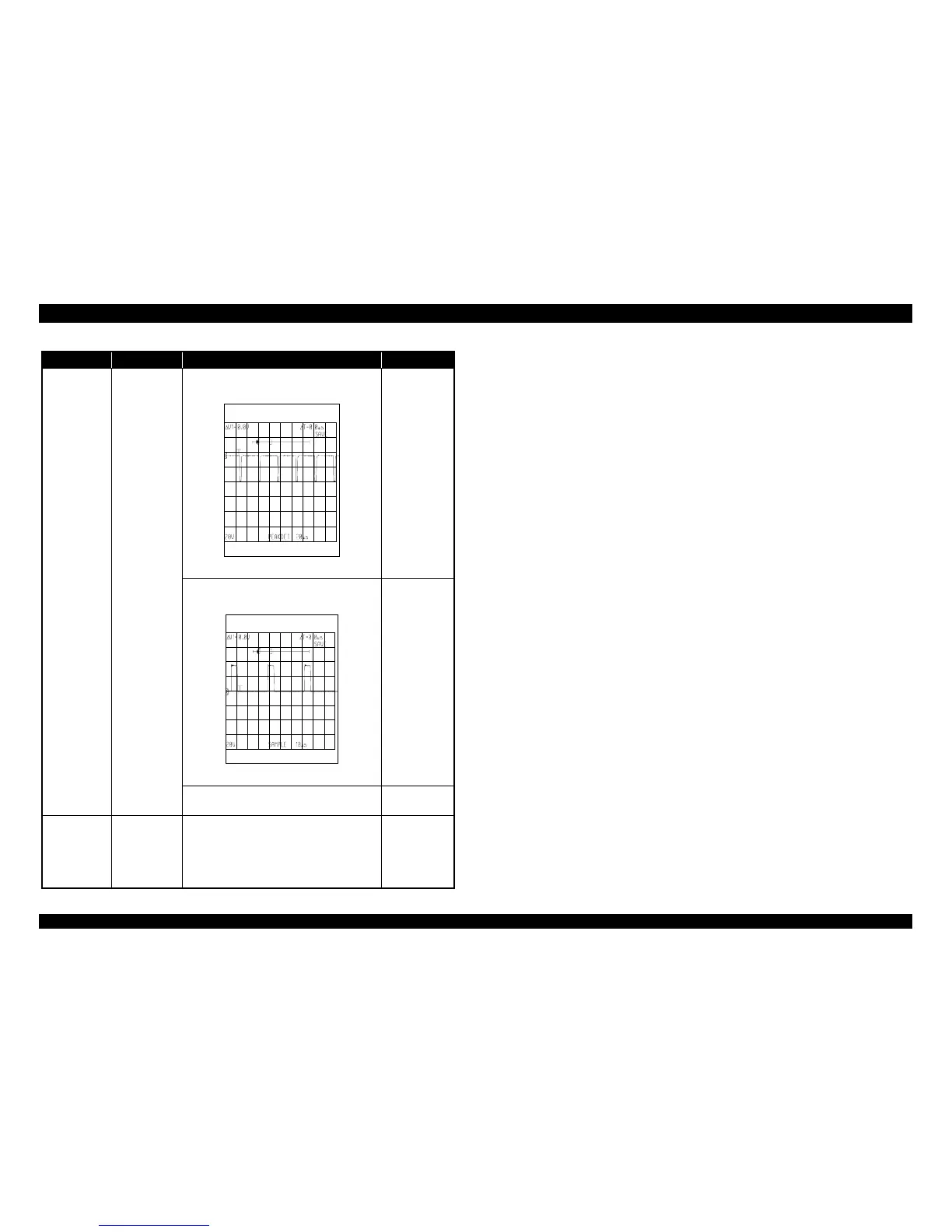Table 3-9. Repairing the Power Supply Board (Continued.)
Problem Cause Checkpoint Solution
+5V lines
is not
output.
Chopper
IC IC51 is
failure.
Check the waveform at pin 8 of
IC51.
Figure 3-10. Waveform 3
Replace
IC51.
Q51 is
failure.
Check the waveform at
COLLECTOR of Q51.
Figure 3-11. Waveform 4
Replace
Q51.
L51 is
failure.
Check the resistance between
terminals of L51.
Replace
L51.
The
PWDN
signal is
constantly
HIGH.
IC51 is
failure.
Check whether the voltage of pin
6 is more than 1.3V or not. If the
voltage is more than 1.3V, IC51
is failure.
Replace
IC51.
