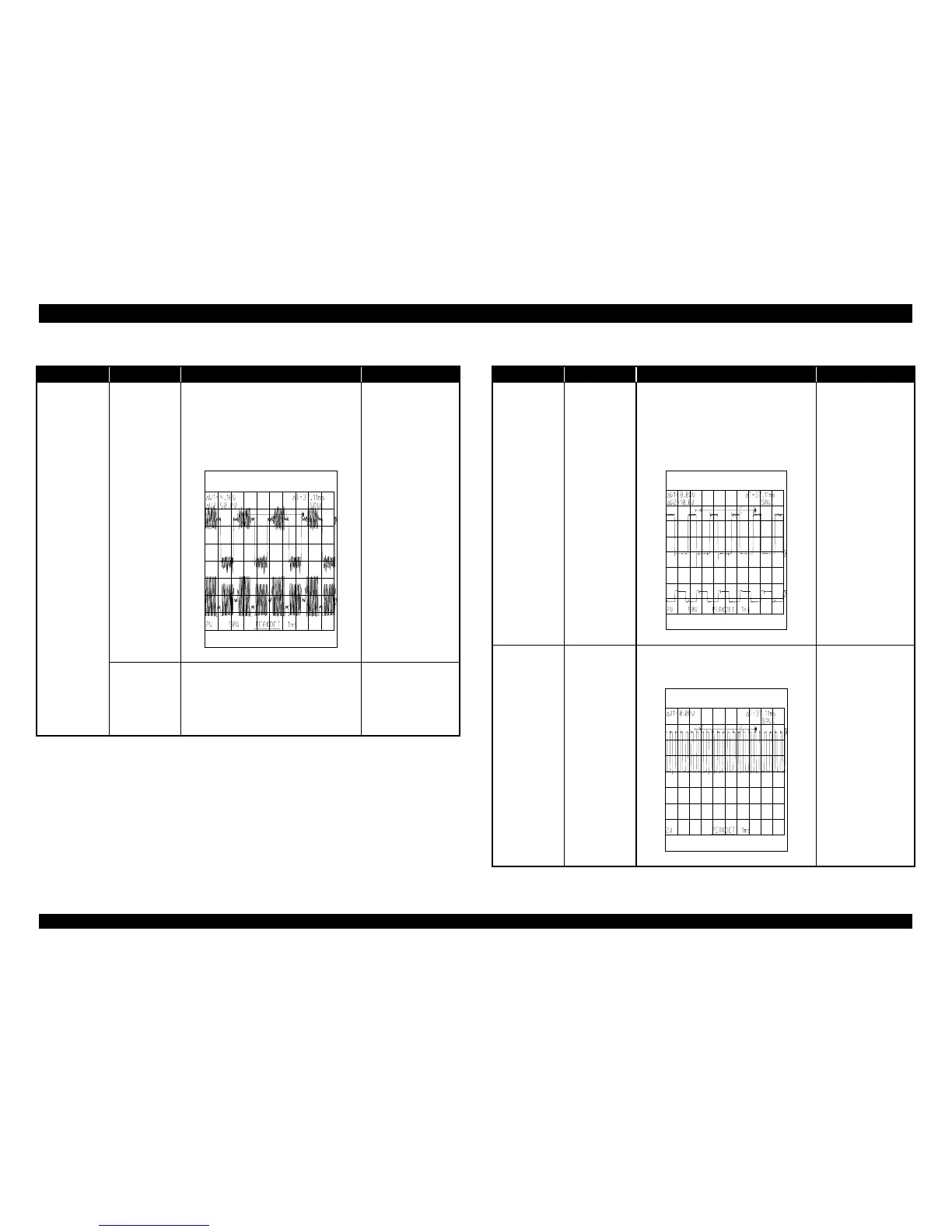Table 3-12. Repairing C244 MAIN Board Assembly (Continued.)
Problem Cause Checkpoint Solution
The
carriage
operation
is
abnormal.
CPU or
IC9 is
defective.
• Check the input signal
waveforms (CH 1) at pins 5,
6, 16 and 17 of IC9.
• Check the output signal
waveforms (CH 2) at pins 1,
8, 11 and 18 of IC9.
CH 1
CH 2
Figure 3-15. Waveform 7
• If the input
signal is not
correct,
replace the
main board.
• If the output
signal is not
correct,
replace IC9 or
replace the
main board.
IC1 is
defective
Check the output signals at
pins 62, 63, 64 and 65 of the
IC1.
If the output
signal is not
correct, replace
the main
board.
Table 3-13. Repairing C244 MAIN Board Assembly (Continued.)
Problem Cause Checkpoint Solution
Paper
feed is
abnormal.
IC1, IC2
or IC12 is
defective.
• Check the input signal
waveforms (CH 1) at pins 26
and 43 of IC12.
• Check the output signal
waveforms (CH 2) at pins 3,
6, 18 and 21 of IC12.
CH 1
CH 2
Figure 3-16. Waveform 7
• If the input
signal is not
correct,
replace the
main board.
• If the output
signal is not
correct,
replace IC12
or replace the
main board.
No data is
printed.
CPU is
defective.
Check the output signal
waveforms at pins 15 or 19 of
IC2.
Figure 3-17. Waveform 8
If the output
signal is not
correct, replace
the main
board.