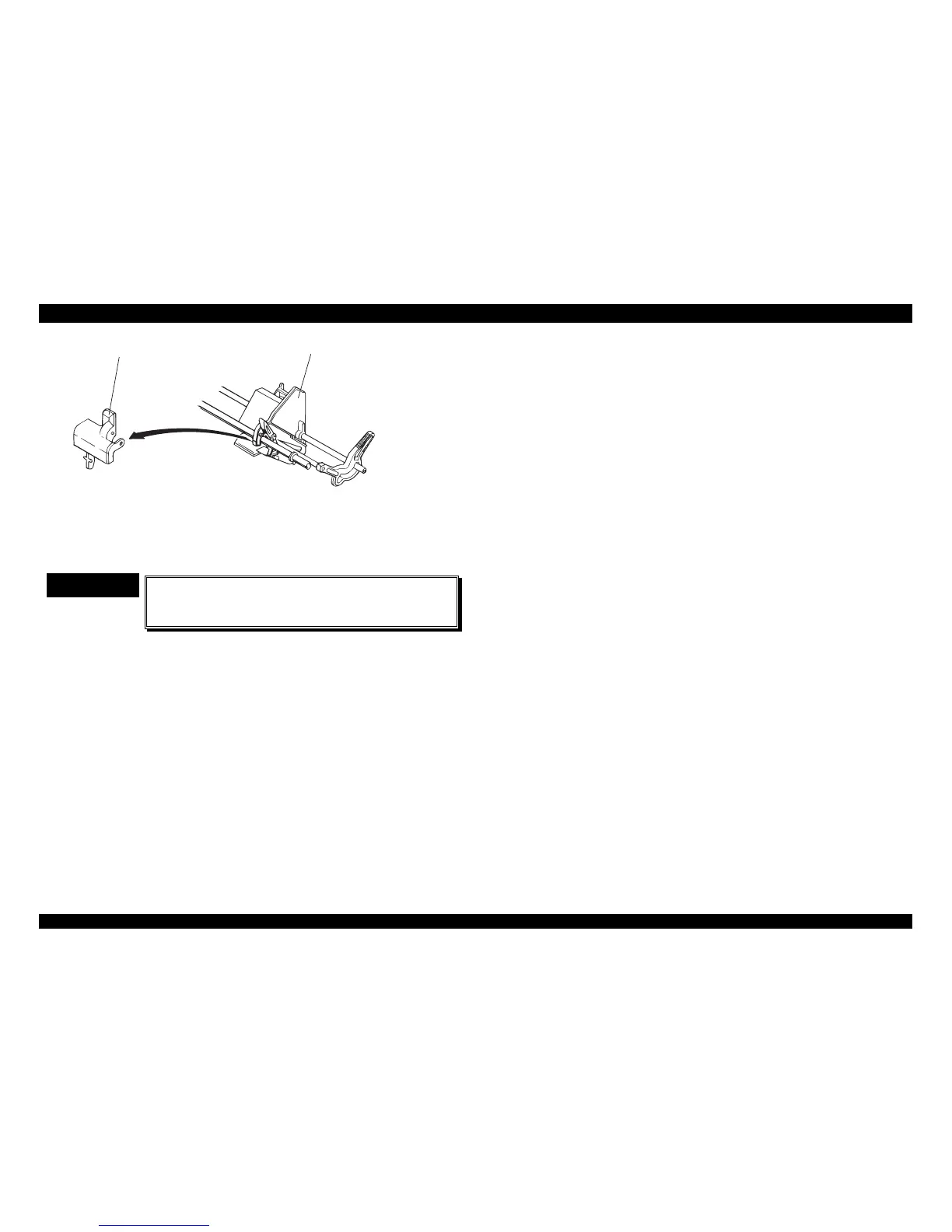Paper Support A ssem bly
Paper Loading R oller C over
Figure 4-43. Removing the Paper Loading Roller Cover Assembly
10. Remove the paper support shaft by pulling it toward the right or left
side.
11. Remove the paper holder spring.
CHECK POINT
9
Be sure to assemble the paper feed roller into the
proper side. Because, the right and left rollers are
not interchangeable each other.