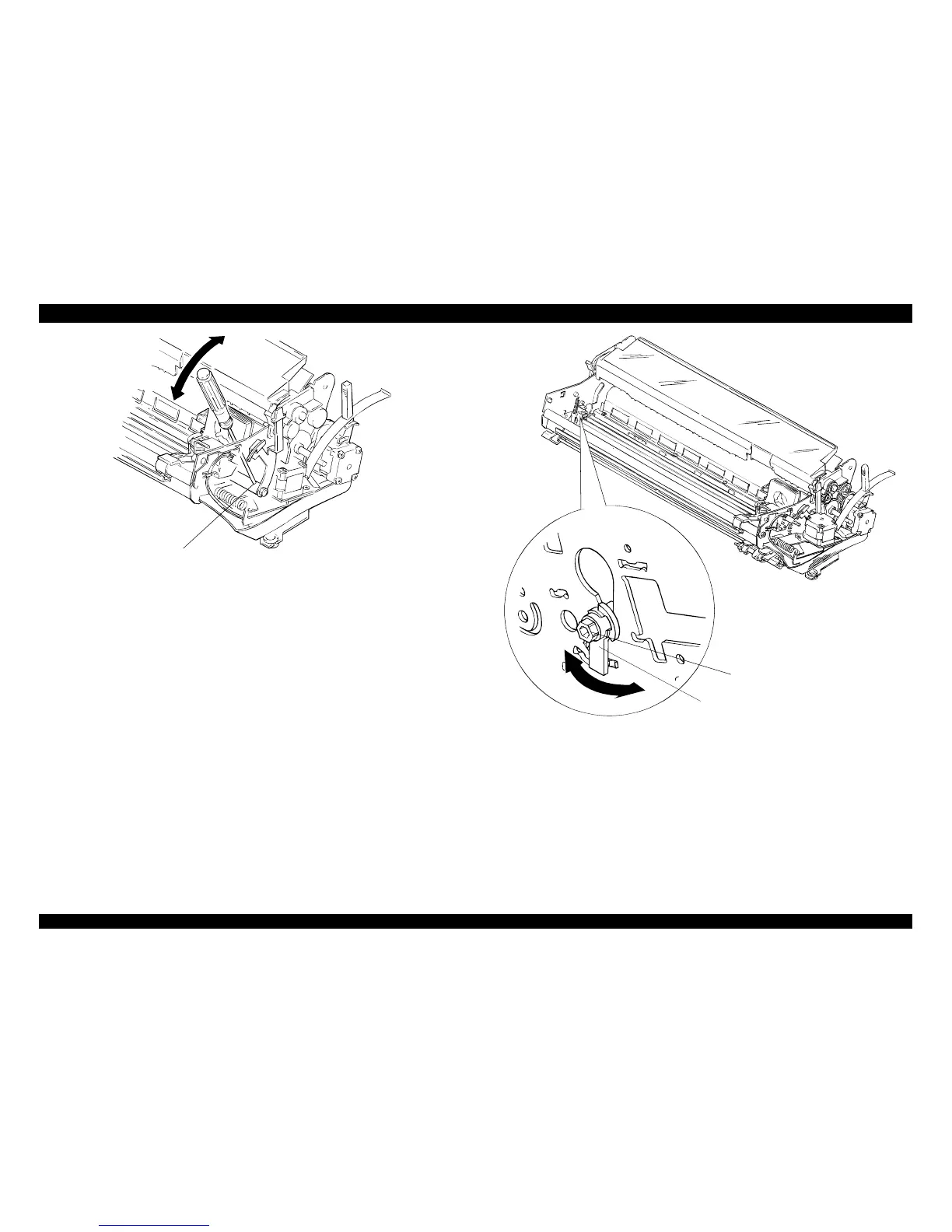Drilled Hole
Figure 5-3. Platen Gap Adjusting
10. When the gap is correct at the 5
th
column, check the platen gap at the
center column, and then the right edge column position.
11. If the platen gap is wider at the left edge column than right edge
column, adjust the parallelism for rear CR guide shaft by moving the
parallelism adjustment bushing backward. If the platen gap is more
narrow for the left edge column than the right edge column, adjust the
parallelism of the CR guide shaft by moving the parallelism adjustment
bushing forward. Refer to the following figure.
Parallelism Adjustment Bushing
Hexagon Nut
Figure 5-4. Adjusting the Parallelism of the CR Guide Shaft
12. Continue performing adjustment step 8 to 11 until the platen gap
correct at all 3 positions. After completing the adjustment, remove the
screwdriver from the rear CR guide shaft.
13. After inserting the ribbon mask in the ribbon mask holder and installing
the printhead into CR assembly, tighten two CBS screws (3
×
8) to
attach the printhead.
14. Tighten the hexagon nut (M4) securing the PG adjust lever.
