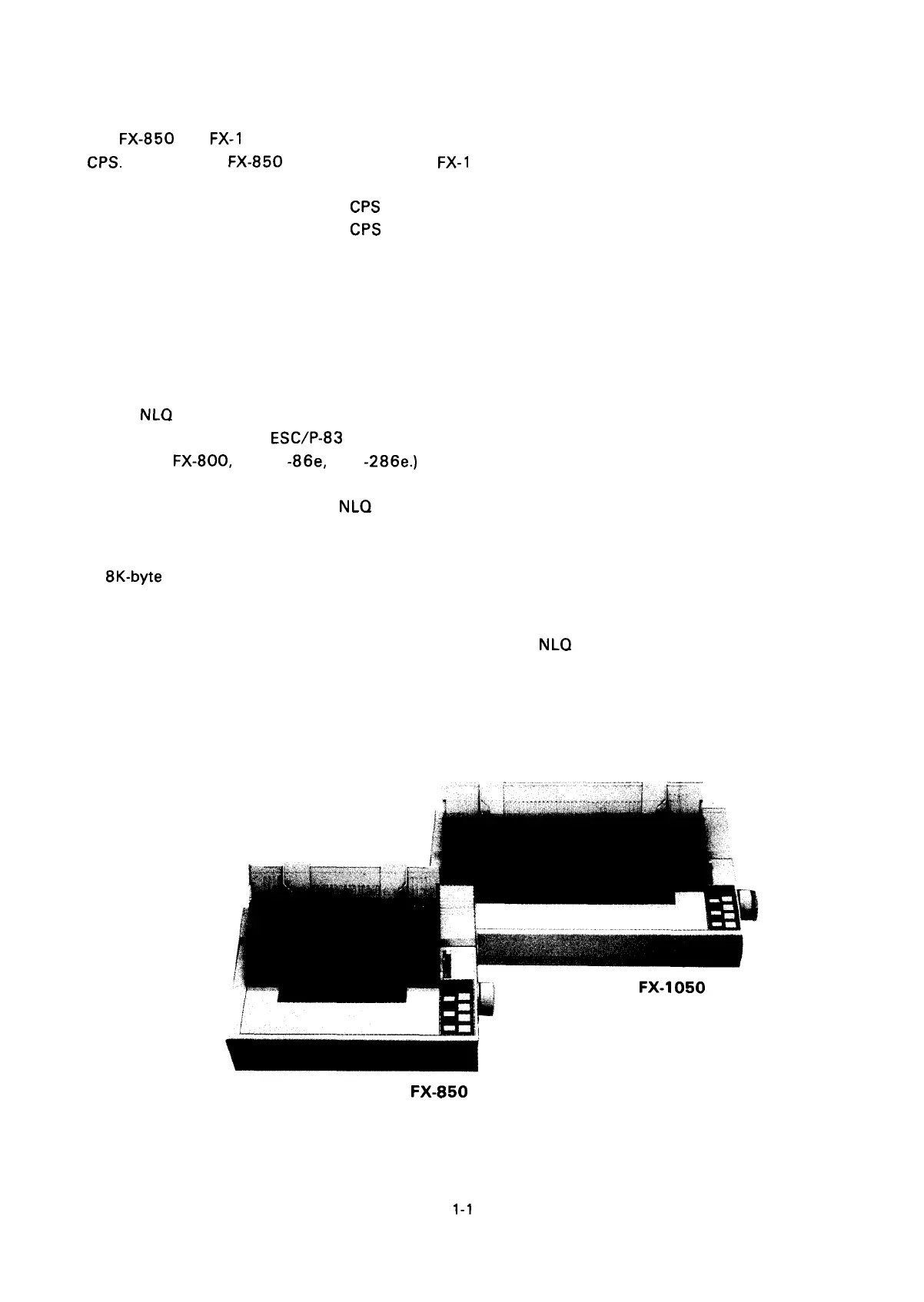1.1 FEATURES
The FX-850 and
FX-1
050 are serial dot matrix 9-pin terminal
CPS.
Either model FX-850 with 80 columns or
FX-1
050 with
to your requirements. The main features are as follows:
REV.-A
printers that print at a maximum of 264
136 columns can be selected according
●
●
●
●
●
●
●
●
●
●
●
●
●
Max. printing speed:
264
CPS
(Draft and Elite)
220
CPS
(Draft and Pica)
Advanced paper handling functions: Auto tear-off
Auto loading
Auto back-out
Micro adjustment
SelecType function (Any print mode can be selected directly from the front panel). Once a mode is
selected, it is stored in the non-volatile memory, and is selected when the printer power is turned
on.
Two
NLQ
fonts (Roman and Saris-serif) are standard.
Printer driver EPSON
ESC/P-83 is standard. (This driver is compatible with the high class models
such as
FX-800, -1000, -86e, and -286e.)
Double-height function
Pitch control is possible in the
NLQ
mode. (Pica, elite, proportional modes)
Since the IBM emulation mode is standard, these printers are IBM-compatible. The IBM characters
are also standard.
8K-byte
input data buffer (Buffering can be disabled.)
Push tractor unit
Printing is possible on envelopes and labels in addition to fan-fold paper, cut sheets, and roll paper.
User-defined characters are supported in both the Draft and
NLQ
(Saris-serif) modes. Once a character
is registered, it is stored in the non-volatile memory and need not be re-registered. The user-defined
character set can only be selected (as a default character set) using the DIP switches.
Compatible with EPSON optional interface board series #81 XX.
FX-850
Figure 1-1. Exterior Views of the FX-850/1050
1-1
