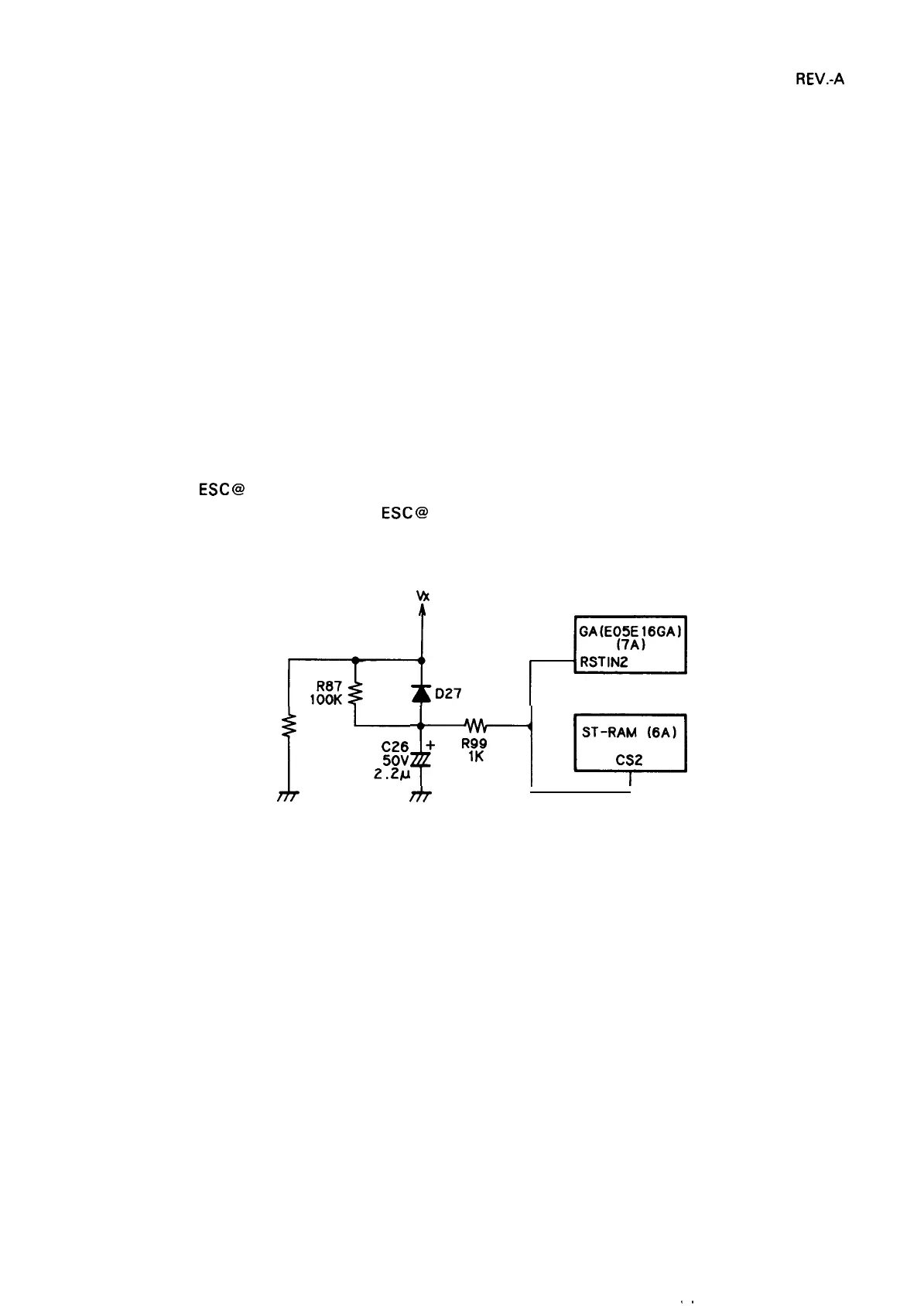REV.-A
2.3.4 Main Circuit Operation
All the printer operations are controlled by the PEGX board. The printer control can be divided into two
sections: the main control for the host computer interface, printer initialization, memory control, analog
signal detection, and reading the DIP switch settings, and error detection and mechanism control for
driving the printer mechanisms such as the carriage motor, paper feed motor, plunger, and printhead.
This section describes the operation of the following:
● Reset Circuit
● Interface Control Circuit
● Memory Back-up Circuit
● Error-Detection
2.3.4.1 Reset Circuit
The printer is reset when any of the following occur:
● The printer power is turned on (hardware initialization).
● The initialization signal (INIT) is received from the host computer (hardware initialization).
● Control code
ESC
@
is received from the host computer (software initialization).
The reset operation performed for the
ESC
@
code is different from that for the other two cases.
Figure 2-27 shows the reset circuit.
w
d.,,
F
R80
IK
1“
+’”’”’”
‘
R99
o
ST-RAM (6A)
y!:
+
IK
CS2
2. 2N
*
I
I
Figure 2-27. Reset Circuit
Refer to Section 1.7 for
information on hardware and software initialization.
2-33
