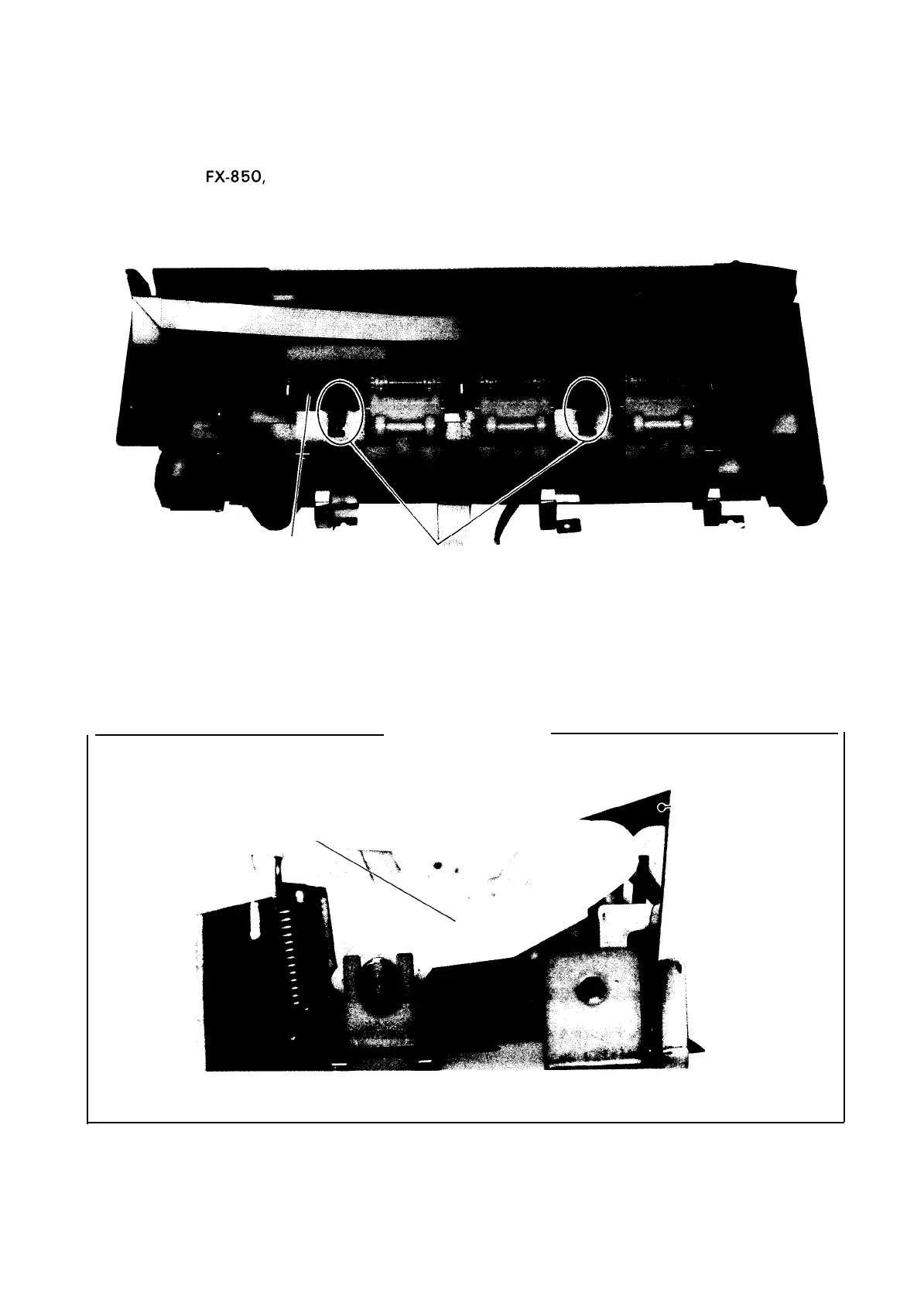REV.-A
4.2.5.15 Paper Guide Plate Removal
Step 1: Remove the printer mechanism (Refer to Section 4.2.5. 1.).
Step 2: Separate the main and base units (Refer to Section 4.2.5.1 l.).
Step 3: For the
FX-850, remove the two paper guide plate springs or for the FX-1 050 remove three
paper guide plate springs with the mechanism status.
Paper Guide Plate
w..
a
Paper Guide Plate Spring
Figure 4-43. Positional Relationship Between Paper Guide Plate and Paper Guide Plate Springs
Step 4: Remove the paper guide plate.
ASSEMBLY POINT
When setting the paper guide plate, verify that its direction is correct.
Paper Feed Roller Unit
\
+
.- Paper Guide Plate
Figure 4-44. Paper Guide Plate and Paper Feed Roller Unit Relationship
4-31
