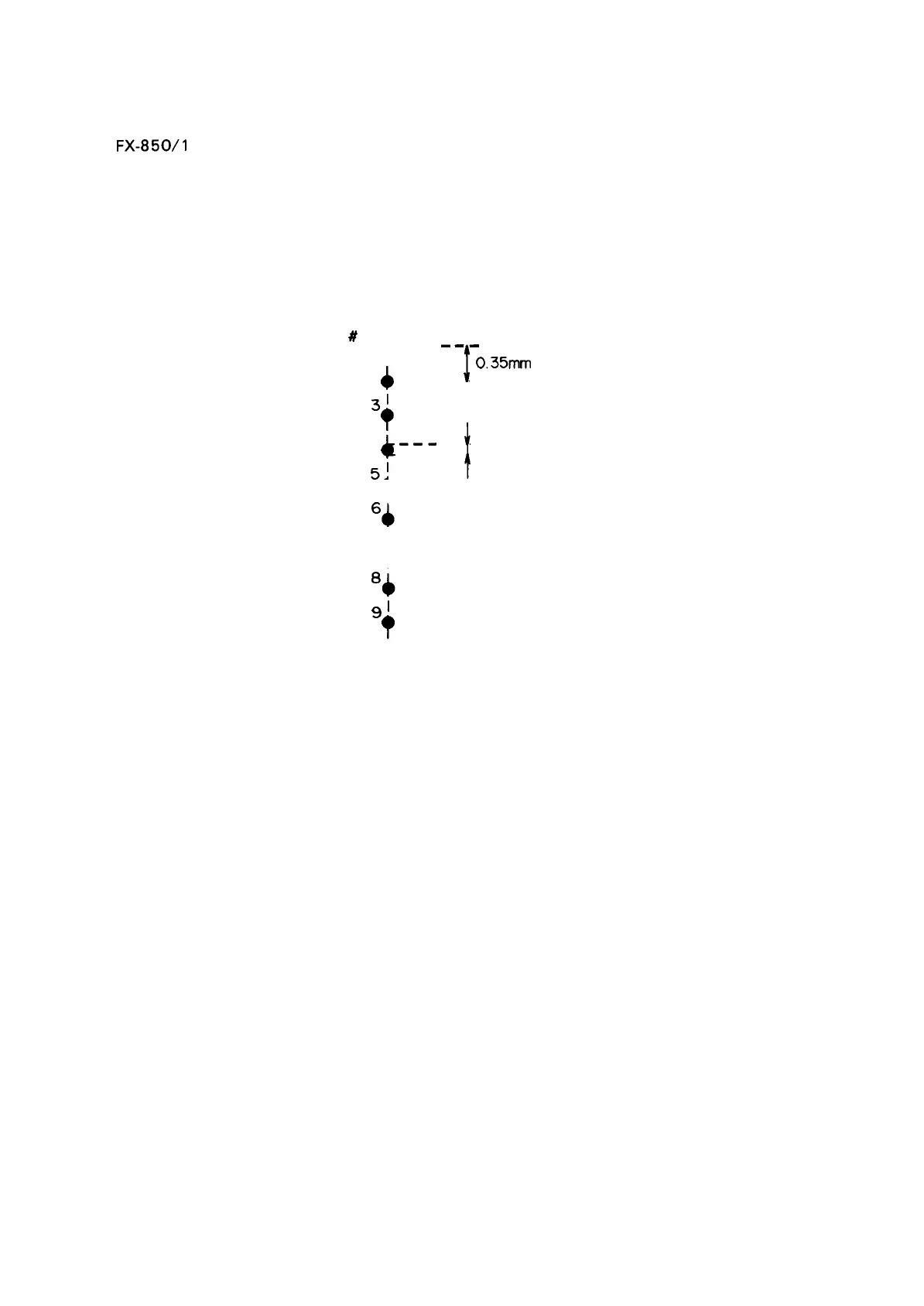1.2 SPECIFICATIONS
The
FX-850/l
050 communicates
specifications for the printer.
REV.-A
with a wide variety of host computers. This section describes the
1.2.1 Hardware Specifications
Printing Method
Serial, impact dot matrix
Pin Configuration
See Figure 1-2 (diameter: 0.29 mm).
Wires
I
# 1’
t
---
2
4
— --
~1
T
4
––-
4
51 ‘
--
t
———
I
0.35mm ( 1/72” )
---
t
0.29mm
---
---
7
i
t
~1
?
I
Figure 1-2. Printhead Pin Configuration
Feeding Method
Friction feed
Tractor feed (push: standard, pull: optional)
NOTES: 1. When using friction feed:
● Use the paper tension unit.
● Do not use fanfold paper.
● Do not perform reverse feed beyond than 1/6 inches after the paper end has been
detected.
● Do not use multi-part, single-sheet forms.
2. When using tractor feed:
●
●
●
●
Release the friction feed mechanism.
Multiple copies for printing must be finished by pasting them together at the line or dots.
Copy paper must be a carbonless multi-part paper.
a) When using push tractor feed:
Use the paper tension unit.
1-3
