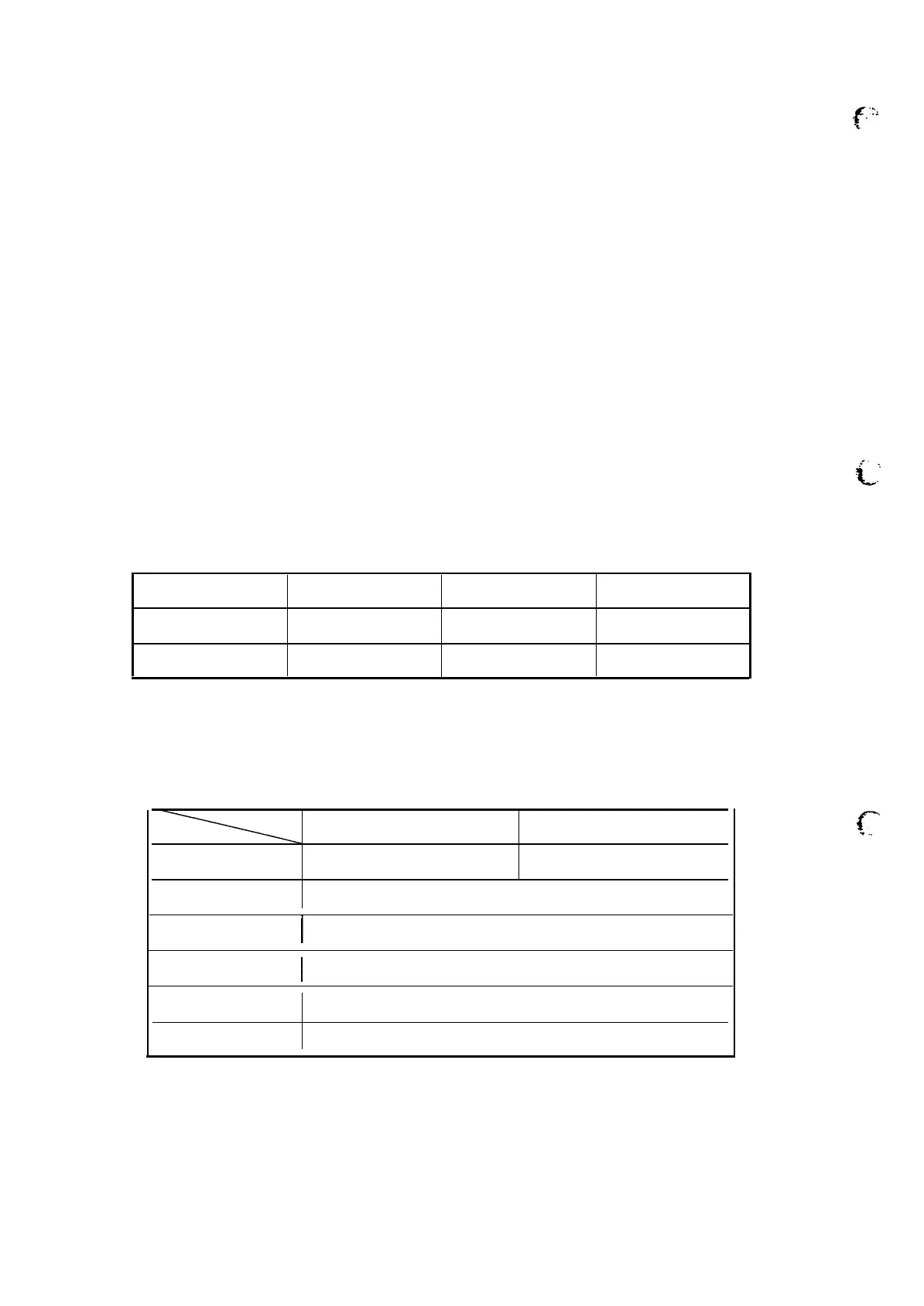REV.-A
● Do not perform reverse feeding for more than 1/6 inches.
f’”
● Because accuracy of paper feed cannot be assured, do not perform reverse feeding ‘
after the paper end has been detected.
b) When using pull tractor feed:
● Remove the paper tension unit and mount the pull tractor unit.
● Use the paper path when a single sheet is inserted.
c) When using push-pull tractor feed:
● Remove the paper tension unit and mount the pull tractor unit.
● Do not loosen the paper between the platen and the pull sprocket.
● -Precisely the horizontal position of the pull sprocket and push tractor.
● Do not perform reverse feeding after the paper end has been detected.
Paper Loading Directions
Fanfold paper
Inserted from the rear side
Cut sheet paper
Inserted from the up side
Line Spacing
1/6” or programmable (min.
Line Feed Speed See Table 1-3.
1/2 16“)
Table 1-3. Line Feed Speeds
Type of Paper Continuous Feed Intermittent Feed Feed Speed
Cut Sheet
48 ins/line 71 ins/line 3.5 “/see
Fanfold
53 ins/line 76 ins/line
3.1 “/see
Paper Specifications
Cut sheet paper Refer to Table 1-4.
Table 1-4. Cut Sheet Paper Specified Conditions
FX-850 FX-1 050
Width [mm] 182-257 (7.2 - 10.1”) 182-366 (7.2 - 14.4”)
Length
[mm] 182 -
364 (7.2 - 14.3”)
Thickness [mm]
I
0.065 -
0.10 (0.0025 - 0.004”)
Weight [Kg]
I
45 - 70 (14 - 22 lb)
Quality Plain paper
Copies
Not available
f-
.
.
.
NOTE: The form overriding mechanism enables printing as close as 13.5 mm from the bottom edge
of the paper. However, paper feed accuracy is not guaranteed within about 22 mm from the
bottom.
1-4
