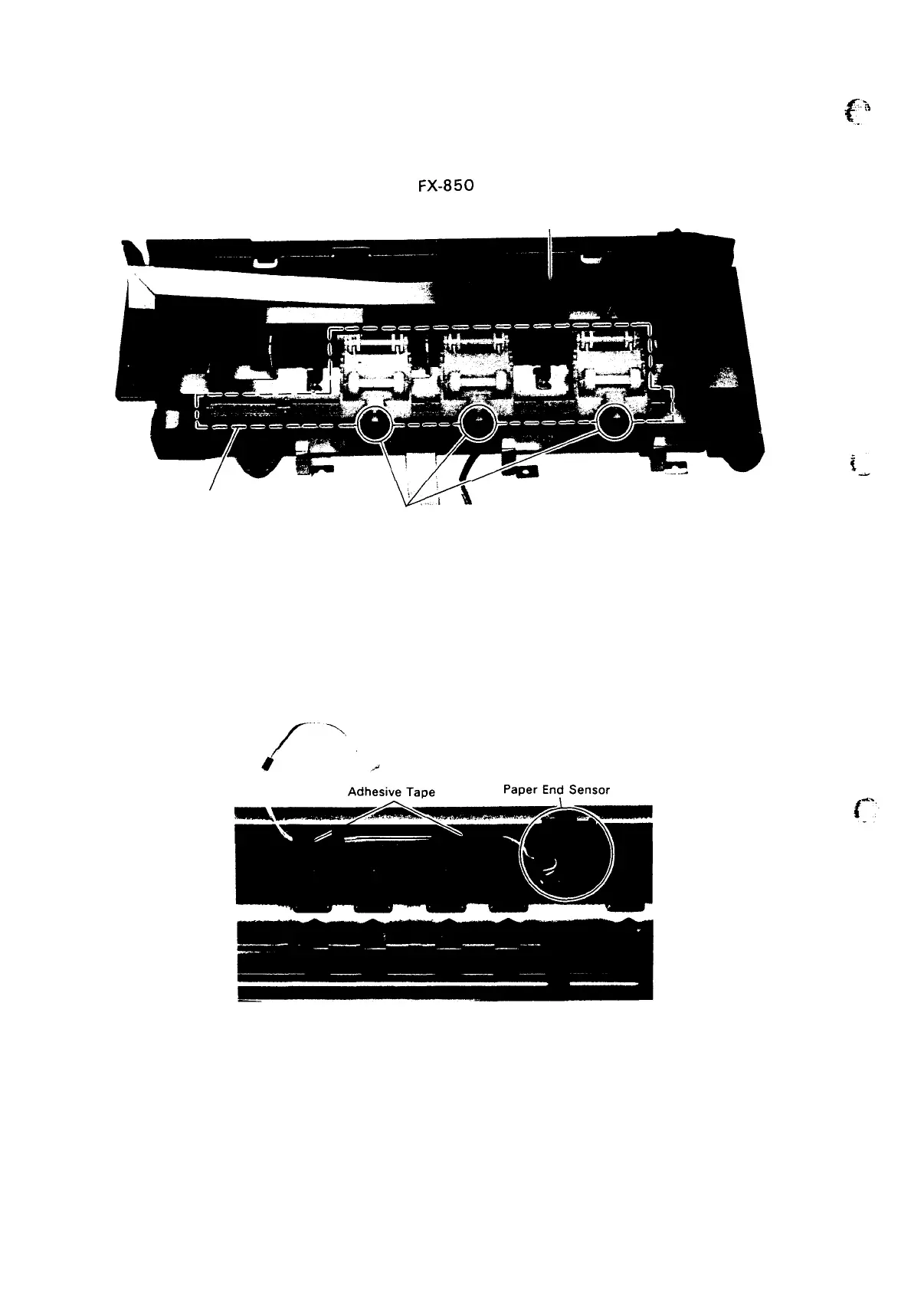REV.-A
4.2.5.16 Paper Feed Roller Unit Removal
Step 1: Remove the printer mechanism (Refer to Section 4.2.5. 1.).
Step 2: Separate the main and base units (Refer to Section 4.2.5.11 .).
Step 3: Remove three paper feed springs for the
FX-850 or four for FX-1 050 from the hook on the base
frame.
Base
Frame
/
Paper Feed Roller Unit
~~
Paper Feed Spring
Figure 4-45. Paper Feed Roller Unit Removal
4.2.5.17 Paper End Sensor Removal
Step 1:
Step 2:
Step 3:
Step 4:
Remove the printer mechanism (refer to Section 4.2.5. 1.).
Separate the main and base units (Refer to Section 4.2.5.11 .).
Loosen the two bends securing the paper end sensor to the back of the paper guide.
Remove the paper end sensor.
Figure 4-46. Paper End Sensor
Removal
4-32
