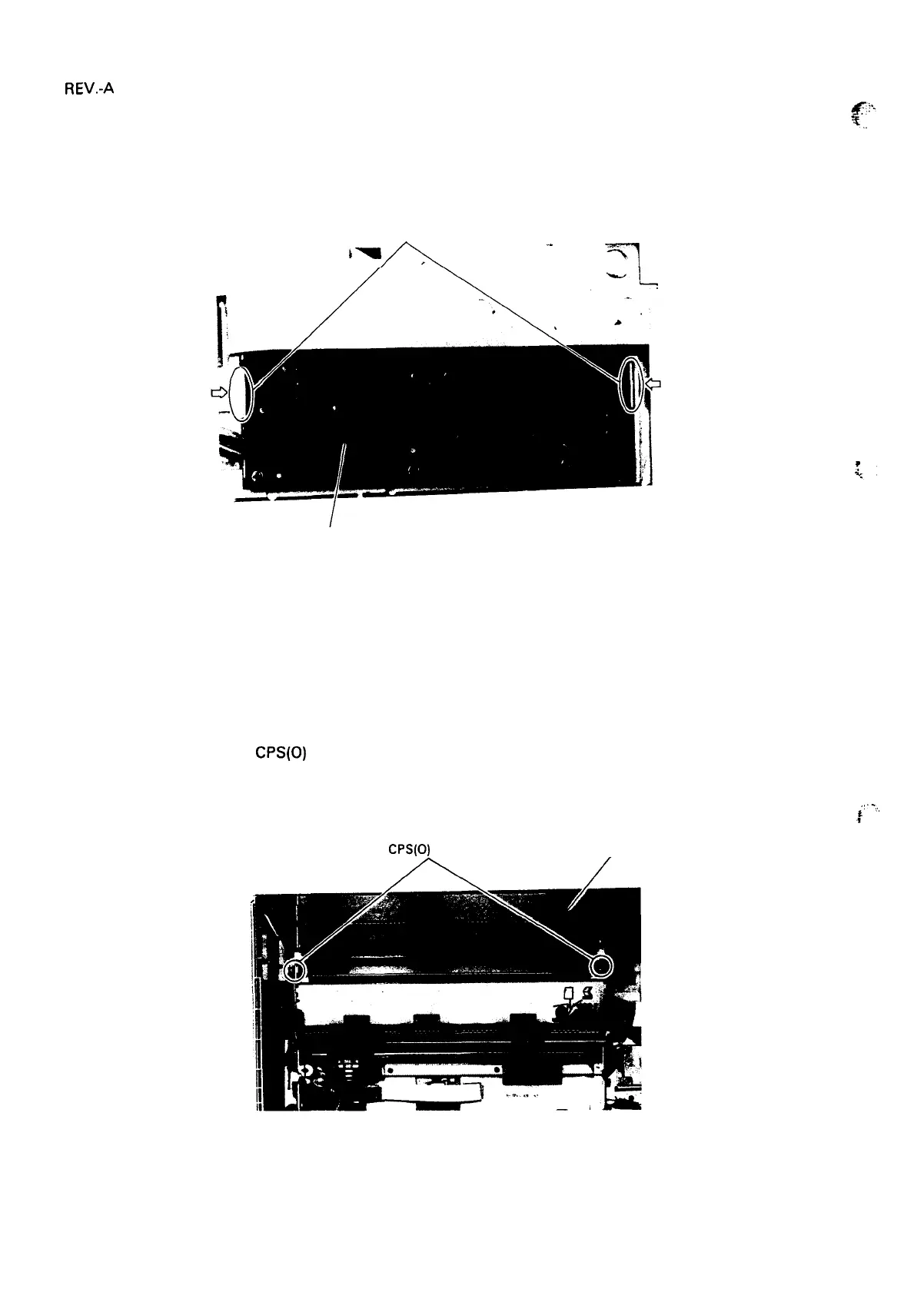REV.-A
4.2.2 Control Panel Removal
Step 1: Remove the upper case (Refer to Section 4.2.1.)
Step 2: Remove the control panel from the upper case depressing two hooks.
Hook
‘-A
‘
““
7
?
*,
..
..,”.,
Control Panel
Figure 4-8. Control PaneI Removal
4.2.3 Push Tractor Unit Removal
Remove the push tractor unit before removing the circuit boards and the printer mechanism from the
lower case.
Step 1: Remove the upper case (Refer to Section 4.2.1 .).
Step 2: Remove the two
CPS(0) (3X 6) screws securing the push tractor to the printer mechanism.
Step 3: Remove the push tractor unit by pushing it to the back.
.,
.-.,
$
‘“
CPS(0) (3x 6)
Push Tractor Unit
,
Figure 4-9. Push Tractor Unit Removal
4-8
