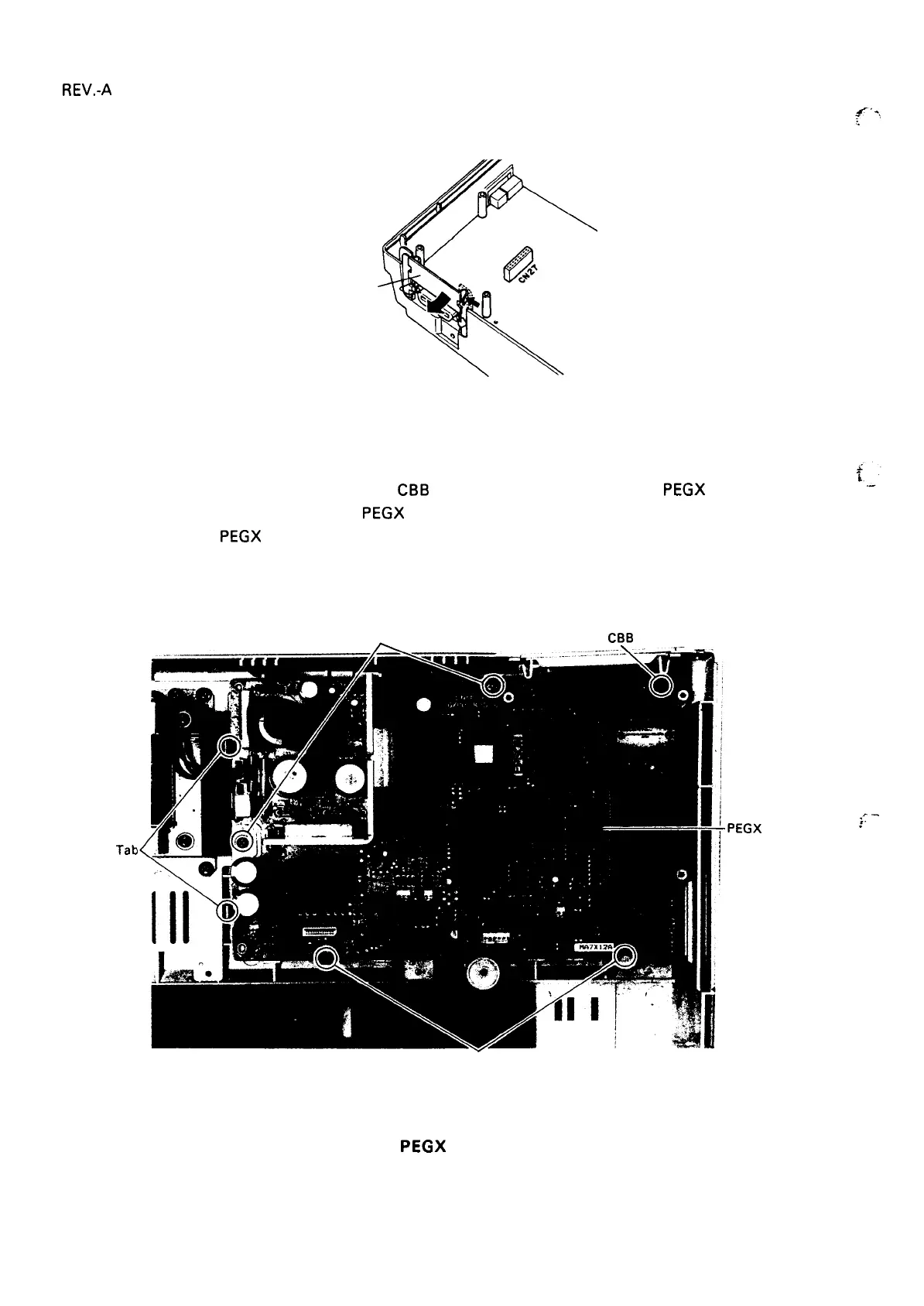REV.-A
Step 5: Remove the shield plate at the back of the lower case.
Shield
Plate
Figure 4-11. Shield Plate Removal
Step 6: Remove the two CBS (3 X 10) and
CBB
(3 X 12) screws securing the
PEGX
board.
Step 7: Release four tabs securing the
PEGX
board.
Step 8: Remove the
PEGX
board.
CBS
CBB
PEGX Board
Tab
Tab
Figure 4-12. PEGX Board Removal
4-10
f-‘
.,
. .
.
,-
.
.
.
:.
