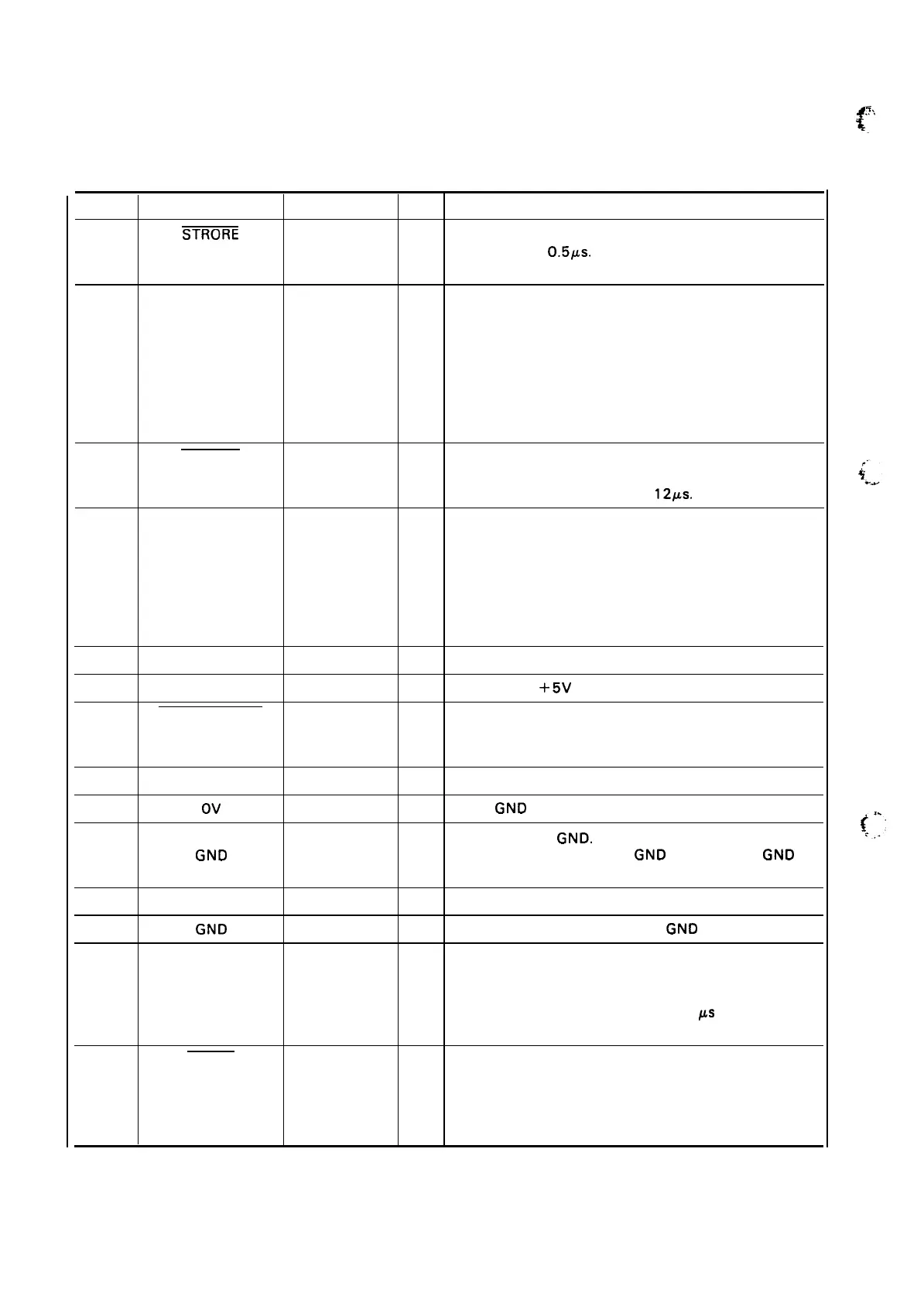REV.-A
Table 1-17 shows the connector pin assignments and signal functions of the 8-bit parallel interface.
<
~,.
.., ’
Table 1-17. Connector Pin Assignments and Signal Function
Pin No.
Signal Name
Return Pin No.
DIR
Functional Description
1
STRORE
19
In
Strobe pulse to read the input data.
Pulse width must
be more than 0.5#s. Input data is latched after falling
edge of this signal.
2
DATA 1
20
In
These signals represent information of the 1st to 8th
3
DATA 2
21
In
bits of parallel data, respectively. Each signal is at
4
DATA 3
22
In
“HIGH” level when data is logical “1“ and “LOW” when
5
DATA 4
23
In
logical “O”.
6
DATA 5
24
In
7
DATA 6
25
In
8
DATA 7
26
In
9
DATA 8
27
In
10
ACKNLG
28
out
This pulse indicates data has been received and the
printer is ready to accept more data.
Pulse width is approximately
12#s.
11
BUSY
29
out
A “HIGH” signal indicates that the printer cannot
receive data.
The signal becomes “HIGH” in the follow-
ing cases:
1. During data entry
2. During printing operation
3. In off-line status
4. During printer error status
12
PE
30
out
A “HIGH” signal indicates that the printer is out of paper.
13
Pulled up to
+5V
through 3.3 K ohms resistor.
14
AUTO FEED XT
In
With this signal at “LOW”’ level, the paper is automati-
cally fed one line after printing.
(The signal level can be fixed to “LOW”’ with DIP SW 2-4.)
15
NC
Not used.
16
Ov
Logic
GND
level.
17
CHASSIS
Printer chassis
GND.
GND
In the printer, the chassis
GND
and the logic
GND
are
isolated from each other.
18
NC
Not used.
19
- 30
GND
TWISTED-PAIR RETURN signal
GND
level.
31
INIT
In
When the level of this signal become
“LOW”, the printer
controller is reset to its initial state and the print buffer
is cleared. This signal is normally at “HIGH” level, and
its pulse width must be more than 50
@
at the receiving
terminal.
32
ERROR
out
The level of this signal becomes “LOW” when the
printer is in -
1. Paper-out status
2. Off-line status
3. Error status
1-14
