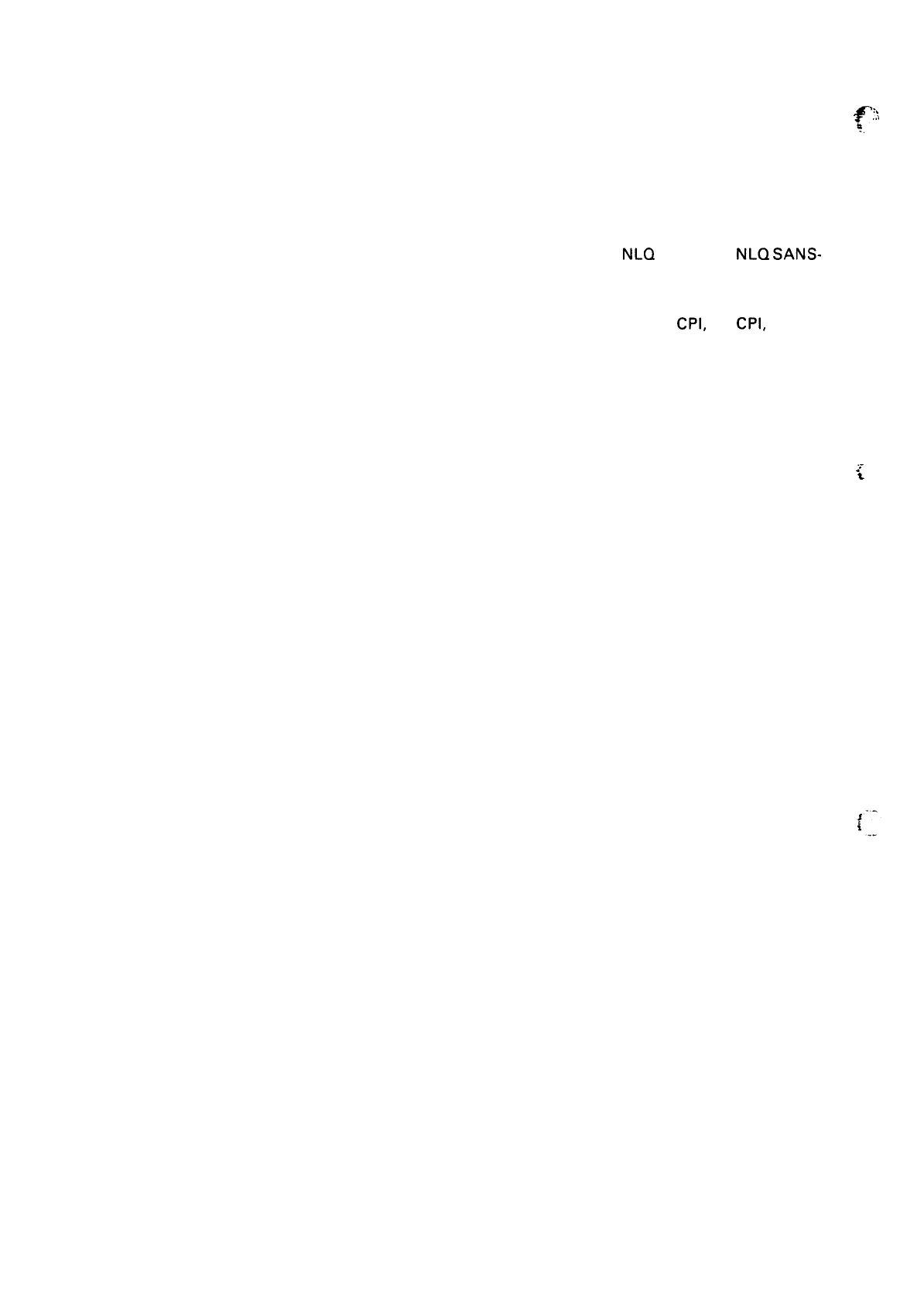REV.-A
LOAD/EJECT . . . . . . . . . . . . . . . . . . . . . . . . . . . . . . . . . . . . . . . . . . . .
FONT . . . . . . . . . . . . . . . . . . . . . . . . . . . . . . . . . . . . . . . . . . . . . . . . . . . . . . . . . .
PITCH . . . . . . . . . . . . . . . . . . . . . . . . . . . . . . . . . . . . . . . . . . . . . . . . . . . . . . . . .
CONDENSED . . . . . . . . . . . . . . . . . . . . . . . . . . . . . . . . . . . . . . . . . . . .
LEDs
POWER (Green) . . . . . . . . . . . . . . . . . . . . . . . . . . . . . . . . . . . . . . . .
READY (Green) . . . . . . . . . . . . . . . . . . . . . . . . . . . . . . . . . . . . . . . . .
PAPER OUT (Red) . . . . . . . . . . . . . . . . . . . . . . . . . . . . . . . . . . . .
This button is used to feed the paper to the loading position,
I
f
!.
or to eject paper when paper is already loaded. Paper is
““
ejected forward if the paper release lever is set to the single
sheet position, and is ejected backward (removed from the
paper path) if the release lever is set to the continuous paper
position.
This button is used to select
NLQ
ROMAN,
NLQ
SANS-
SERIF, or DRAFT mode. The yellow indicator light shows the
selected font.
This button is used to select 10 CPI, 12 CPI, or PS
(proportional) spacing. The yellow indicator light shows the
selected pitch.
This button is used to select or deselect the condensed
mode. The yellow indicator light is on when the printer is
in the condensed mode. In this mode all characters are
printed at approximately 60% of their normal width.
;.-
L
. ._.’
On when the POWER switch is on, and power is supplied.
On when the printer is ready to accept input data. This LED
flickers while data is printed.
On when the paper end sensor detects that the printer is
out of paper.
1-30
!
