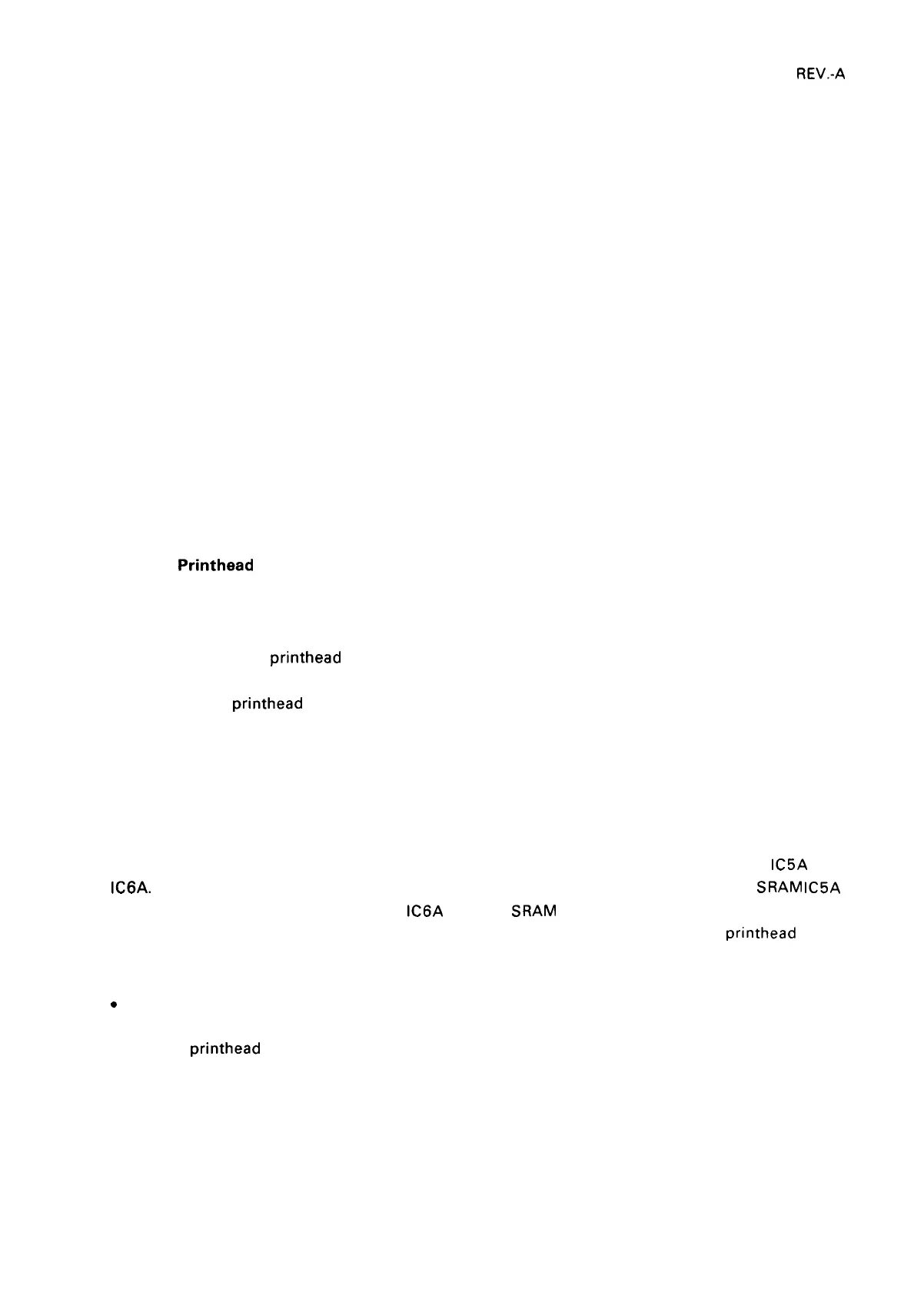REV.-A
2.3.4.5 Printer Error Detection
The printer has a function that detects various errors and informs the user of the type of error using
buzzer sound patterns. If an error occurs, the printer is set OFF LINE and the drive voltage is cut off
so that damage to the circuits can be minimized. Types of errors, descriptions, and printer states are
as follows:
● Carriage Errors:
The buzzer beeps 6 times, pausing briefly after third beep.
Error status:
● The home position sensor indicates home position when the carriage cannot be at the home
position.
● The home position sensor does not indicate home position when the carriage must be at the home
position.
● Printing has not been completed when the carriage is in the deceleration mode.
● After a home position seek is executed, the carriage does not return to the home position.
● Printing is not completed after the carriage reaches the home position.
● Abnormal Voltage
The buzzer beeps 5 times with a pause after every beep.
● An abnormal voltage has been detected on the 24 VDC line. The +24 V (VP) is monitored at ANO
of the CPU. If the voltage (+25 V) is + 28.4 V or more or 19.6 V or less, the printer enters an error
state.
● Shorted Printhead Drive Transistor
The buzzer beeps 10 times with a pause after every beep.
● When the printer power is turned on, the drive transistor is checked for shorts during the printer
initialization sequence.
● During printing, the
printhead
drive circuit is checked for shorts each time printing of one frame
is completed.
The state of the
printhead
drive transistor is monitored at AN 1 (pin 35) of the CPU.
● RAM error
The buzzer beeps 6 to 10 times, pausing briefly after every 2 beeps. The beeps warns which RAM
is incorrect as follows:
Beeps 6 times: internal CPU
Beeps 8 times: ST-RAM (5A)
Beeps 10 times: ST-RAM (6A)
There are three RAMs on the PEGX board, a 256-byte RAM in the CPU and static RAMs
IC5A and
IC6A. When the printer power is turned on, read/write tests of the RAM in the CPU and
SRAM
IC5A
are performed, and a check sum of the
IC6A back-up
SRAM
is calculated and checked.
When any of the above four errors (carriage error,
abnormal voltage, shorted
printhead
drive
transistor, or RAM error) is detected, the printer is set OFF LINE, and the following process is
performed:
c
Prohibit interrupt
● Initialize 1/0 port
. Initialize
printhead
data
. Drop + 24VDC and + 36VDC
. BUSY signal goes high.
● ERR signal goes low.
● Buzzer beeps.
2-39
