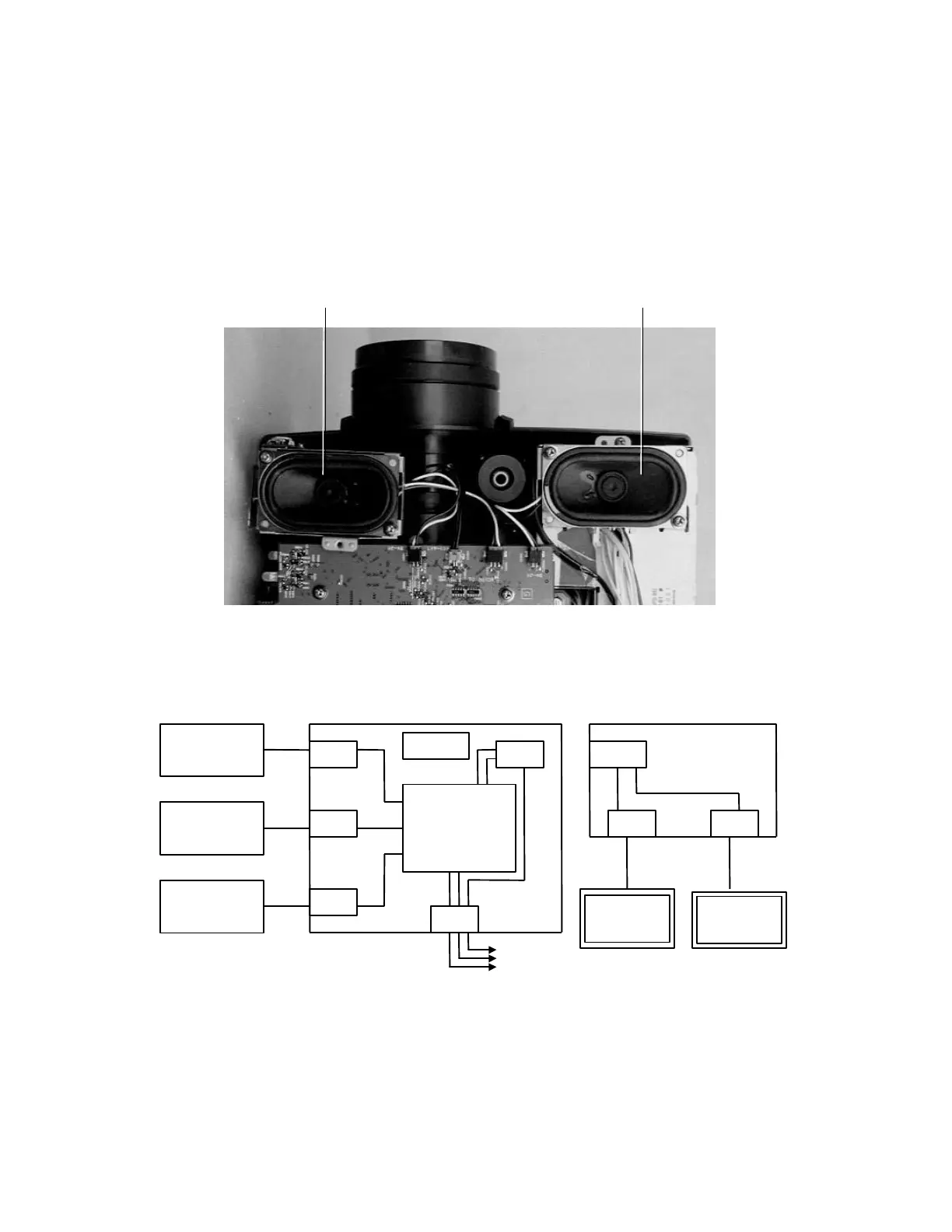EPSON PowerLite 5000 Service Manual
2-23
2.10 SPEAKER UNIT
Inside the upper case are two, upward-facing speakers. Audio signals from the computer
or AV devices are output through these speakers. If an external speaker is connected to
the Audio Out terminal, the built-in speakers are disabled.
Left Speaker Right Speaker
Figure 2-22
Speaker Control Circuit Block
Figure 2-23
The audio input signals from computers or an audio device are first amplified by the
control circuit on the AU board, then output to the speakers via the main board. The
speakers are connected to CN601/602 on the main board. The main board detects the
J101
J102
J100
Sound Controller
Volume Control
Amplifier Circuit
CN100
CN601 CN602
J103
Computer 1
Board Audio In
Computer 2
Audio In
Audio
Audio In L/R
AU Board
Audio Out
EXT.SP
CN603
Main Board
Right Speaker
Left Speaker