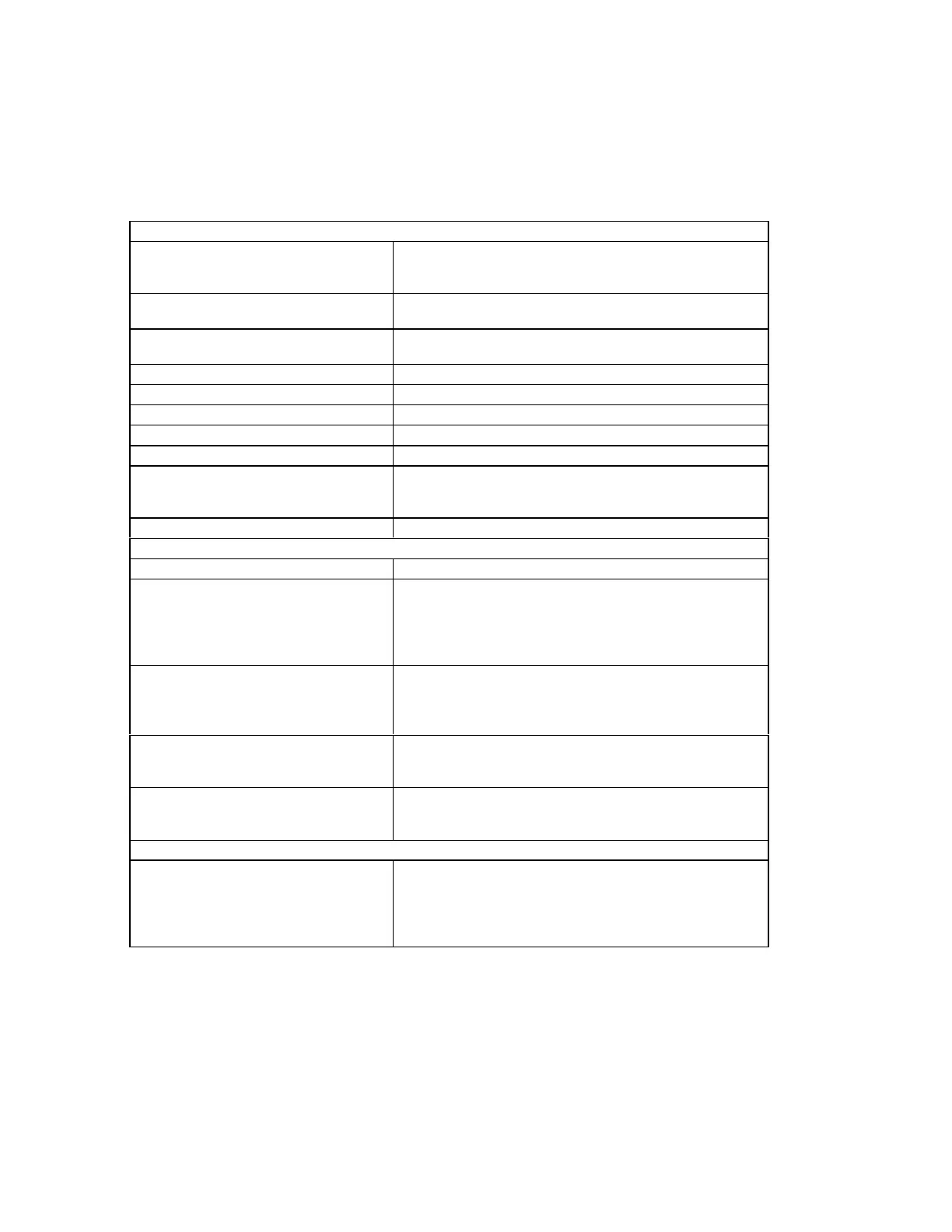EPSON PowerLite 5000 Service Manual
1-16
1.5 SPECIFICATIONS
Table 1-2
OPTICAL FEATURES
Display method Transparency type poly-silicon TFT color liquid
crystal display with three panels (R/G/B)
Optical method Diachronic mirror separation and prism combination
methods
Projection image size Minimum 21 inches to maximum 300 inches (0.6 m to
7 m)
Projection distance 3.94 feet to 40.35 feet (1.2 m to 12.3 m)
Resolution 800 x 600 dots; 1,440,000 pixels (480,000 x 3)
Projection Lens Zoom lens F2.5 - 2.9 (55-77 mm)
Focus adjustment Manual
Zooming adjustment Manual (1:1.3)
Light Source
Life (Lamp inner housing)
150 W - 350 V,
Metal halide lamp, (type ELPLP03)
2000 hours
Average luminance 340 lumens (ANSI)
AUDIO FEATURES
Internal speakers Built-in speakers (2W-4Ω) x 2 (stereo)
Output for audio out Interface External speaker 3.5 mm Stereo mini-jack
Internal speaker output is stopped when mini-jack is
plugged in.
Output signal: 0 to 500 mVrms
load impedance: 600Ω
Left and right Audio In interface
(For video device )
Audio signal (stereo) from the video devices. Input
interface is separated into right and left.
Interface type: RCA jack
Input signal: 500 mVrms
Audio IN 1 interface
(For Computer In 1)
Host computer 1 audio input (stereo)
Interface type: 3.5 mm stereo mini-jack
Input signal: 500 mVrms/47KΩ
Audio IN 2 interface
(For Computer In 2)
Host computer 1 audio input (stereo)
Interface type: 3.5 mm stereo mini-jack
Input signal: 500 mVrms/47KΩ
REMOTE CONTROL
Wireless remote control Controls the projector operating mode and the host
computer.
The signal is detected by an internal receptor board.
Control range: Within 33 feet (10 m) and 30 degrees
of the projector receptor.