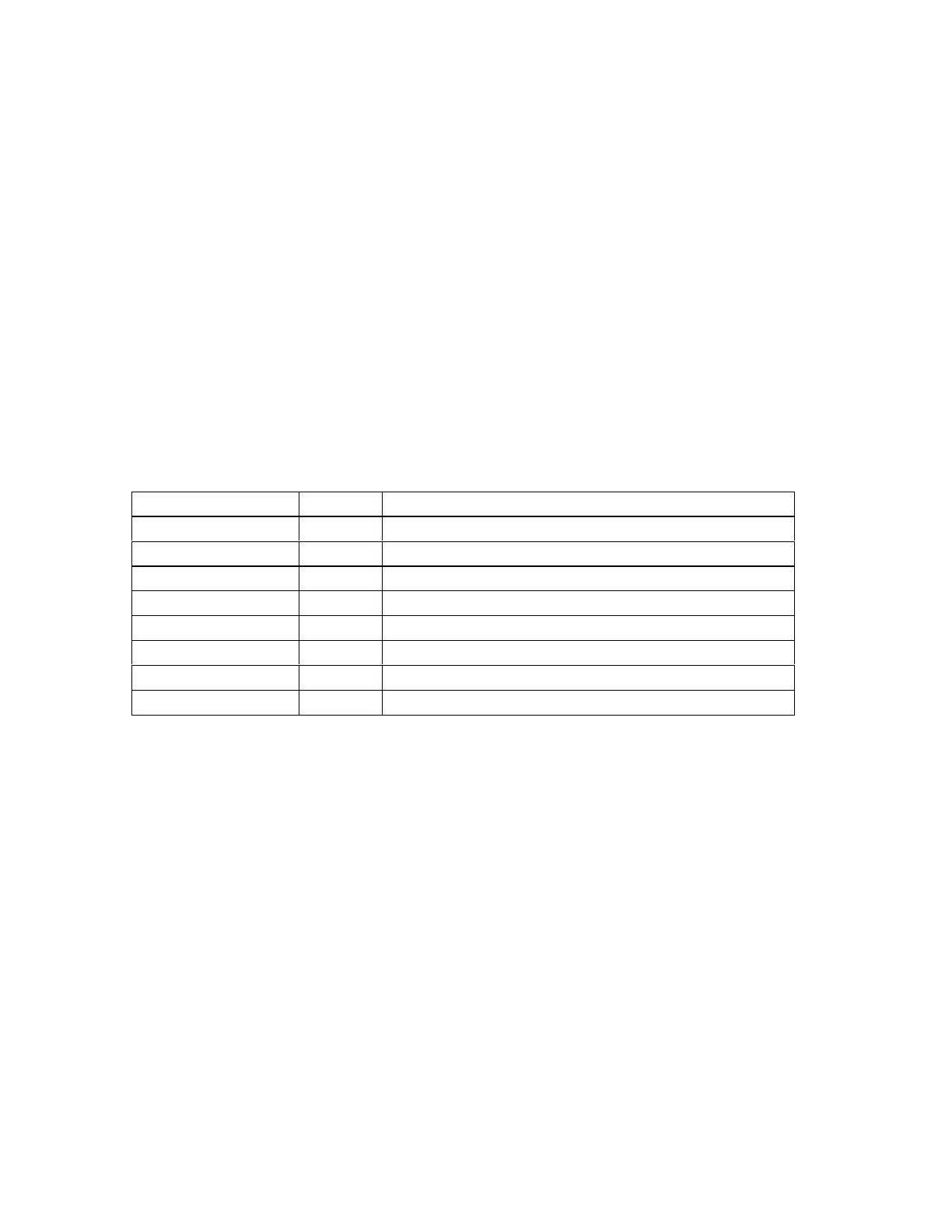EPSON PowerLite 5000 Service Manual
4-1
4.1 Before Starting Troubleshooting Procedures
1. Whenever you replace a unit or block for maintenance, double-check the replaced unit
or block to make sure it is defective (not inoperable due to a poor cable connection or
other problem).
2. If you have questions while examining the flowchart, check the items in question during
the troubleshooting procedure.
3. Refer to the instructions in Chapter 3, "Disassembly and Assembly," when replacing a
component unit.
4. Before making a functional check, be sure to check connections.
4.1.1 Tools and Accessories Required for Troubleshooting
The tools and accessories required for troubleshooting (including fault isolation) are listed
below. They need to be prepared by the user.
Table 4-1
Name Quantity Use/Remarks
Projector screen 1 To project images
Tape Measure 10 ft (3 m) 1 To measure the projection distance
Host computer 1 To supply test patterns (PC or compatible)
Color display 1 To manipulate and display on host computer
Video equipment 1 To test video input (video deck, video camera, etc.)
External speaker unit 1 To test voice output (with audio cable terminals)
Multimeter 1 To measure resistance and voltage (AC/DC)
Tool set 1 set Tools and accessories listed in Section 3.1
4.1.2 Field Replacement Parts
For parts that need be replaced during troubleshooting, such as boards, cases, plates, and
screws, refer to the parts list in the appendix of this manual.
The optical engine (light guide unit, optical head unit, projector lens unit, prism unit and
driver board) is one maintenance unit. Do not separate any units from the optical engine.
