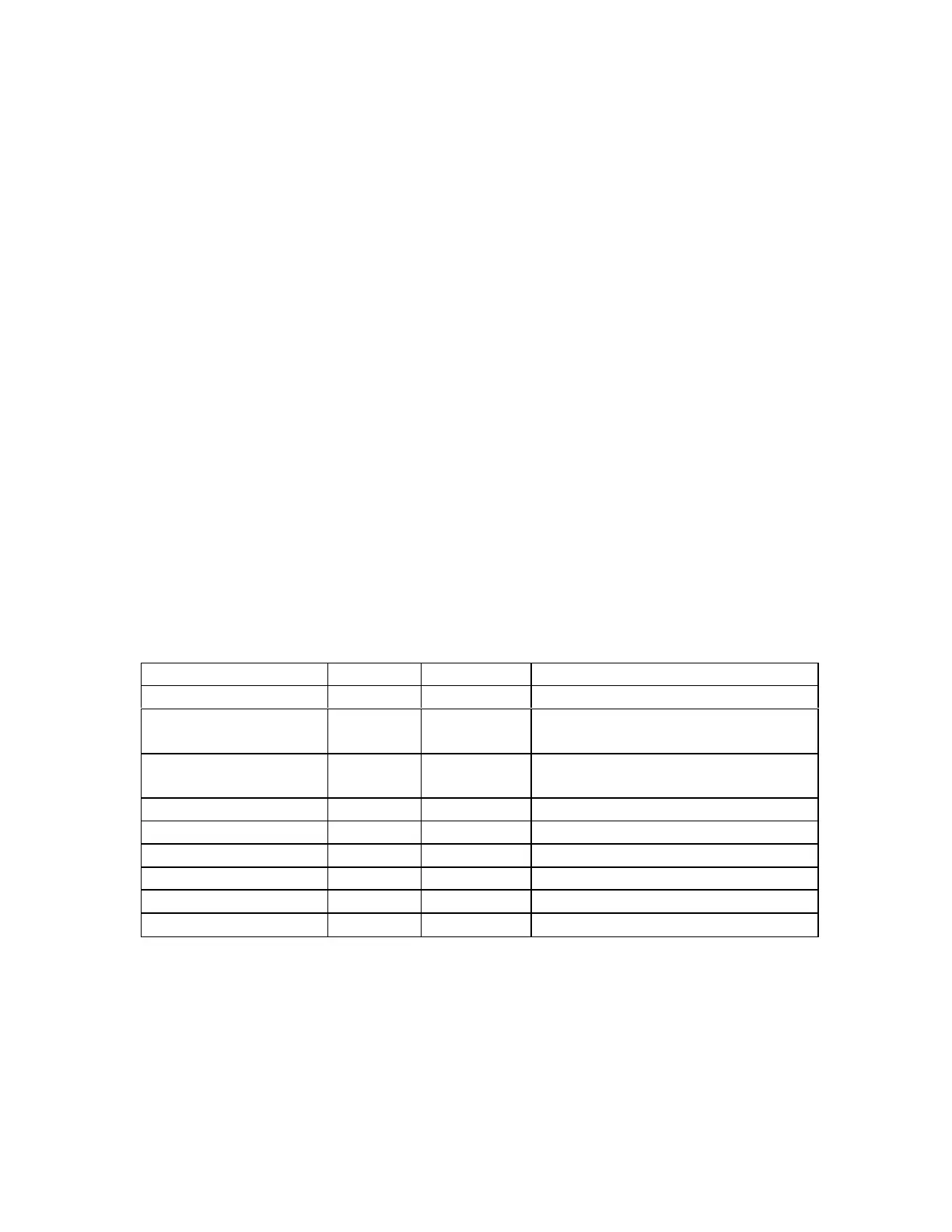EPSON PowerLite 5000 Service Manual
3-1
3.1 Disassembly and Assembly Procedures
This section explains how to disassemble the projector. The reassembly procedure is the
exact reverse of the disassembly procedure.
3.1.1 Preparatory Procedures
1) Remove any ring, wrist watch, cuff buttons, or other metal accessories that are likely to
come into contact with the equipment.
2) Wear gloves.
3) Wear a wrist band and ground it. Place a ground mat under the unit.
4) Turn off the main unit and the host computer.
5) Unplug the power cord from the main unit and service outlet. (Even if the power is off,
back-up bias is regulated and supplied to the circuit board when the power cord is
connected to the service outlet.)
6) Disconnect the interface cable from the main unit.
7) Clean the air filter, interface, and case cover with a vacuum cleaner.
3.1.2 Required Tools and Accessories
Prepare the tools and accessories listed in the table below.
Table 3-1 Required tools
Name
Quantity
Supply Use
Phillips screwdriver 2 1 Commercial Dissasembly of the case and interiors
Flathead screwdriver 1 Commercial Removal of lamp cover and air filter
cover
Tweezers 1 Commercial To unlock the FPC connnector on the
DR board
Brush 1 Commercial To brush off the dust around fan
Vacuum cleaner 1 Commercial To clean the fan and filter
Paper wiper Some Commercial To clean the projector lens
Air blower 1 Commercial To clean the fan and filter
Gloves 1 Commercial To avoid cuts
Wrist band, Ground mat 1 Commercial To avoid electrostatic effects
3.1.3 Limitations of Disassembly (Optical Engine Handling)
The disassembly of the mechanical section is detailed in section 3.2. The optical
engine is one replaceable part.
