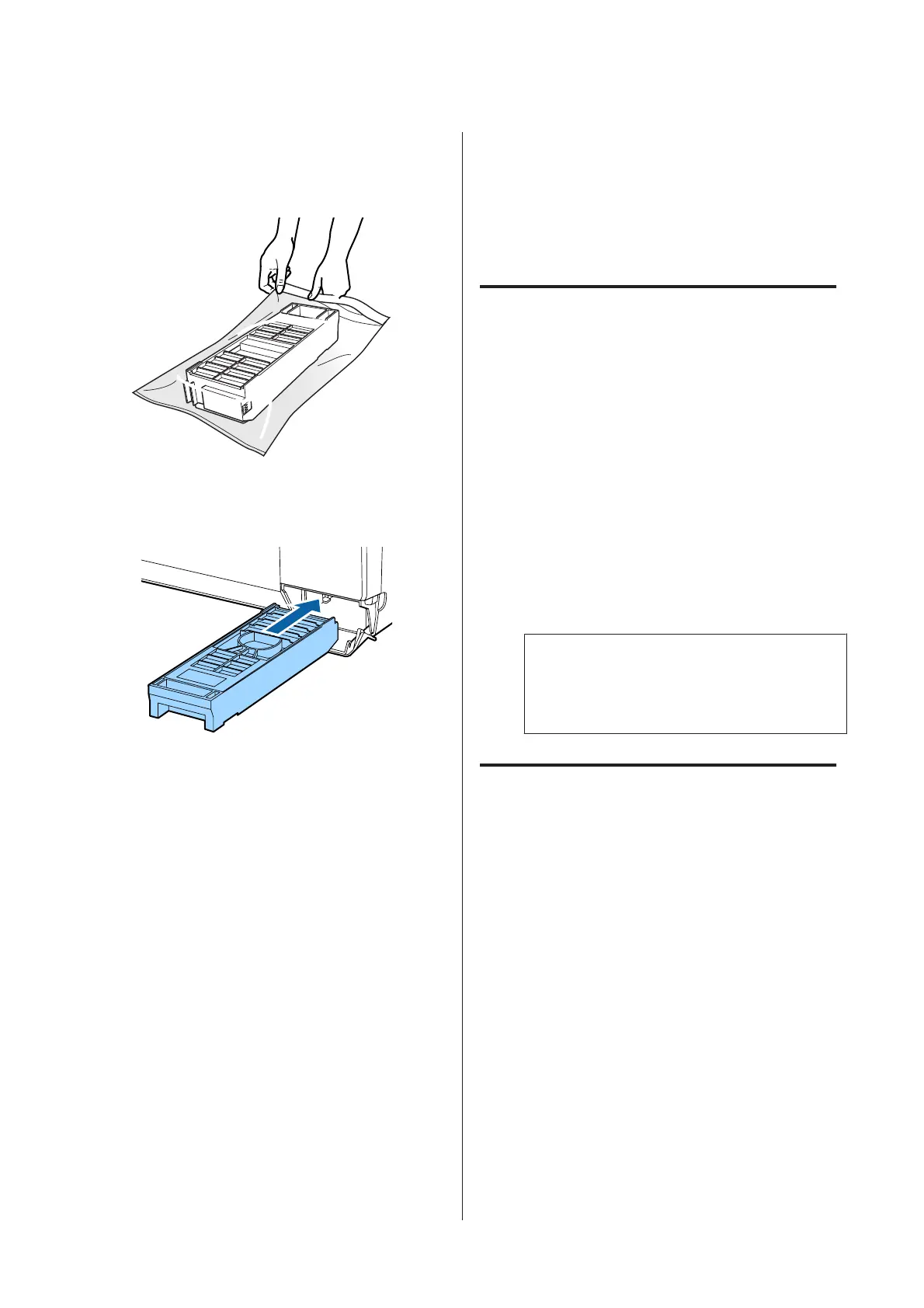E
Place the old maintenance cartridge in the bag
supplied with the new cartridge, and then seal the
bag.
F
Insert the new maintenance cartridge.
G
Close the maintenance cartridge cover.
Cleaning the Printer
To keep the printer in optimum operating condition,
make sure you clean it periodically (about once a
month).
Cleaning the Printer Surface
A
Remove the paper from the printer.
B
Turn off the printer, check that the screen display
has turned off, and then unplug the printer.
C
Use a soft cloth to wipe off any dirt and dust.
If the printer is particularly dirty, dampen the
cloth with water containing a small amount of
neutral detergent, and then firmly wring the
cloth dry before using it to wipe the printer's
surface. Next, use a dry cloth to wipe away any
remaining moisture.
c
Important:
Do not use volatile substances such as
benzene, thinner, or alcohol. These could
cause discoloration or deformity to occur.
Cleaning the Rollers
Clean the rollers by passing (feeding and ejecting) plain
paper through the printer.
A
Turn on the printer.
B
Place plain A2 paper in the auto sheet feeder.
U “Loading Paper into the Auto Sheet Feeder”
on page 24
C
Press [F] - Maintenance - Paper Guide
Cleaning on the control panel's menu.
U “Menus” on page 92
Continue feeding and ejecting paper until no ink
smudges are detected.
SC-P800 Series User’s Guide
Maintenance
104
