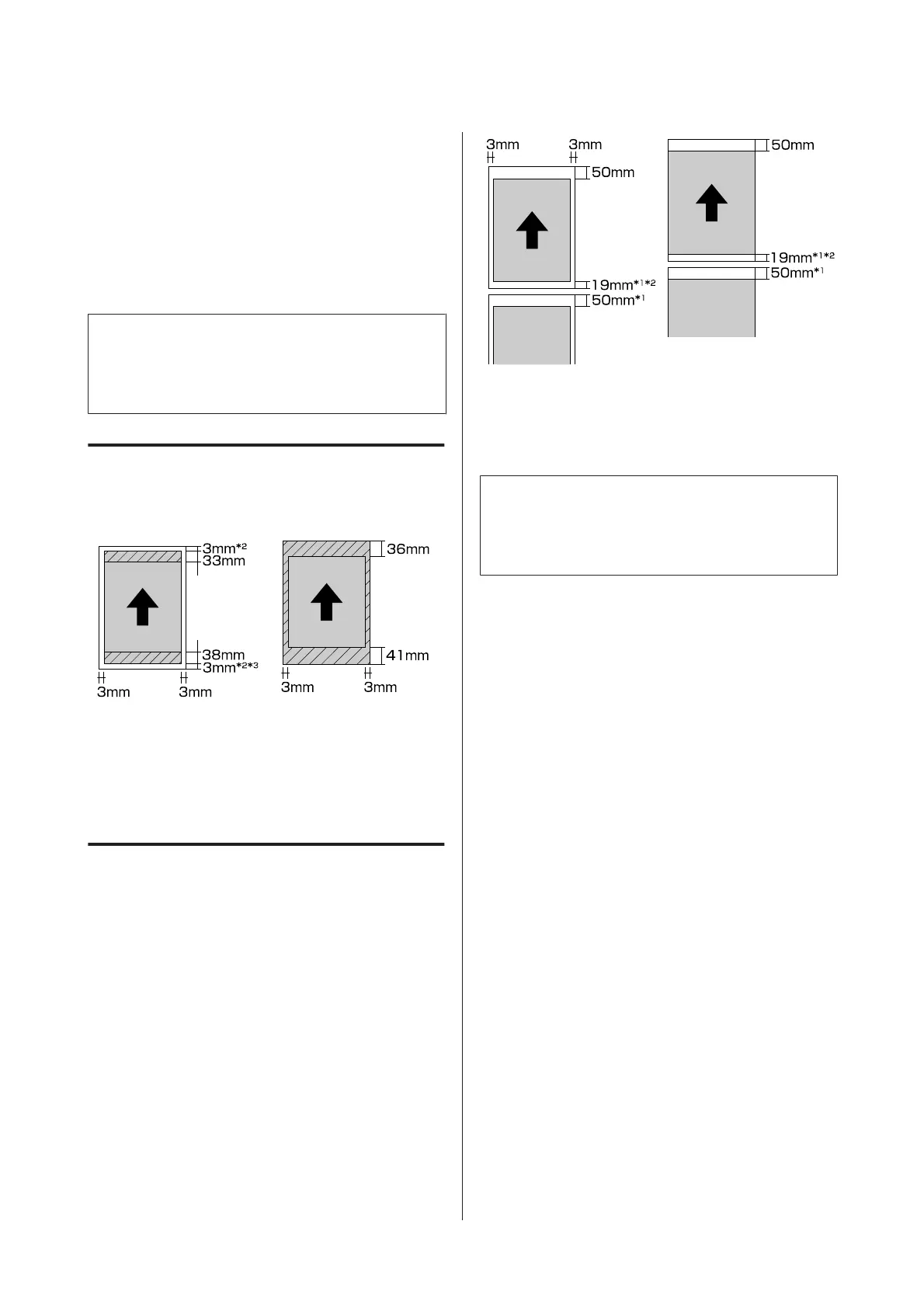Printable area
The printable area is shown in gray in the illustration
below. Note, however, that owing to the design of the
printer, print quality will drop in the areas with
hatching. The arrow in the illustration indicates the
direction of the ejected paper.
c
Important:
The width of the margins may vary somewhat
depending on how the paper is loaded and its
elasticity.
The Printed Area for Cut Sheets
Normal printing
Borderless printing
1
*1 Borderless printing is not supported with poster board
*2 The margins for poster board are 20 mm at the top and
bottom
*3 The margins for UltraSmooth Fine Art Paper are 15 mm
The Printed Area for Roll Paper
Normal printing Borderless printing
*1 0 mm for continuous print jobs
*2 14 mm when Print Page Line on the control panel is set to
On
c
Important:
If the paper is inserted too far in when loading, the
margin at the leading edge will be more than 50
mm.
SC-P800 Series User’s Guide
Basic Operations
40