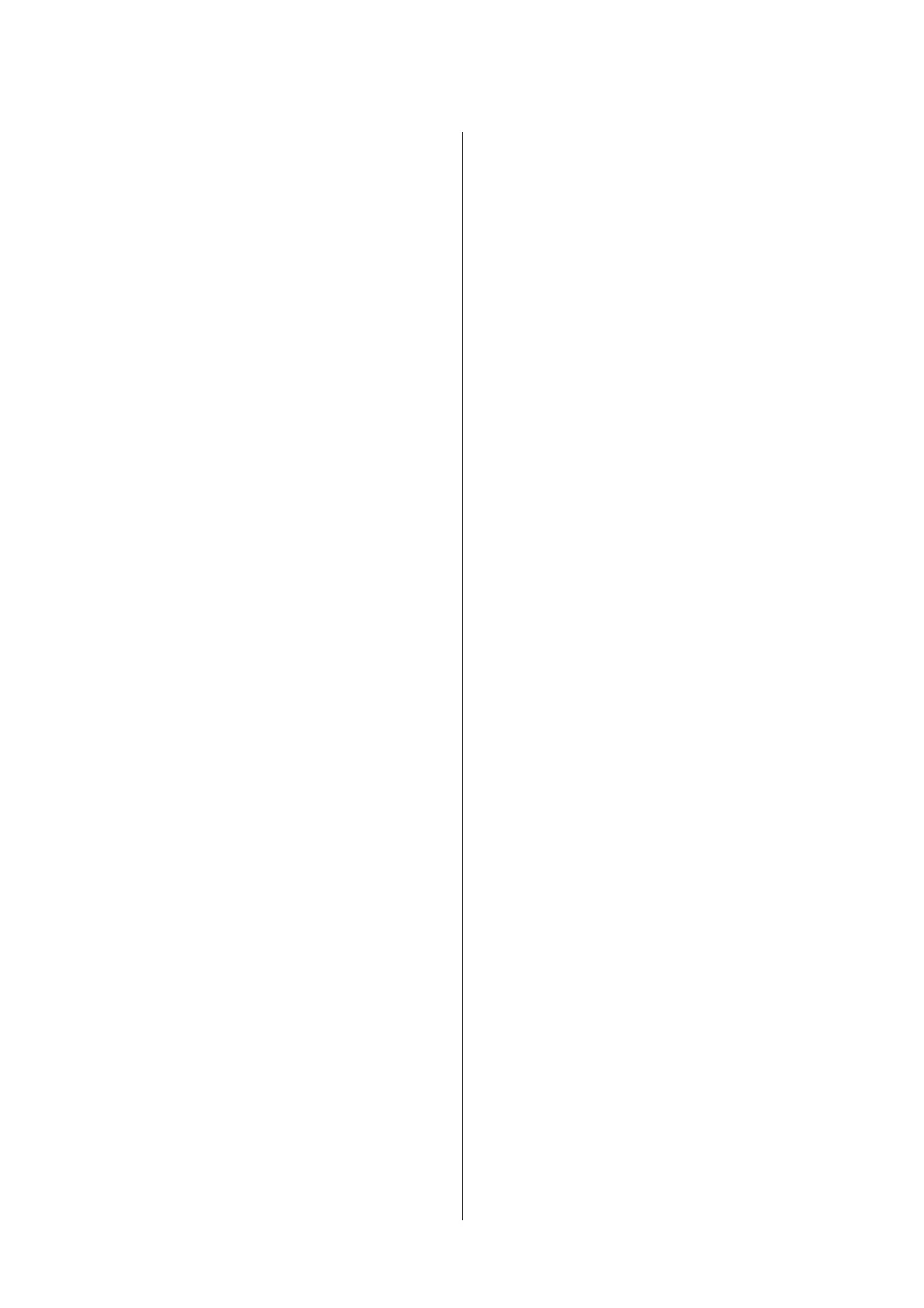Uninstalling the printer
driver
When reinstalling the printer driver or upgrading,
remove the target software first.
Use the "Uninstaller" to remove the printer driver.
Acquiring the Uninstaller
You can download the "Uninstaller" from the Epson
homepage.
http://www.epson.com/
Using the Uninstaller
Follow the steps provided when you acquire the
"Uninstaller".
SC-P800 Series User’s Guide
Using the Printer Driver(Mac OS X)
53