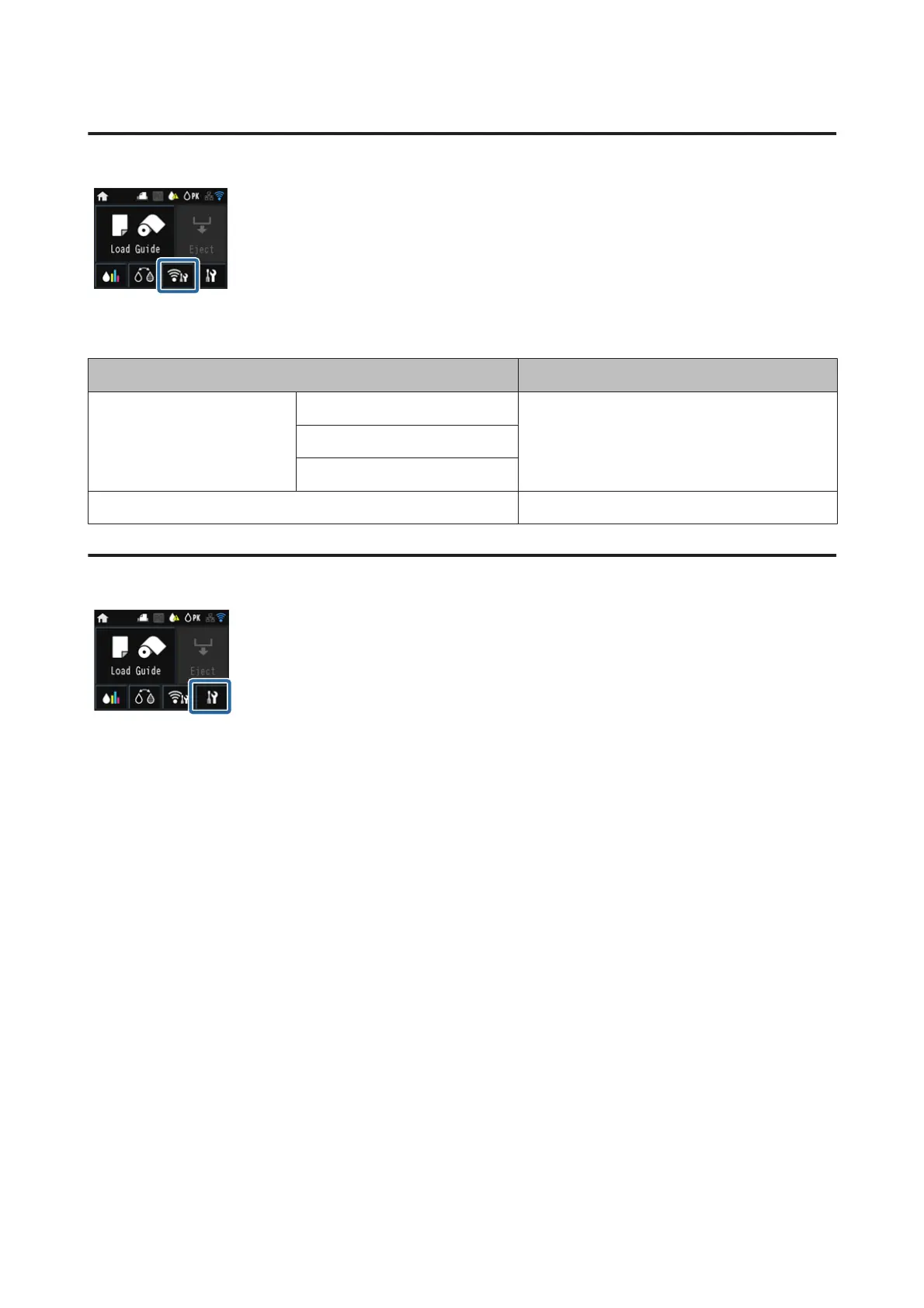Setting Items for the Network Summary Display
The following items can be set from the network summary display.
Item Content
Menu Wi-Fi/Network Settings See the Network Guide (PDF).
Wi-Fi Setup
Wi-Fi Direct Setup
Wi-Fi Setup See the Network Guide (PDF).
Setting Items for the Setup Menu
The Setup menu contains the following items and parameters.
* indicates the default setting.
SC-P800 Series User’s Guide
Using the Control Panel
93
