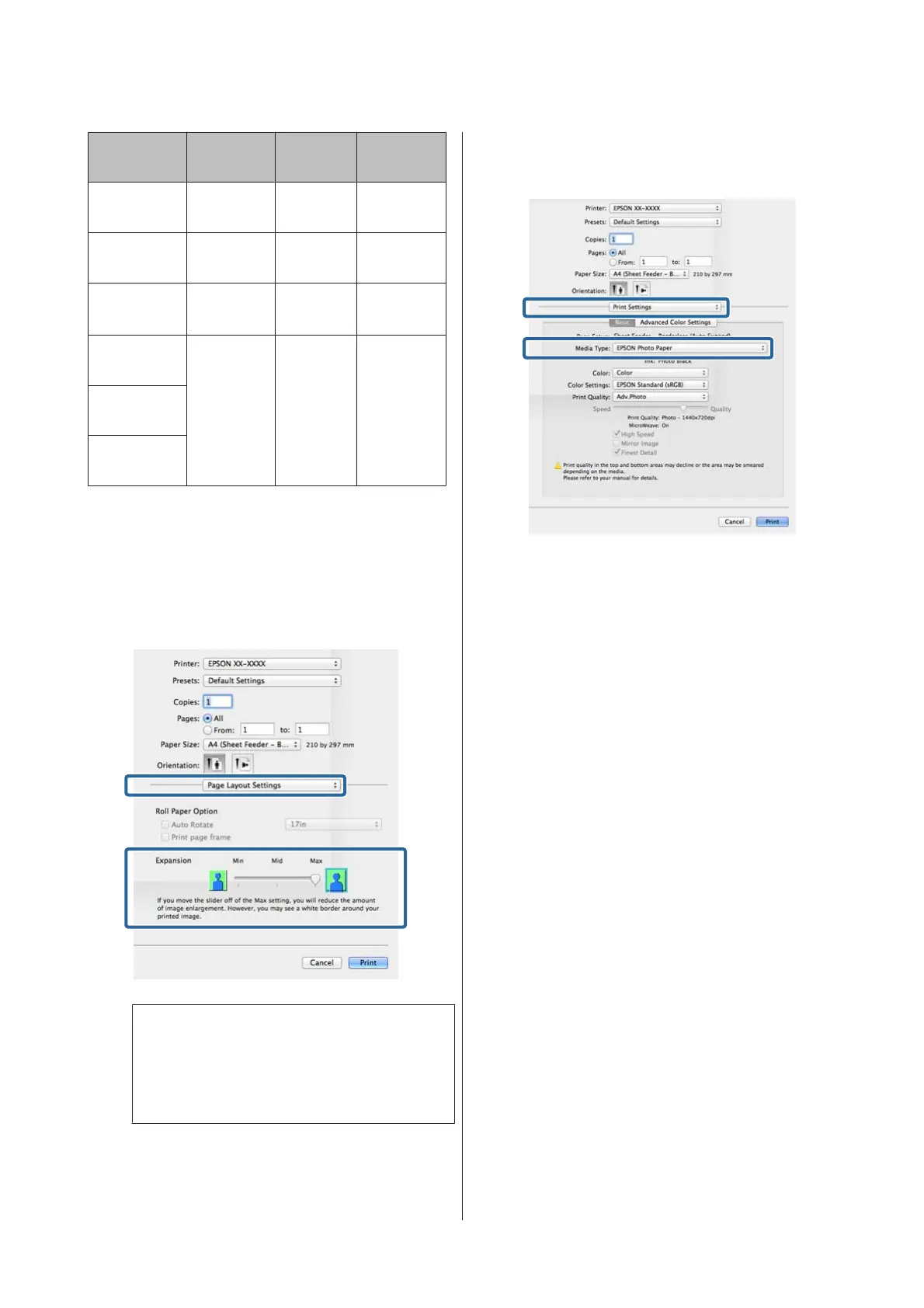Top edge Bottom
edge
Left and
right
Sizes larger
than A3+
Approx. 3.3
mm
Approx.
5.0 mm
Approx. 4.5
mm
Sizes larger
than A4
Approx. 3.0
mm
Approx.
4.5 mm
Approx. 3.5
mm
A4 or smaller
sizes
*
Approx. 3.0
mm
Approx.
4.0 mm
Approx. 2.5
mm
100 × 148
mm
Approx. 1.3
mm
Approx.
2.5 mm
Approx. 2.5
mm
9 × 13 cm (3.5
× 5 in.)
10 × 15 cm (4
× 6 in.)
* Except for 100 x 148 mm, 9 x 13 cm (3.5 x 5 in.), 10 x 15 cm (4 x 6
in.)
If you select XXXX (Roll Paper (Borderless, Auto
Expand)) or XXXX (Roll Paper (Borderless,
Retain Size)) as the paper size, you cannot set the
amount that extends beyond the edges.
Note:
Choosing Mid or Min decreases the image
enlargement ratio. Therefore, some margins may
appear at the edges of the paper depending on the
paper and printing environment.
C
Select Print Settings from the list, and then set
the Media Type.
D
Check other settings, and then start printing.
SC-P800 Series User’s Guide
Printing Varieties
66
