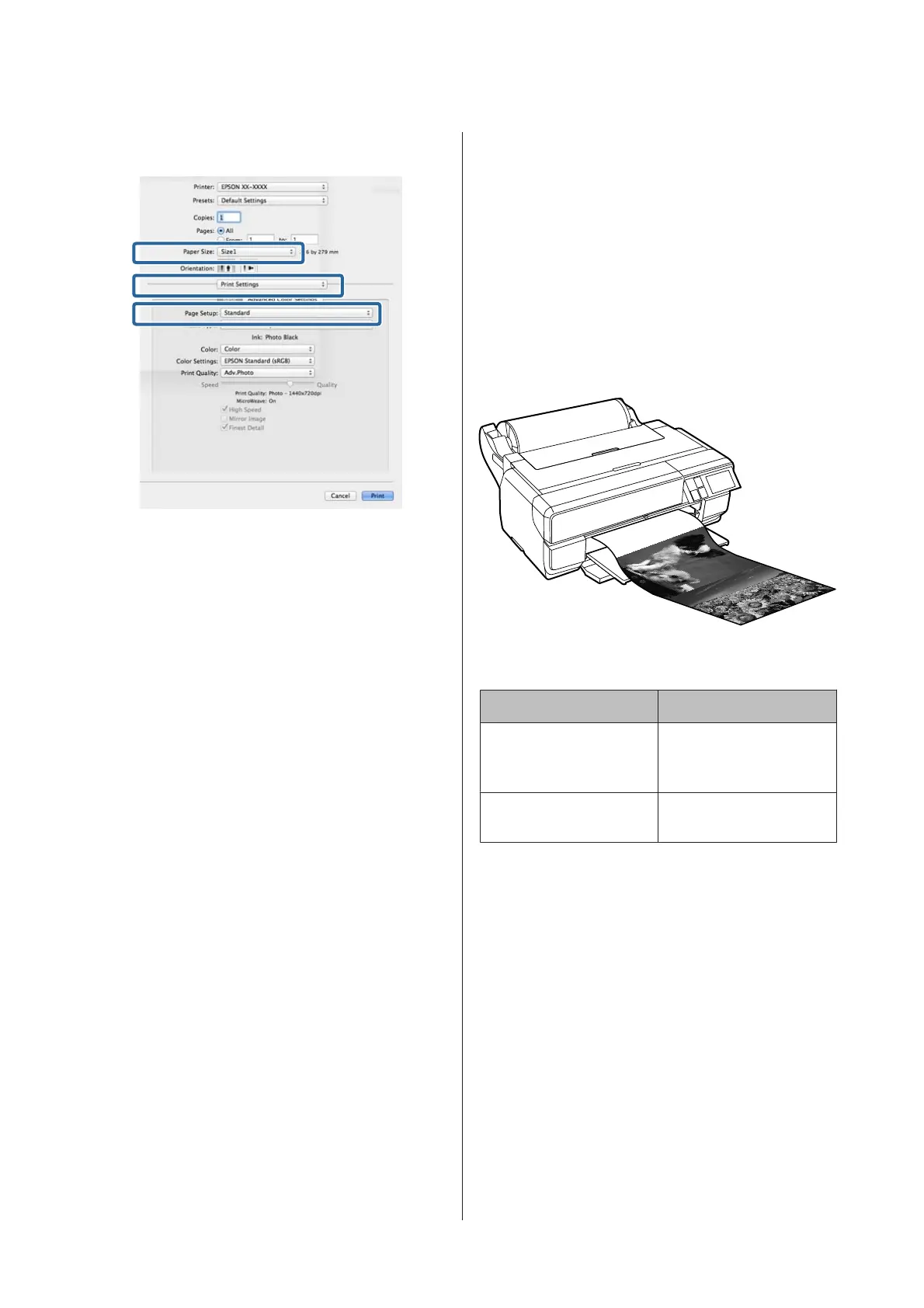You can now print as normal.
Banner printing (on roll
paper)
You can print banners and panoramic pictures if you
create and set print data for banner printing in your
application.
You need the optional roll paper unit to load roll paper.
U “Consumables and Optional Items” on page 117
There are two ways to print a banner.
Printer Driver Source Supported Applications
Roll paper Document preparation
software, image editing
software, and so on
*1
Roll paper (Banner)
*2
Applications that support
banner printing
*1 Create print data at a size supported by the given application
while maintaining the printing length and width ratio.
*2 Windows only
See the following for details on available paper types.
U “Loading Paper” on page 23
SC-P800 Series User’s Guide
Printing Varieties
79